
Published by O Clock Software Pvt Ltd on 2018-07-21



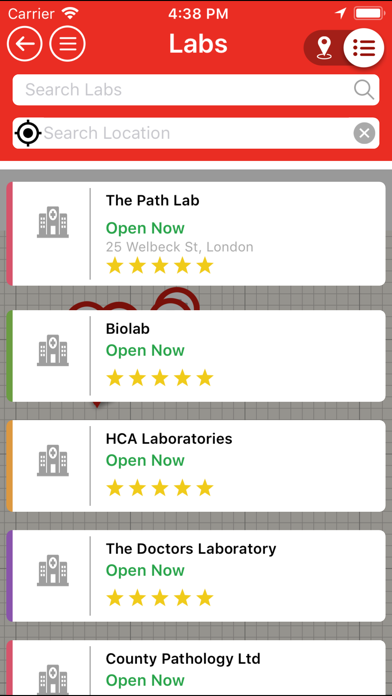
What is Blood Test Guide?
The Blood Test Guide app is a comprehensive medical application that helps users understand their blood test reports in an easier way. It provides information about various blood tests, their reference ranges, and the causes of increase or decrease in each element. The app also helps users find their nearest blood test labs, hospitals, and blood banks using directions and share the information with friends.
1. Reference ranges for blood tests are sets of values used by a health professional to interpret a set of medical test results from blood samples.
2. THE MOST ATTRACTIVE & INFORMATIVE Medical Application - Its very much clear & simplified Reference Guide for everyone to understand their Blood Test Report in easier way.
3. In Blood Test Guide App, it provides all kind of information about each element with their Ranges for Normal as well as Clinical persons and more details about the Causes of increase/decrease and more.
4. Some blood tests, such as those that measure glucose, cholesterol, or for determining the existence or lack of STD, require fasting (or no food consumption) eight to twelve hours prior to the drawing of the blood sample.
5. The contents of this Application are for informational purposes only and are meant to be discussed with your physician or other qualified health care professional before being acted on.
6. Always seek the advice of a physician or other licensed health care professional regarding any questions you have about your medical condition(s) and treatment(s).
7. A blood test is a laboratory analysis performed on a blood sample that is usually extracted from a vein in the arm using a needle, or via fingerprick.
8. The Ranges, Causes, Clincal Notes & Nutrition are only to provide generic information only & the purpose to provide better explanation for the users to know more accurate about increase & decrease of each elements & empowering to take control of their health.
9. A basic metabolic panel measures sodium, potassium, chloride, bicarbonate, blood urea nitrogen (BUN), magnesium, creatinine, and glucose.
10. Blood Test Guide - Understand your Blood Test Report.
11. Never disregard any advice given to you by your doctor or other qualified health care professional.
12. Liked Blood Test Guide? here are 5 Medical apps like Dr. Reichel's IQ Test; Asthma Test; Verticality Test; Attention Deficit ADHD Test; Virtual Vision Test;
GET Compatible PC App
| App | Download | Rating | Maker |
|---|---|---|---|
 Blood Test Guide Blood Test Guide |
Get App ↲ | 33 3.52 |
O Clock Software Pvt Ltd |
Or follow the guide below to use on PC:
Select Windows version:
Install Blood Test Guide app on your Windows in 4 steps below:
Download a Compatible APK for PC
| Download | Developer | Rating | Current version |
|---|---|---|---|
| Get APK for PC → | O Clock Software Pvt Ltd | 3.52 | 3.1.4 |
Get Blood Test Guide on Apple macOS
| Download | Developer | Reviews | Rating |
|---|---|---|---|
| Get Free on Mac | O Clock Software Pvt Ltd | 33 | 3.52 |
Download on Android: Download Android
- Clear and simplified reference guide for everyone to understand their blood test report
- Provides information about various blood tests, their reference ranges, and the causes of increase or decrease in each element
- Helps users find their nearest blood test labs, hospitals, and blood banks using directions
- Allows users to share the information with friends
- Covers a wide range of elements including glucose, sodium, potassium, magnesium, chloride, blood urea nitrogen, creatinine, uric acid, phosphorus, calcium, albumin, globulin, alkaline phosphatase, SGPT/ALT & SGOT/AST, GGT, LDH, MCV, MCH, T3, T4, total protein, iron, ferritin, triglycerides, cholesterol, LDL cholesterol, HDL, cholesteral/HDL ratio, CO2, white blood cells, neutrophils, monocytes, lymphocytes, eosinophils, basophils, red blood cells, hemoglobin, hematocrit, platelets, reticulocyte count, T7, T-3 uptake, TSH, and ESR.
- Provides generic information about the ranges, causes, clinical notes, and nutrition of each element to empower users to take control of their health.
- Disclaimer: The contents of this application are for informational purposes only and are meant to be discussed with a physician or other qualified health care professional before being acted on. The app is not a substitute for medical advice.
- Provides useful reference information
- Includes detailed explanations of lab results
- Offers suggestions for interpreting lab results
- Allows users to upload reports
- Provides information on how results compare to history and the public at large
- Offers a simple line graph to track results over time
- Provides navigational bars for easy access to different sections
- Includes videos for those who prefer visual presentations
- Flash animation takes up too much space
- Does not offer a choice between videos and text presentations
- Does not allow for entering results and reviews in PDF format
Good PowerPoint presentation, but that's basically it…
Notifications from app
Useful app that can be improved further
Blood test guide