
Published by Bee-Appy.com on 2020-12-21


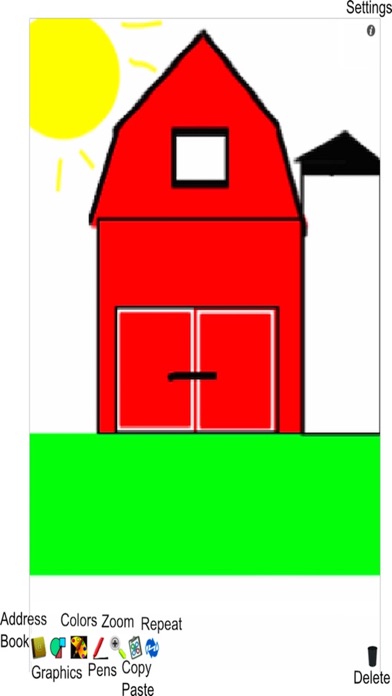

What is Doodle Mail? DoodleMail is a graphics editor app that allows users to doodle or draw freehand on the screen and send their creations to email recipients from their address book. The app features 7 pen types, selectable pen widths and colors, graphics primitives, scaling and rotation gestures, clipboard for importing and exporting images, and a share dialog for exporting to social media. Users can also animate their doodles and share them via GIF or APNG files. The app is simple to use and works with or without a stylus.
1. Share dialog (for exporting to social media including Facebook, Twitter, Snapchat, iMessage, photo album, printers, and others).
2. Share with email, Facebook, Snapchat, Twitter, iMessage and more - with Doodle Mail.
3. Simple interface to email, Social media (including Facebook, Twitter, Snapchat, iMessage).
4. Invoked by selecting "share" after pressing the clipboard button at bottom of screen.
5. This takes all your pen strokes, graphic additions and pastes - then sequences them into a GIF or APNG file.
6. A great companion to our other apps (Tap Photo Mask and On The Map).
7. This file plays (indefinitely) your doodle as you drew it.
8. doodle or draw freehand on the screen.
9. email recipient from your address book and send off your creation.
10. Animate your doodle via the animation clip lower right.
11. Works with or without a stylus (a stylus may be needed for detailed doodles).
12. Liked Doodle Mail? here are 5 Productivity apps like Mail Master by NetEase; Contacts Groups - Email & text; Gmail - Email by Google; Yahoo Mail - Organized Email; Safe Mail Pro - Protect your email;
Or follow the guide below to use on PC:
Select Windows version:
Install Doodle Mail app on your Windows in 4 steps below:
Download a Compatible APK for PC
| Download | Developer | Rating | Current version |
|---|---|---|---|
| Get APK for PC → | Bee-Appy.com | 1.00 | 4.0 |
Get Doodle Mail on Apple macOS
| Download | Developer | Reviews | Rating |
|---|---|---|---|
| Get $0.99 on Mac | Bee-Appy.com | 1 | 1.00 |
Download on Android: Download Android
- 7 pen types to draw with
- Selectable pen widths and colors
- Graphics primitives (line, arc, circle, square, triangle, star, diamond, math)
- Scaling via pinch and pan gestures
- Rotation via rotation gesture
- Clipboard for importing and exporting images
- Share dialog for exporting to social media (Facebook, Twitter, Snapchat, iMessage, photo album, printers, and others)
- Animation clip for animating doodles
- Simple interface for email and social media
- Universal app
- Works with or without a stylus
- Shake to undo most recent changes
- Automatically saves work (disabled by default)
- Use for doodle or freehand drawing, annotation of images, sketching out ideas, sending fun graphics in email, practicing cursive writing, and as a companion to other apps.