
Published by Italiaonline S.p.A. on 2025-04-16
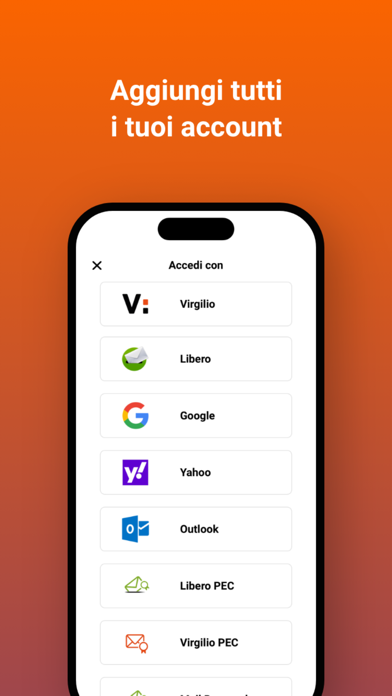
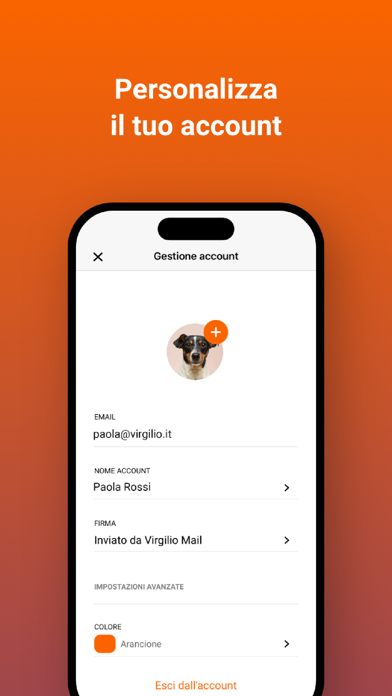
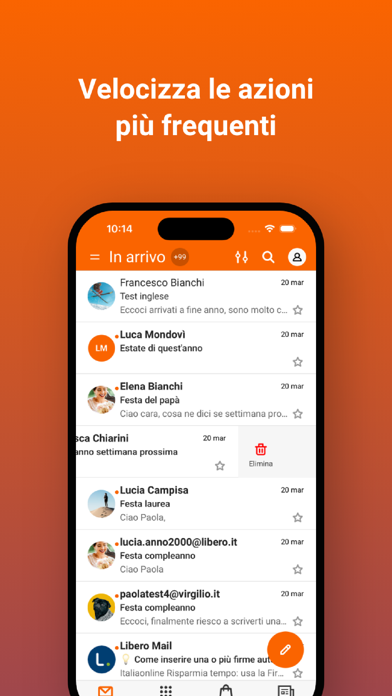
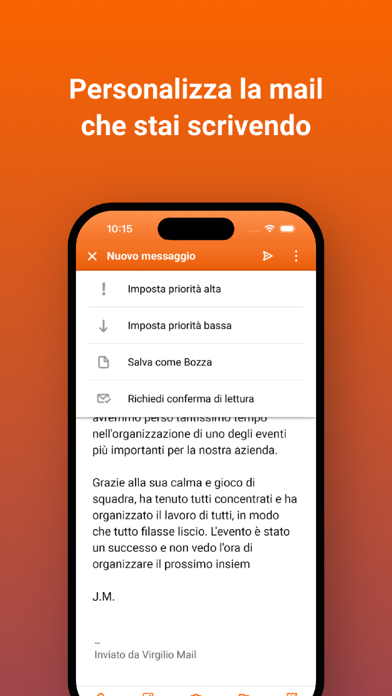
What is Virgilio Mail? The official Virgilio Mail app is designed to provide the best browsing experience on Apple mobile devices and tablets. It offers useful features to manage all your email accounts in one application, including multi-account support, customizable display names, pin protection, quick actions, and more. The app also includes a Store section where you can purchase a Pec account for sending legally binding emails.
1. Studiata per offrirti la migliore esperienza di navigazione su cellulari e tablet Apple, Virgilio Mail ti propone le funzionalità più utili per gestire al meglio tutte le tue caselle di posta.
2. Attenzione: se utilizzavi la versione precedente di Virgilio Mail App e avevi agganciato altri account oltre a quello di Virgilio, occorrerà reinserire manualmente le credenziali.
3. Utilizza la modalità a scorrimento per rendere più facili le azioni che compi più frequentemente: eliminare le mail, segnarle come lette o non lette, spostarle nelle cartelle, etichettarle come spam.
4. Aggiungi tutti i tuoi account di posta, di qualsiasi provider (Gmail, Yahoo, Hotmail) per avere tutte le tue mail in un’unica applicazione.
5. La sezione Store ti offre servizi utili: puoi acquistare un account Pec e inviare mail con valore legale.
6. Puoi usare Virgilio Mail app anche se non possiedi un account Virgilio.
7. Consenti l’accesso alla rubrica del telefono per attivare la funzionalità di suggerimento dei destinatari quando stai scrivendo una mail.
8. Scarica gratuitamente l’app ufficiale di Virgilio Mail.
9. Decidi con quale nome inviare le tue mail.
10. Proteggi le mail con un codice esclusivo.
11. Liked Virgilio Mail? here are 5 Productivity apps like Mail Master by NetEase; Contacts Groups - Email & text; Gmail - Email by Google; Yahoo Mail - Organized Email; Safe Mail Pro - Protect your email;
Or follow the guide below to use on PC:
Select Windows version:
Install Virgilio Mail - Email App app on your Windows in 4 steps below:
Download a Compatible APK for PC
| Download | Developer | Rating | Current version |
|---|---|---|---|
| Get APK for PC → | Italiaonline S.p.A. | 1.57 | 5.0.5 |
Get Virgilio Mail on Apple macOS
| Download | Developer | Reviews | Rating |
|---|---|---|---|
| Get Free on Mac | Italiaonline S.p.A. | 7 | 1.57 |
Download on Android: Download Android
- Multi-account support for email accounts from any provider (Gmail, Yahoo, Hotmail)
- Customizable colors for each account
- Customizable display names for sending emails
- Pin protection with time-based options
- Quick actions for frequently used actions like deleting, marking as read/unread, moving to folders, and labeling as spam
- Access to phone contacts for quick recipient suggestions and easy access to contacts
- High priority and read receipt options for sending emails
- Option to display message snippets or a clean inbox view
- Conversation management options
- Store section for purchasing a Pec account for legally binding emails
- Tablet interface for multi-device access.