
Last Updated by Centers For Disease Control and Prevention on 2024-12-18
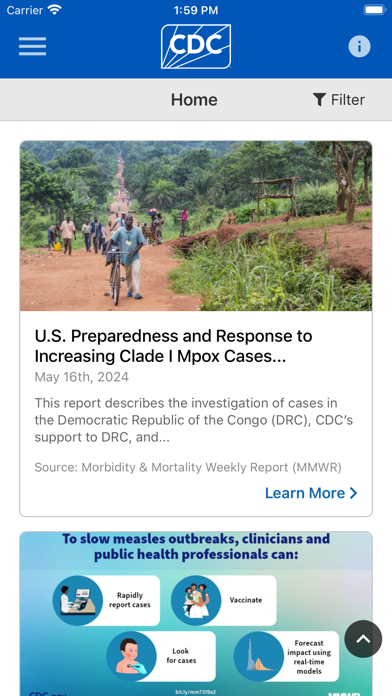
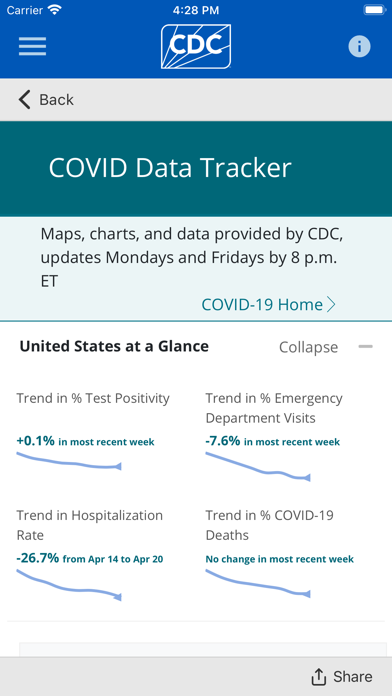
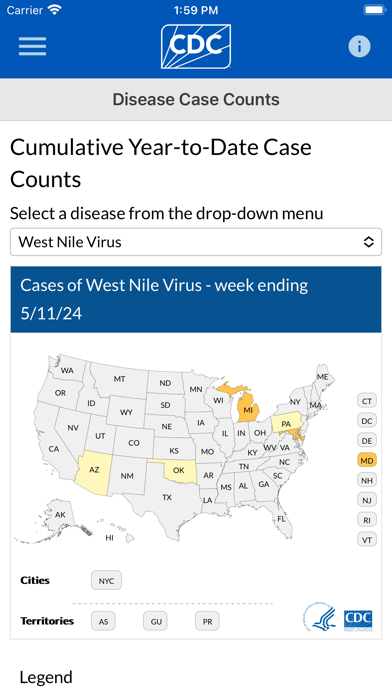
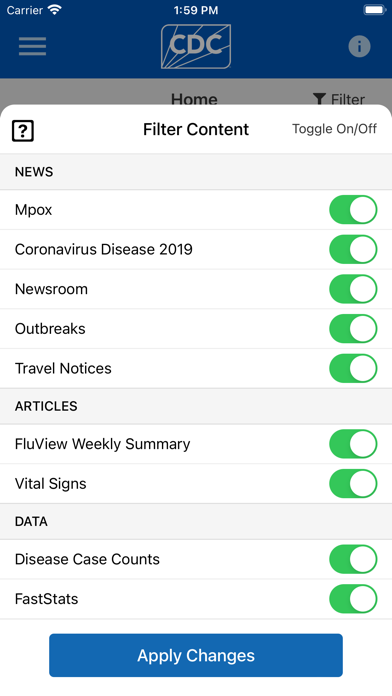
What is CDC? The CDC Mobile application is a health information app that provides users with the most up-to-date health information. It offers filtering options to organize the home screen and prioritize the information that is most important to the user. The app provides a variety of content such as Disease of the Week, disease case counts, videos, podcasts, and features to give users the most current health information from CDC. Users can browse featured articles, stay on top of health news in the Newsroom section, and view CDC Images of the Week. The app also allows users to search CDC’s web content from the app.
1. IN NO EVENT SHALL THE CENTERS FOR DISEASE CONTROL AND PREVENTION (CDC) OR THE UNITED STATES (U.S.) GOVERNMENT BE LIABLE TO YOU OR ANYONE ELSE FOR ANY DIRECT, SPECIAL, INCIDENTAL, INDIRECT OR CONSEQUENTIAL DAMAGES OF ANY KIND, OR ANY DAMAGES WHATSOEVER, INCLUDING WITHOUT LIMITATION, LOSS OF PROFIT, LOSS OF USE, SAVINGS OR REVENUE, OR THE CLAIMS OF THIRD PARTIES, WHETHER OR NOT CDC OR THE U.S. GOVERNMENT HAS BEEN ADVISED OF THE POSSIBILITY OF SUCH LOSS, HOWEVER CAUSED AND ON ANY THEORY OF LIABILITY, ARISING OUT OF OR IN CONNECTION WITH THE POSSESSION, USE OR PERFORMANCE OF THIS SOFTWARE.
2. Enjoy a greater variety of content such as Disease of the Week, disease case counts, videos, podcasts, and features to give you the most current health information from CDC.
3. Organize your home screen so that the information that’s most important to you appears first! Turn off the content you don’t want with just a flip of a switch and reset it all with the tap of a button.
4. If you’re a journal reader, view the latest Morbidity & Mortality Weekly Report, Emerging and Infectious Disease journal, or the latest on Preventing Chronic Diseases.
5. THE MATERIALS EMBODIED IN THIS SOFTWARE ARE PROVIDED TO YOU "AS-IS" AND WITHOUT WARRANTY OF ANY KIND, EXPRESSED, IMPLIED OR OTHERWISE, INCLUDING WITHOUT LIMITATION, ANY WARRANTY OF FITNESS FOR A PARTICULAR PURPOSE.
6. Get the official CDC Mobile application to access the most up to date health information.
7. Browse Featured Articles, stay on top of health news in the Newsroom section, and view CDC Images of the Week.
8. The app ensures that you’re getting the most up to date health information.
9. The home screen lets you see all your information in one place and updates whenever your device is connected to WI-FI.
10. We'd love to hear your thoughts about the app! Rate the CDC Mobile App in the App Store or leave a comment to let us know how we're doing.
11. You can even search CDC’s web content from the app.
12. Liked CDC? here are 5 Health & Fitness apps like WeightWatchers Program; MyFitnessPal: Calorie Counter; Calm; Flo Cycle & Period Tracker; AllTrails: Hike, Bike & Run;
GET Compatible PC App
| App | Download | Rating | Maker |
|---|---|---|---|
 CDC CDC |
Get App ↲ | 407 2.94 |
Centers For Disease Control and Prevention |
Or follow the guide below to use on PC:
Select Windows version:
Install CDC app on your Windows in 4 steps below:
Download a Compatible APK for PC
| Download | Developer | Rating | Current version |
|---|---|---|---|
| Get APK for PC → | Centers For Disease Control and Prevention | 2.94 | 3.1.11 |
Get CDC on Apple macOS
| Download | Developer | Reviews | Rating |
|---|---|---|---|
| Get Free on Mac | Centers For Disease Control and Prevention | 407 | 2.94 |
Download on Android: Download Android
- Filtering options to organize the home screen
- Up-to-date health information
- Disease of the Week
- Disease case counts
- Videos and podcasts
- Featured articles
- Newsroom section
- CDC Images of the Week
- Latest Morbidity & Mortality Weekly Report
- Emerging and Infectious Disease journal
- Latest on Preventing Chronic Diseases
- Search CDC’s web content from the app
- Rate the CDC Mobile App in the App Store
- Leave a comment to provide feedback
- Send suggestions for improvements via email through the app
- Disclaimer: The materials embodied in this software are provided "as-is" and without warranty of any kind.
- Quick download and loading of content
- User-friendly display and interface
- Buggy navigation
- Needs functional upgrades
- App not working properly
Too buggy
A Great Start...
Great app
Help