
Published by Ice Cold Apps on 2024-05-28


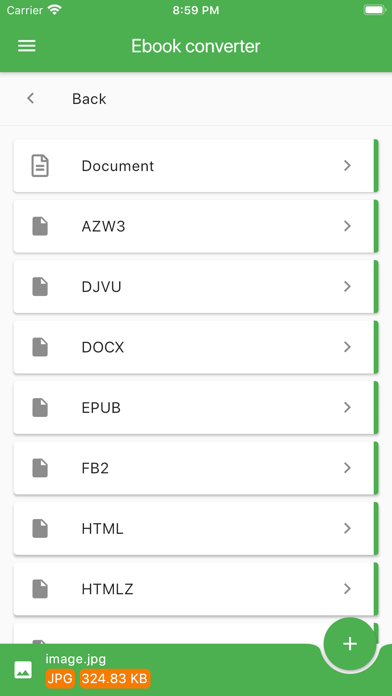

What is File Converter?
File Converter is an app that allows users to convert almost every file format to and from over 2,000 source formats. The app converts files in the conversion cloud, saving battery and time. It supports a wide range of file formats, including video, audio, image, document, ebook, 3D, CAD, and more. The app also offers optional settings for video, audio, ebook, image, document, and CAD conversion.
1. The File Converter app converts files in the conversion cloud so your battery isn't wasted, you can continue using your device and your conversions will be much faster.
2. File Converter will convert from and to almost every file format while saving you time and battery! With support for over 2.000 source formats we're working hard to stay the most complete converter app.
3. • Video converter: convert movies to 3G2, 3GP, AVI, DPG, FLV, GIF, H264, M4V, Matroska MKV, Quicktime MOV, MP4, MPG, OGV, SWF, VOB, WebM VP8, WEBP and WMV.
4. • Files get uploaded SECURELY and will be DELETED immediately after the conversion is done or failed.
5. • We can't convert: password protected files (secured pdf, encrypted) and DRM protected files.
6. • Offline conversion is supported for Audio and Video.
7. Liked File Converter? here are 5 Utilities apps like Inches To Millimeters – Length Converter (in to mm); The Video Converter; Calculator + Converter; Text To Speech Sound Converter; Video Converter - mp4 to mp3;
Or follow the guide below to use on PC:
Select Windows version:
Install File Converter app on your Windows in 4 steps below:
Download a Compatible APK for PC
| Download | Developer | Rating | Current version |
|---|---|---|---|
| Get APK for PC → | Ice Cold Apps | 3.86 | 18.8.5 |
Get File Converter on Apple macOS
| Download | Developer | Reviews | Rating |
|---|---|---|---|
| Get Free on Mac | Ice Cold Apps | 428 | 3.86 |
Download on Android: Download Android
- Converts files to and from over 2,000 source formats
- Supports a wide range of file formats, including video, audio, image, document, ebook, 3D, CAD, and more
- Converts files in the conversion cloud, saving battery and time
- Offers optional settings for video, audio, ebook, image, document, and CAD conversion
- Supports offline conversion for audio and video
- Securely uploads and deletes files immediately after conversion
- Cannot convert password-protected or DRM-protected files.
- App performs well and does what it says it will do
- Never crashes and is reliable
- Able to convert pictures to PDF and clean them up
- Can convert various file types to high quality images
- Useful for producing music and graphic works via correspondence
- Saves time and has a variety of functions
- Interface may look bland or old school
- Background uploads could be improved
- No other significant cons mentioned
Blurring the line
Great App That Works
Good Converter App
Amazing file converter!