
Last Updated by Quad Dimensions Tech., LLC. on 2025-03-30


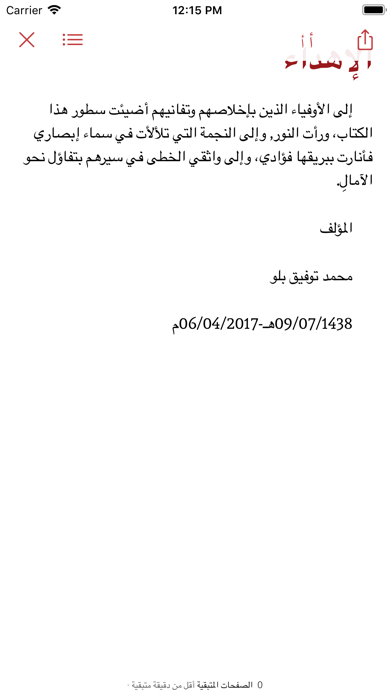
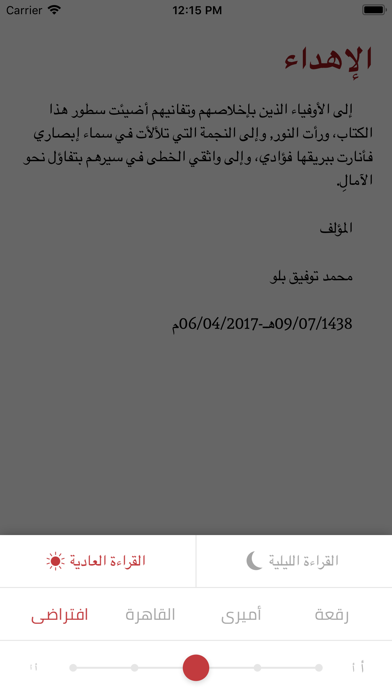
What is سيبويه?
Seebwayh Reader is a unique reading experience in the world of digital Arabic content. It offers a distinctive mechanism for publishing Arabic content and aims to promote Arabic culture and reading habits. Seebwayh Reader is a free application designed specifically for reading Arabic books on mobile devices such as iPhone and iPad. It features an exclusive digital library of free and paid books from some of the most famous Arab writers. The library is constantly expanding and available 24/7.
1. فوفقاً لأهدافنا في نشر المحتوى العربي وتعزيز ثقافة القراءة بصفة عامة، يسعدنا أن نقدم لكم قارئ سيبويه للمحتوى العربي الرقمي، والذي يحوي مكتبة رقمية حصرية متنقلة لكتب مجانية ومدفوعة لنخبة من أشهر الكتّاب العرب، كما أنها تتوسع وتتجدد بإستمرار ومتوفرة على مدار الساعة وأينما كنتم.
2. سهولة شراء الكتب من خلال حساب «آيتونز» من شركة «آبل»، أو بإستخدام .بطاقات الإئتمان أو بشحن الرصيد ببطاقات سيبويه مسبقة الدفع من خلال موقع سيبويه وبمزامنة لحظية في تحميل الكتب بين التطبيق بعد إتمام عملية الشراء من الموقع.
3. تتم قراءة الكتب من خلال قاريء سيبويه وهو تطبيق مجاني صمم خصيصاً لقراءة الكتب العربية عبر الأجهزة المتنقلة «الآيفون» و «الآيباد» بالإضافة لخصائص يتميز بها قارئ سيبويه لتجعل من القراءة تجربة ممتعة.
4. قارئ سيبويه يعتمد صيغة تساعد في زيادة تفاعل القارئ مع الكاتب والكتاب، وتوفر الحماية اللازمة بأعلى معايير التشفير العالمية لحفظ الحقوق الفكرية وحقوق الملكية للمؤلفين.
5. حمل التطبيق الأن وابدأ رحلة المعرفة.
6. Liked سيبويه? here are 5 Book apps like Audible: Audio Entertainment; Amazon Kindle; Libby, the library app; 番茄小说 - 热门全本小说电子书阅读器; ピッコマ;
Or follow the guide below to use on PC:
Select Windows version:
Install سيبويه app on your Windows in 4 steps below:
Download a Compatible APK for PC
| Download | Developer | Rating | Current version |
|---|---|---|---|
| Get APK for PC → | Quad Dimensions Tech., LLC. | 4.25 | 3.0.4 |
Get سيبويه on Apple macOS
| Download | Developer | Reviews | Rating |
|---|---|---|---|
| Get Free on Mac | Quad Dimensions Tech., LLC. | 8 | 4.25 |
Download on Android: Download Android
- A free application designed specifically for reading Arabic books on mobile devices.
- An exclusive digital library of free and paid books from some of the most famous Arab writers.
- The library is constantly expanding and available 24/7.
- Easy purchase of books through iTunes account, credit cards, or Seebwayh prepaid cards.
- Real-time synchronization of purchased books between the website and the application.
- Seebwayh Reader uses a format that enhances reader interaction with the author and the book.
- Seebwayh Reader provides the necessary protection with the highest international encryption standards to preserve intellectual property rights and authorship rights.
- Seebwayh Reader is a registered trademark of Al-Abnaa Al-Rubaiaa for Technology Limited Company.
Very poor
Please
👍👍
تطبيق مفيد