
Published by Bert Sanchis on 2024-06-03
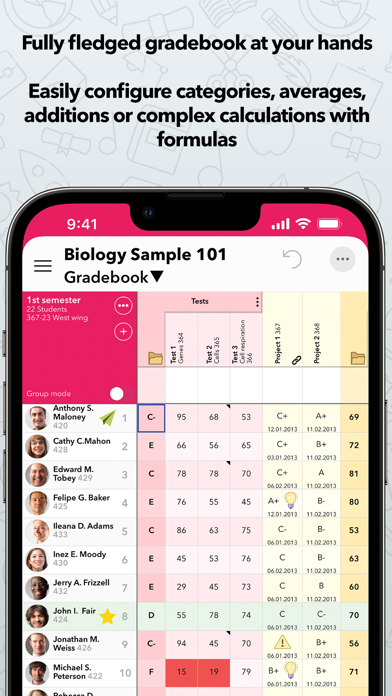
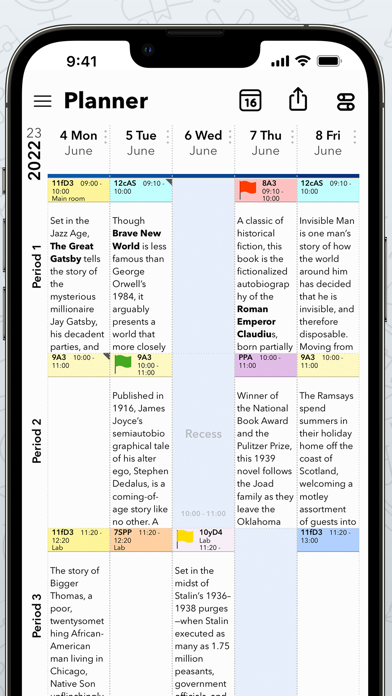
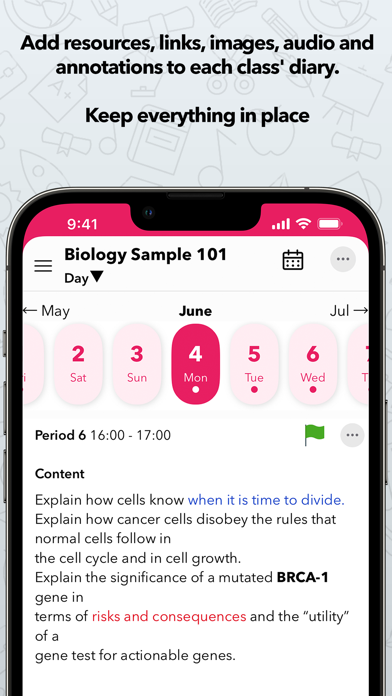
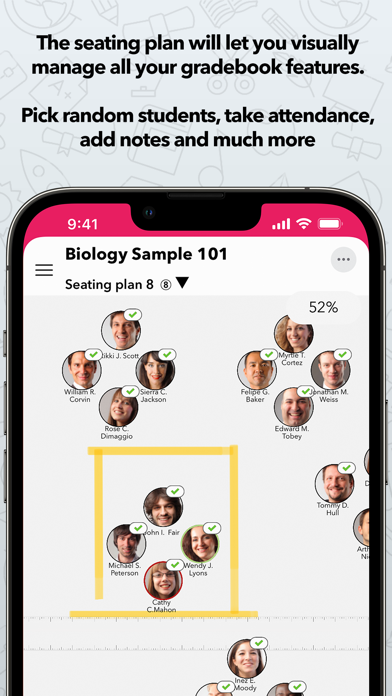
What is iDoceo? iDoceo is a comprehensive app designed to assist teachers in managing their classes, students, and resources. It offers a range of features, including a gradebook, lesson planner, diary, timetable, seating plans, resource manager, notepads, and configurable reports. The app is paid only once, and there are no additional subscriptions or in-app purchases. It works offline and respects users' privacy and confidentiality.
1. - Fully fledged gradebook for teachers, configurable, with custom calculations, attendance and can be linked to Google Classroom.
2. - Add files from any source, video, audio, handwritten notes, links and resources to your lesson plans.
3. anywhere: gradebook cells, students, classroom, diary, planner.
4. - Resource manager that will help you keep track of PDFs, audio,files,links,images,etc.
5. - Calculate simple weighted averages, additions or create your own Excel like formulas with conditions and complex functions.
6. - Play Keynote presentations, view XLS files, audio and videos.
7. - Create unlimited standalone notepads or linked to a classroom.
8. - Configure simple week schedules or complex rotating cycles with holidays.
9. Take pictures, record video and audio and attach it to any cell and student.
10. - Create PDF/XLS reports of your planner and diary.
11. - Multiple backup options: Dropbox, Google Drive, iCloud or your own WebDAV server.
12. Liked iDoceo? here are 5 Education apps like Class Planner for teachers; My Study Life - School Planner; Teachers Lesson Planner Pro; myHomework Student Planner; Conversation Planner;
Or follow the guide below to use on PC:
Select Windows version:
Install iDoceo - Planner and gradebook app on your Windows in 4 steps below:
Download a Compatible APK for PC
| Download | Developer | Rating | Current version |
|---|---|---|---|
| Get APK for PC → | Bert Sanchis | 4.78 | 9.0.4 |
Get iDoceo on Apple macOS
| Download | Developer | Reviews | Rating |
|---|---|---|---|
| Get $11.99 on Mac | Bert Sanchis | 1311 | 4.78 |
Download on Android: Download Android
- Teacher planner, diary, and schedule with simple week schedules or complex rotating cycles with holidays
- Individual diary for each classroom with single day view, week, month, and timeline
- Timeline view with all lessons on sight and the ability to add files from any source
- Teacher gradebook with rubrics, categories, icons, colors, text or number-based grades, and evidence tracking features
- Calculation of simple weighted averages, additions, or creation of Excel-like formulas with conditions and complex functions
- Unlimited columns, folders, rows, and pages to organize information
- Configurable editors on each column for ultrafast edition and adaptation of the gradebook to users' needs
- Personalized e-mail reports to students with their grades, annotations, or files
- Filter information of students or groups on screen and share gradebook configurations with other users
- Import of current data from any XLS, CSV, or iDoceo template file and students' photos from a single image with face detection or in bulk with separate files
- Export of everything to native PDF, XLS, or CSV
- Seating plans with up to ten plans per classroom with five different modes and backgrounds and a random group generator and picker
- To-dos, text, and handwritten notes with unlimited standalone notepads or linked to a classroom and configurable sheets
- Resource manager with the ability to record audio and video, add handwritten notes, signatures, files, images, links, and text or annotations anywhere
- Full PDF reader with bookmarks and thumbnails and the ability to play Keynote presentations, view XLS files, audio, and videos
- Multiple backup options, landscape, portrait, and full-screen mode, password protection, random picker and spinning wheel on summary, gradebook, and seating plan, class' summary with configurable widgets, bulletin board with resources and notes, and recycle bin with recently erased students, columns, and classes.
- Allows for easy organization of multiple classes and schedules
- Provides options for documenting individual student progress and behavior
- Offers customization options for grade book view, including color choices and icons
- Allows for direct communication with parents through the app
- Provides options for video recording and importing/exporting data
- Developer is responsive to questions and concerns
- None mentioned in the review
I can't do my work effectively or efficiently without iDoceo!
FANTASTIC APP!
Customizable and Very User-Friendly
iDoceo is amazing!