
Published by YANASE Inc. on 2022-01-21
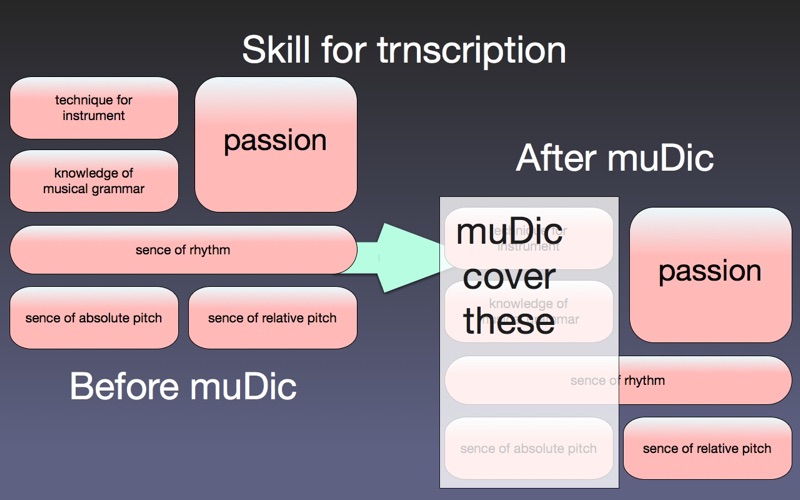



What is muDic7?
muDic is a music dictation tool that allows users to transcribe monophonic instrument ad-lib solo phrases without the need for instruments. It supports the dictation of phrases, making sheet music, and exercising phrases for total. The app features a two-dimensional analyzer, semiautomatic beat mapping, staff notation, variable speed play of fixed pitch, pitch adjustment, variable time axis scale display of audio power spectrum, writing into MIDI note by PianoRollEditor, synchronizing play of MIDI note by Mac Standard DLS synth, transposition play by semitone in upper and lower octave, export by musicXML, record of playback, and remote control of play by MIDI ProgramChange message.
1. muDic is the tool which is most suitable for dictation of the monophonic instrument ad-lib solo phrase.
2. muDic supports the dictation of the phrase and the making of the sheet of music, the exercise of the phrase for total.
3. -Can not full aoutomatic convert audio to notation.
4. muDic needs your work.
5. -Can not Chord analyze.
6. I want knowledge of the chord analysis.
7. Please tell me.
8. Liked muDic7? here are 5 Music apps like Figure - Make Music & Beats; Groovepad - Music & Beat Maker; 80s Music: The Best Radio Stations of the 80; SiriusXM: Music, Sports & News; TIDAL Music;
Or follow the guide below to use on PC:
Select Windows version:
Install muDic7 : Music transcription app on your Windows in 4 steps below:
Download a Compatible APK for PC
| Download | Developer | Rating | Current version |
|---|---|---|---|
| Get APK for PC → | YANASE Inc. | 1 | 7.0.5 |
Download on Android: Download Android
- Two dimension (Freq - stereo position) analyzer
- Semiautomatic beat mapping
- Staff notation
- Variable speed play of fixed pitch(40%-160%)
- Pitch adjustment when Audio File is played(-10 - +10cent)
- Variable Time axis scale display of Audio Power Spectrum
- Writing into Midi note by PianoRollEditor
- Synchronizing play of Midi note by Mac Standard DLS synth
- Transposition play by Semitone in upper and lower octave
- By clicking Midi note, note and part of the Audio File corresponds to note can be played
- Export by musicXML
- Record of the playback
- Remote control of Play by MIDI ProgramChange message