
Last Updated by Higher Learning Technologies on 2025-04-21


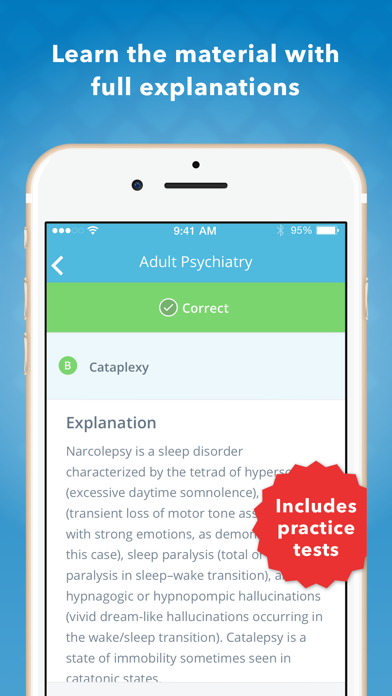

What is USMLE Psychiatry Q&A by LANGE? The USMLE LANGE Q&A for Psychiatry is a premium study tool that helps students prepare for the USMLE Step 2 and Psychiatry boards. The app offers over 800 board-style practice questions with explanations, covering all competencies for the psychiatry clerkship exam. The questions are in the form of clinical vignettes with answers based on the latest therapies for psychiatric diseases and disorders. The app also provides detailed results tracking, allowing students to review their progress and statistics, and flag questions for easier review of problem areas.
1. With questions and detailed answers covering topics included in the USMLE Step 2 and Psychiatry boards, this premium study tool is a great place to solidify your psychiatric knowledge.
2. By offering a rigorous review of key pediatric concepts and facts, this tool delivers you the knowledge needed to master the USMLE Step 2 and Psychiatry boards and begin a rewarding professional career.
3. Closely simulating actual test material, the questions are in the form of clinical vignettes with answers based on the latest therapies for psychiatric diseases and disorders.
4. This dynamic study resource also allows you to flag questions as you go, thus allowing for easier review of problem areas.
5. This version includes a limited amount of practice questions and basic progress metrics.
6. Pricing in other countries may vary and actual charges may be converted to your local currency depending on the country of residence.
7. Detailed analytics allows you to review your progress and statistics.
8. With USMLE LANGE Q&A for Psychiatry, you have the power to lighten your load.
9. Our Customer Success Team is available from 9am to 5pm, Monday - Friday (except on major holidays).
10. Call us at 319-246-5271 and email us at support@hltcorp.com with any questions.
11. We have provided a limited free version of the content that you can try before deciding to upgrade.
12. Liked USMLE Psychiatry Q&A by LANGE? here are 5 Medical apps like Psych Terms: Medical Dictionary and Terminology Pocket Glossary for Psychology, Psychiatry & Mental Health; Case Files Psychiatry, 6e; Oxford Handbook of Psychiatry; Hospital Psychiatry Handbook; Psychiatry pocket;
GET Compatible PC App
| App | Download | Rating | Maker |
|---|---|---|---|
 USMLE Psychiatry Q&A USMLE Psychiatry Q&A |
Get App ↲ | 115 4.50 |
Higher Learning Technologies |
Or follow the guide below to use on PC:
Select Windows version:
Install USMLE Psychiatry Q&A by LANGE app on your Windows in 4 steps below:
Download a Compatible APK for PC
| Download | Developer | Rating | Current version |
|---|---|---|---|
| Get APK for PC → | Higher Learning Technologies | 4.50 | 6.8.4625 |
Get USMLE Psychiatry Q&A on Apple macOS
| Download | Developer | Reviews | Rating |
|---|---|---|---|
| Get Free on Mac | Higher Learning Technologies | 115 | 4.50 |
Download on Android: Download Android
- Over 800 board-style practice questions with explanations
- Covers ALL competencies for the psychiatry clerkship exam
- Up-to-date with latest updates
- 230+ tough quiz questions
- Unlimited access to ALL categories, including Child and Adolescent Psychiatry, Adult Psychopathology, Somatic Treatment and Psychopharmacology, Psychological Treatment and Management, Legal and Ethical Issues in Psychiatry and Medicine, and Differential Diagnosis and Management
- Detailed results tracking showing your strongest and weakest areas
- Flag questions for easier review of problem areas
- Detailed analytics to review progress and statistics
- Two auto-renewing subscription options: 1 month for $17.99 and 12 months for $49.99
- Customer Success Team available for support
- Privacy Policy and Terms of Conditions provided
- Contains helpful information and good rational for the questions
- The question bank is comprehensive and covers most topics for the shelf exam
- The app is user-friendly and easy to navigate
- The questions are well-written and challenging, which helps in preparing for the exam
- Some questions are broken or missing when randomized
- The app could have better control over flagging and completed questions
- There is no option to review previous question sets after completion, only the score is visible
- Filtering questions into right or wrong categories would be helpful for review purposes.
Really good Psych questions
Pretty good, but could be better
Great, except for randomization, stats, and some broken questions...
Review