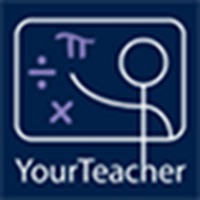
Published by YourTeacher.com on 2024-01-23
1. Browse or search YourTeacher's complete library of over 100 courses for elementary, middle, and high school math; community college and college math; and standardized test prep.
2. You can manage your subscription at any time by going to your Account Settings after purchase.
3. Your monthly subscription will automatically start after a 3-day free trial unless canceled.
4. Your subscription will thereafter automatically renew unless auto-renew is turned off at least 24 hours before the end of the current period.
5. Please note that the “Math." app is an auto-renewable subscription.
6. Payment will be charged to your iTunes account.
7. Liked Math.? here are 5 Education apps like Canvas Student; ClassDojo; Google Classroom; Duolingo - Language Lessons; Remind: School Communication;
Or follow the guide below to use on PC:
Select Windows version:
Install Math. app on your Windows in 4 steps below:
Download a Compatible APK for PC
| Download | Developer | Rating | Current version |
|---|---|---|---|
| Get APK for PC → | YourTeacher.com | 4.71 | 12.1 |
Get Math. on Apple macOS
| Download | Developer | Reviews | Rating |
|---|---|---|---|
| Get Free on Mac | YourTeacher.com | 1254 | 4.71 |
Download on Android: Download Android
Wonderful
Best Math App - Period!!!
Very helpful
Extremely disappointed.