
Last Updated by OfferUp Inc. on 2025-03-28
Offer up is a mobile software that involves a peer to peer marketplace that connects prospective buyers to sellers of different kinds of products which include clothes, electronics, furniture and even vehicles. Because of the way the marketplace works, OfferUp gives users the opportunity to rate the most trusted vendors on the platform so incoming buyers know who to buy from that is tested and trusted.
With OfferUp, you can list and sell your items without any restrictions. By no restrictions, I mean it is free to list your items for sale on OfferUp unlike some other similar platforms. OfferUp started existing in 2011 and today, it earns up to $60 million yearly with a networth of over $1billion.
OfferUp works on both android, iOS and windows devices. It isn't really hard to use the app. Just like similar apps, you will take high quality pictures of the items you wish to sell and upload them with a short description and a good title. Once you post the item, you'll start getting enquiries about the item you posted and you can then connect with these prospective buyers through the chat feature of the app. When they are done buying, they have the option of rating you and you have the option of doing the same for them. All this depends on the service offered and how well it went. You can sell items like Gardening tools, baby stuff, furniture, electronics, kitchen stuff, shoes, sports gear etc.
First download the app, you create an account on OfferUp platform or you can decide to log in using your Facebook as this is seen to be more credible and you won't need to fill details manually. After doing so, you take pictures of your items and list them

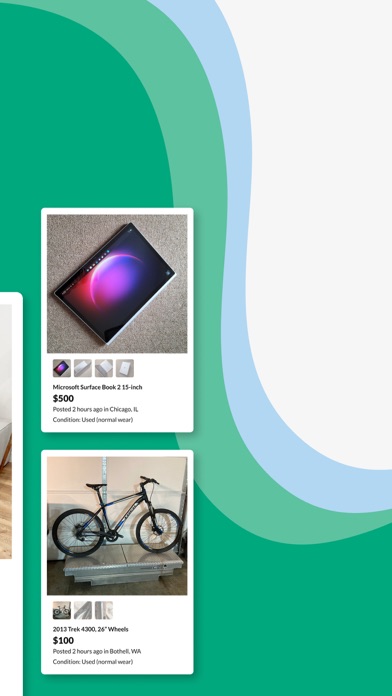


The user ratings is a game changer as it makes dealing with legitimate buyers and sellers possible. Everytime you get on an application like OfferUp, one of the most important concerns are whether they are legit or not. It's harder to know this in a place like OfferUp because it's a full blown marketplace so everything seems jam-packed. Hence the user ratings feature. The TruYou verification also does a lot to ensure you're not dealing with fakes.
Or follow the guide below to use on PC:
Select Windows version:
Install OfferUp - Buy. Sell. Simple. app on your Windows in 4 steps below:
Download a Compatible APK for PC
| Download | Developer | Rating | Current version |
|---|---|---|---|
| Get APK for PC → | OfferUp Inc. | 4.76 | 2025.13.0 |
Get OfferUp on Apple macOS
| Download | Developer | Reviews | Rating |
|---|---|---|---|
| Get Free on Mac | OfferUp Inc. | 4383535 | 4.76 |
Download on Android: Download Android
- Buy and sell locally
- List an item using your phone or tablet in as little as 30 seconds
- Browse local items with thousands of new postings daily
- Message buyers and sellers securely from within the app
- Build a reputation with your unique seller profile page
- Browse items by image and sort by category or location
- Join millions of people using OfferUp across the country
- Reputation and safety features to ensure secure transactions
- Subscription service called Promote Plus for sellers to promote their listings
- Terms and Privacy Policy available on the app.
Cons
Great app!! Customer service needs work.
Updates
Great app! I have a suggestion to make it even better!
Best marketplace app