
Last Updated by Deca Games EOOD on 2025-05-21
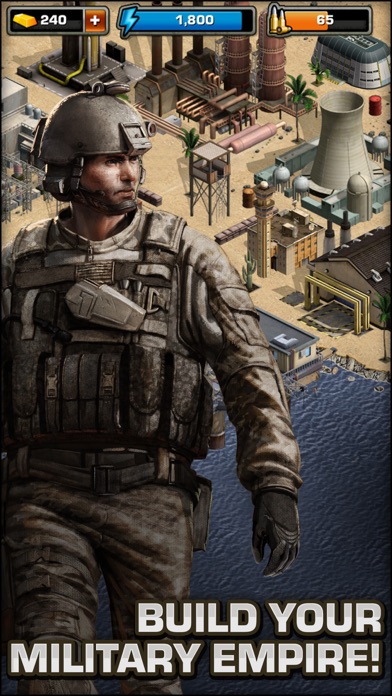
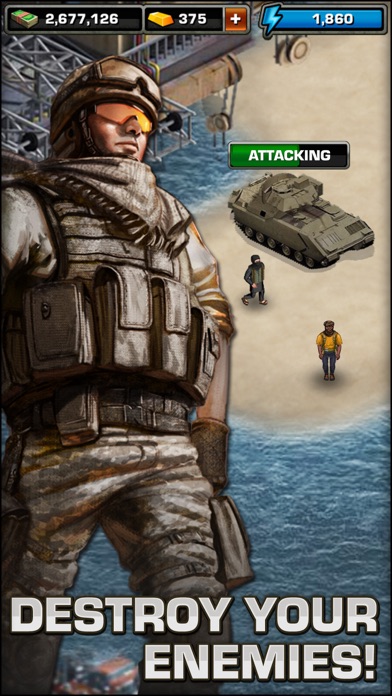
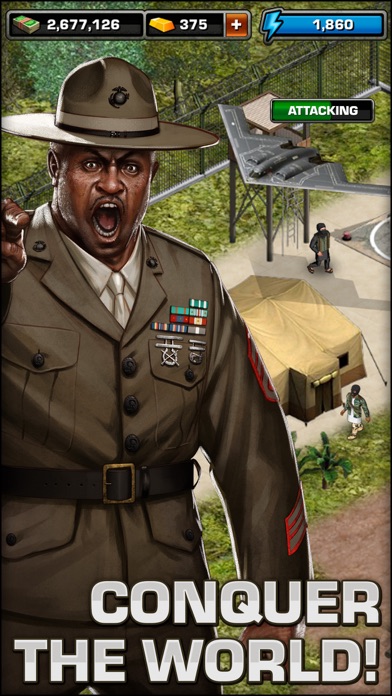
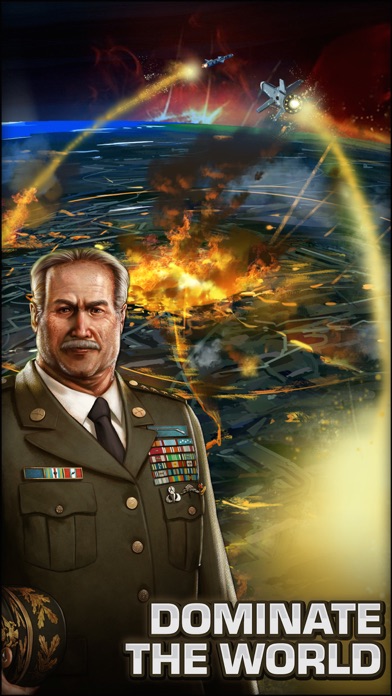
What is Modern War? Modern War is a free-to-play MMORPG combat game where players join factions and fight against enemies for control of countries and territories. The game features monthly LIVE World Domination events where factions can declare war against each other to put their name on the world map. Players can build fortifications, run a command center, and get elected as a faction "Defense Leader."
1. Use of this application is governed by Deca's Terms of Service.
2. players and pooling rewards from individual missions.
3. Taking over the world isn’t for the weak.
4. Because in Modern War, it’s not enough to want power.
5. map—literally.
6. In addition, please note that Deca Games respects your privacy and asks you to review the Deca Games Privacy Policy.
7. Liked Modern War? here are 5 Games apps like Solitaire by MobilityWare; Awele/Oware - Mancala HD; Word Warp - A Word Puzzle Game; Zone Warrior; WormWar;
Or follow the guide below to use on PC:
Select Windows version:
Install Modern War app on your Windows in 4 steps below:
Download a Compatible APK for PC
| Download | Developer | Rating | Current version |
|---|---|---|---|
| Get APK for PC → | Deca Games EOOD | 2.28 | 8.0.0 |
Get Modern War on Apple macOS
| Download | Developer | Reviews | Rating |
|---|---|---|---|
| Get Free on Mac | Deca Games EOOD | 543 | 2.28 |
Download on Android: Download Android
- Free-to-play MMORPG combat game
- Form a faction with friends and other players
- Fight in monthly LIVE World Domination events
- Attack rivals for control of countries and territories
- Run a command center and build fortifications
- Get elected as a faction "Defense Leader"
- See your winning faction's name on a world map
- Fun and addictive game
- Regular updates to improve gameplay
- Forums and Twitter for community engagement
- Deca Games' Terms of Service and Privacy Policy can be found in the Legal section and on their website.
- The gameplay is enjoyable and has remained consistent over time.
- The games from Gree/Funzio are generally great.
- The app has numerous bugs and glitches that have not been fixed.
- The wait time for loading the app can be up to 15 minutes.
- The only working game from Gree/Funzio is Knights and Dragons, which can become boring.
- The app seems to prioritize making money over improving the user experience.
- The app has deteriorated significantly in the last several months.
- The app frequently crashes and freezes, making it difficult to play.
- The developers do not seem to respond to user feedback or address issues promptly.
- The app's customer service is poor, with reports of bans and mutes for giving negative feedback.
No longer good 😢😢
This is a must read !!!
Modern war
Bugs not working sections