
Last Updated by Johnny Ixe on 2025-04-25
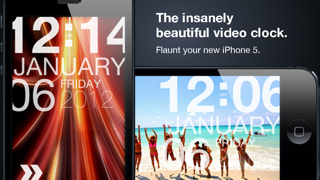



What is vlock?
DataMan is celebrating its 3rd anniversary with a special sale party. The app offers a video clock that is compatible with iPhone 5s/5c and has stylish in-app video backgrounds. Users can choose from more than 32 abstract arts and natural sceneries. The app also allows users to use any video as a clock background and make a playlist of their favorite videos, movies, music, and podcasts. The app also has a feature to punk your friends with a "jailbroken" iPhone 5s/5c.
1. After tirelessly saving millions from overage, DataMan celebrates with a massive sale party ;) Checkout our DataMan apps now.
2. Make a playlist of your favorite videos, movies, music, and podcasts.
3. The insanely beautiful video clock.
4. Stylish in-app video backgrounds.
5. These videos are stunning on the new bigger screen.
6. Use any video as a clock background.
7. Choose from more than 32 abstract arts and natural sceneries.
8. Special 3rd Anniversary Sale.
9. Framable videos.
10. Then watch them with cool transitions and loops.
11. Flaunt your new iPhone 5s/5c.
12. Liked vlock? here are 5 Photo & Video apps like 抖音; YouTube; Instagram; 剪映; 抖音极速版;
Or follow the guide below to use on PC:
Select Windows version:
Install vlock app on your Windows in 4 steps below:
Download a Compatible APK for PC
| Download | Developer | Rating | Current version |
|---|---|---|---|
| Get APK for PC → | Johnny Ixe | 2.80 | 6.0 |
Download on Android: Download Android
- Insanely beautiful video clock
- Stylish in-app video backgrounds with more than 32 abstract arts and natural sceneries
- Framable videos with cool transitions and loops
- Punk your friends with a "jailbroken" iPhone 5s/5c
- Play videos from Photos and Videos
- Listen to music from your iTunes library
- Dimmer for night time
- Clock format follows your International settings
- Rotate for portrait or landscape display
- Typography clock face
- Share your time on Twitter and Facebook
- iOS7 compatible
- Note: Videos protected by DRM are not playable.
- The app is visually appealing and provides a unique way to display the time with a video background.
- Users can add their own videos to personalize the clock.
- Some users have reported issues with selecting backgrounds.
- The app's name, VLock, may be misleading to some users who expect it to function as a lock screen.
Video cLOCK
Here is the truth
needs an update pls ,its an amazing app ,though
Add a video to this clock