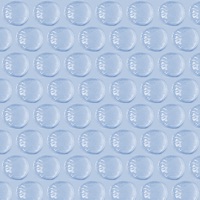
Last Updated by Lima Sky on 2025-06-04
1. - over 2000 bubbles per sheet - swipe your finger to move the sheet, shake to refresh.
2. - resizable bubbles - change the size of the bubbles by pinching.
3. You can also change the size of the bubbles.
4. There are over 2000 bubbles on a single sheet for you to pop - just swipe your finger to reveal more bubbles and pop them all.
5. And once you're done, you can do it again! Just shake your iPhone/iPod/iPad and a fresh new sheet will appear! You will NEVER run out of bubbles to pop, and you will always have it with you in your purse or pocket.
6. Select black or white bubbles to match your iPhone or iPad.
7. As you change the size, the popping sound will change as well.
8. Bigger bubbles will make a deeper popping sound.
9. BUBBLE WRAP® is the ultimate bubble wrap simulator for your iPhone, iPod Touch, or iPad.
10. If you enjoy popping bubbles, you owe it to yourself to get this app.
11. Pinch with two fingers to change the size just as you would with a photo.
12. Liked Bubble Wrap FREE? here are 5 Entertainment apps like Bubble Wrap 3D; True Bubble Wrap; Bubble Wrap Blaster; Bubble Wrap Classic; Bubble Wrap Antistress;
Or follow the guide below to use on PC:
Select Windows version:
Install Bubble Wrap FREE app on your Windows in 4 steps below:
Download a Compatible APK for PC
| Download | Developer | Rating | Current version |
|---|---|---|---|
| Get APK for PC → | Lima Sky | 3.58 | 1.0.2 |
Get Bubble Wrap FREE on Apple macOS
| Download | Developer | Reviews | Rating |
|---|---|---|---|
| Get Free on Mac | Lima Sky | 1293 | 3.58 |
Download on Android: Download Android
sounds wrong and doesn't stay put
Best Game Ever
Omigosh this game is awesome!!! 😜😄
A-w-e-s-o-m-e