
Last Updated by Edmodo, Inc. on 2025-05-15

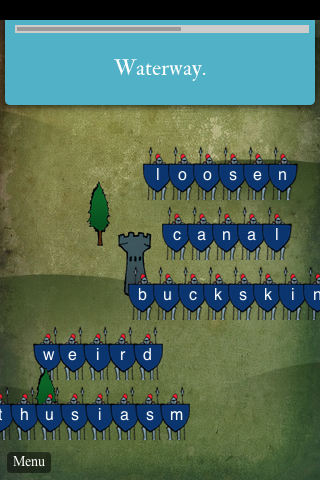
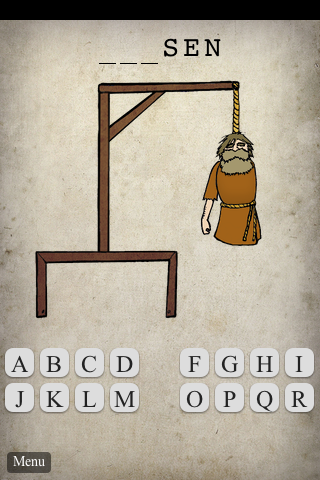
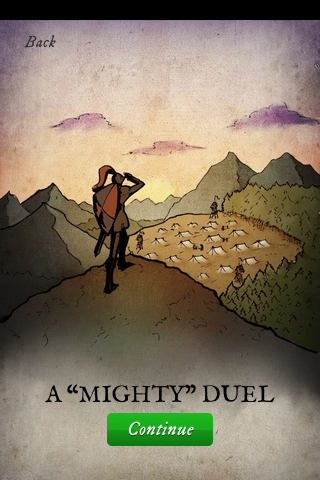
What is Word Joust?
Word Joust is an educational app designed for intermediate school students (grades 6-8) and English language learners (ELL/ESL) to improve their vocabulary. The app features grade-appropriate words compiled by Questar Assessment, Inc. from more than 60,000 samples of text from various sources. The app delivers mini word games set on a medieval battlefield, making learning new words easy and fun.
1. The words represent a quantitative summary of the printed vocabulary encountered by students in American schools & are created from more than 60,000 samples of text from more than 6,000 textbooks, works of literature, and popular works of fiction and nonfiction.
2. With Word Joust for 6-8, knaves (i.e., you) will master the 3000 most popular words using in intermediate school reading materials.
3. This version is specifically designed for intermediate school students (6th - 8th grade) and English language learners (ELL) with grade-appropriate words compiled by Questar Assessment, Inc.
4. Delivered as mini word games set on a medieval battle field, Word Joust makes learning new words easy and fun.
5. Word Joust for Grades 6-8: Encourage your students or children to play it daily & watch their vocabulary improve dramatically.
6. Skewer (with your petard) five words at a time with fun war games set in the medieval times.
7. Each victory gives you points to move up the ranks from apprentice to the master.
8. Liked Word Joust? here are 5 Education apps like Word Joust for K-5; Johnny Grammar Word Challenge; Word Hippo; Math Word Problem Solver; Vocabulary builder: Vocab Word;
Or follow the guide below to use on PC:
Select Windows version:
Install Word Joust for 6-8 app on your Windows in 4 steps below:
Download a Compatible APK for PC
| Download | Developer | Rating | Current version |
|---|---|---|---|
| Get APK for PC → | Edmodo, Inc. | 2.40 | 1.5 |
Download on Android: Download Android
- Includes 3000 age-appropriate words for grades 6-8
- Five fun and effective vocabulary games: Scramble, Troll Trickery, Labyrinth of Letters, Cohorts of Soldiers, and Hangman
- Adaptive gameplay to adjust to the user's level
- Tracks user's performance
- Featured by EdSurge and Fast Company
- Follow on Facebook and Twitter
- Contact the developers at toot@root-1.com
- The game is set up like quests, which makes learning new words more engaging and fun.
- The repetition of matching words to their definitions helps the words stick in the player's brain.
- The app motivates the player to keep learning words by offering global scoreboards.
- The app has no multitasking feature.
- Some users have reported difficulty logging in, which can be frustrating and lead to a negative experience with the app.
- One user was unable to use the app at all due to login issues, resulting in a one-star review.
Thumbs Up
Started working, i enjoy it
Wouldn't even start
Login error