
Last Updated by C.H. on 2024-11-17

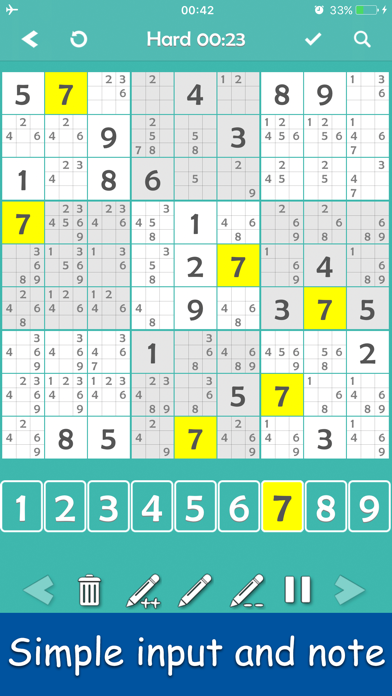


What is Sudoku World?
This is a Sudoku app game that offers an unlimited amount of Sudoku puzzles to play on iOS devices. The app generates random puzzles, ensuring that there is no possibility of getting the same puzzle twice. It also offers various types of Sudoku puzzles, including X Sudoku, Super Sudoku, Jigsaw Sudoku, 16x16 Sudoku, and Samurai Sudoku. The app also has a multiplayer mode, allowing users to play and challenge their friends and other Sudoku players online. It supports Game Center, 25 leaderboards, and 20 achievements. The app has five levels of difficulty, and users can load and save puzzles from and to the application database. It also has a statistic feature that saves every finished puzzle automatically, allowing users to keep track of their best played records for each level.
1. This is an awesome Sudoku app game that allows you to play an unlimited amount of sudoku puzzles on your iOS devices.
2. You can play/challenge sudoku game with your friends and other sudoku player on line.
3. ⊲ Statistic, it saves every finished puzzles automatically, that allows you to keep tracking your best played records for each level, you can restart it whenever you want to re-challenge it.
4. ⊲ Smart note, automatically put the related note on the field, or put all notes for all fields or clear them all with only one tap.
5. ⊲ Hint, to provide you a easy way to find out current single note field, certainly a little penalty is required :-).
6. X Sudoku, Super Sudoku, Jigsaw Sudoku, 16x16 Sudoku and Samurai Sudoku.
7. ⊲ Smart coloring fields, allows you to see the relation of each fields while tapping on it.
8. ⊲ Compatible with iOS12.0 iPod, iPhone device, Retina Display for iPhone 6/7/8/X/XS (Max) support.
9. ⊲ Pause/Resume which allows you are able to take a short break from the puzzle.
10. ⊲ Keep device from sleeping, your iPhone/iPod no longer sleep while you are thinking in a puzzle.
11. ⊲ In game progress indicator, to show you current progress with a bar interface.
12. Liked Sudoku World? here are 5 Games apps like Hungry Shark World; Jackpot World™ - Casino Slots; Jurassic World™: The Game; Kawaii World - Craft and Build; Aquarium Land - Fishbowl World;
Or follow the guide below to use on PC:
Select Windows version:
Install Sudoku World - Brainstorming!! app on your Windows in 4 steps below:
Download a Compatible APK for PC
| Download | Developer | Rating | Current version |
|---|---|---|---|
| Get APK for PC → | C.H. | 4.72 | 5.18.2.0 |
Download on Android: Download Android
- Unlimited amount of Sudoku puzzles
- Randomly generated puzzles
- Various types of Sudoku puzzles
- Multiplayer mode
- Game Center support
- Five levels of difficulty
- Load/Save puzzles from/to the application database
- Statistic feature to keep track of best played records
- Pause/Resume feature
- Undo/Redo feature
- Smart note feature
- Auto/manual check for incorrect numbers
- Smart eraser feature
- Hint feature
- Keep device from sleeping feature
- Smart coloring fields feature
- In-game progress indicator
- Compatible with iOS12.0 iPod, iPhone device, Retina Display for iPhone 6/7/8/X/XS (Max) support
- Customize your own background by picking up a photo from your own album.
- Easy interface for marking cells
- Useful graphics and animation
- Endless games with no problems at any level
- Highly addictive and recommended
- Levels are off and need to be adjusted
- Unclear instructions for buttons
- Doesn't light up other cells when selecting a number
- Response time to tapping keys is slow (10-15 seconds) since new kraft ad and sound, making it annoying to play.
Full featured
Seems to work well
Sudoku world brainstorming
Great games