
Last Updated by Inspiration Ineractive Web and Mobile Technologies on 2025-04-19


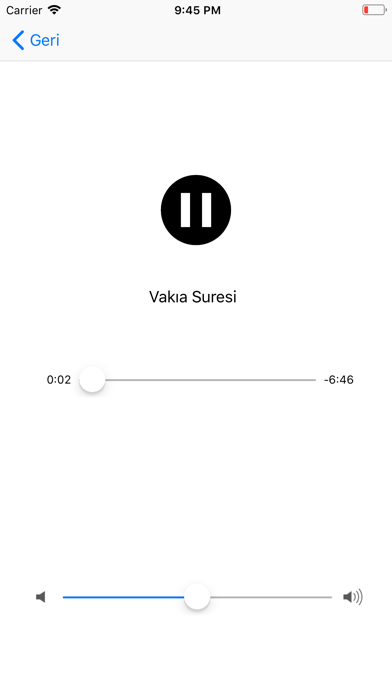
What is Dua Hazinesi?
This app is a basic work that every Muslim can benefit from. The content, which is created with the Arabic, Latin letters, and Diyanet translation of verses and prayers, also has the feature of listening to Yasin, Waqiah, Mulk, and Nebe surahs in Arabic. It provides a comfortable reading opportunity as it is compatible with the horizontal positions of devices.
1. Ayet ve duaların arapça, latin harfleriye ve diyanet meali ile oluşturulan içerik, Yasin, Vakıa, Mülk, Nebe surelerini arapça olarak dinleme özelliğine de sahiptir.
2. Arapça, Latin harfleriyle okunuşu ve diyanet mealleri, ayrıca bu dört sureyi dinleme özelliği.
3. - Karınca Duası : Rızıkların artması, bolluk ve bereketi çekmek için okunan ve yazılıp asılan dua.
4. - Şifa Ayetleri : Kuran-ı Kerim'de yer alan özellikle şifa kaynağı 6 ayet.
5. - Kenzul Arş Duası : Her türlü hacet için okunan çok güçlü bir dua.
6. - Namaz Sureleri : Namaz kılarken okunan sureler ve dinleme özelliği.
7. - 7 Ayetler : Her türlü beladan, düşmanlardan, kötülüklerden koruyan 7 ayet.
8. - Peygamber Duaları : Kuran-ı Kerim'de yer alan peygamber duaları.
9. - Çok Faziletli Ayetler : Namazlardan sonra okunması makbul olan faziletli ayetler.
10. Cihazların yatay pozisyonlarına uyumlu olduğundan rahat bir okuma imkanı sağlar.
11. - Tevbe ve İstiğfar Duaları : En önemli tevbe ve istiğfar duaları.
12. Liked Dua Hazinesi? here are 5 Book apps like Dua Hazinesi; Audible: Audio Entertainment; Amazon Kindle; Libby, the library app; 番茄小说 - 热门全本小说电子书阅读器;
GET Compatible PC App
| App | Download | Rating | Maker |
|---|---|---|---|
 Dua Hazinesi Dua Hazinesi |
Get App ↲ | 0 1 |
Inspiration Ineractive Web and Mobile Technologies |
Or follow the guide below to use on PC:
Select Windows version:
Install Dua Hazinesi app on your Windows in 4 steps below:
Download a Compatible APK for PC
| Download | Developer | Rating | Current version |
|---|---|---|---|
| Get APK for PC → | Inspiration Ineractive Web and Mobile Technologies | 1 | 2.0.1 |
Get Dua Hazinesi on Apple macOS
| Download | Developer | Reviews | Rating |
|---|---|---|---|
| Get Free on Mac | Inspiration Ineractive Web and Mobile Technologies | 0 | 1 |
Download on Android: Download Android
- Yasin Surah
- Waqiah Surah
- Mulk (Tebareke) Surah
- Nebe (Amme) Surah
- Arabic, Latin pronunciation, and Diyanet translations of these four surahs, as well as the feature of listening to them.
- Asma-ul Husna: 99 names of Allah and their explanations.
- Healing Verses: 6 verses that are especially a source of healing in the Quran.
- 7 Verses: 7 verses that protect from all kinds of troubles, enemies, and evils.
- Salawat-i Sharif: The virtues of reciting Salawat-i Sharif and the most valuable Salawat.
- Prayer Surahs: Surahs recited during prayer and the feature of listening to them.
- Prayer Duas: Duas recited during prayer.
- Prophet Duas: Prophet Duas in the Quran.
- Verses with Many Virtues: Virtuous verses that are recommended to be recited after prayers.
- Repentance and Forgiveness Duas: The most important repentance and forgiveness duas.
- Kenzul Arsh Dua: A very powerful dua recited for all kinds of needs.
- Ant Dua: A dua recited and written to increase sustenance, abundance, and blessings.
- Grave (52nd Night Dua)
- Prayers and worship to be performed in blessed months and days
- Farewell Sermon of our Prophet.