
Published by Lowe's Companies, Inc. on 2025-03-19
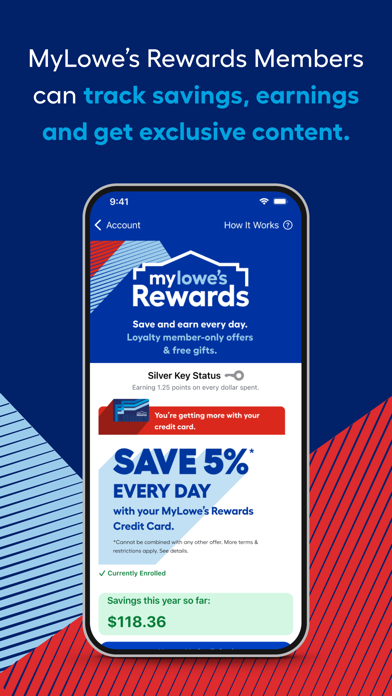

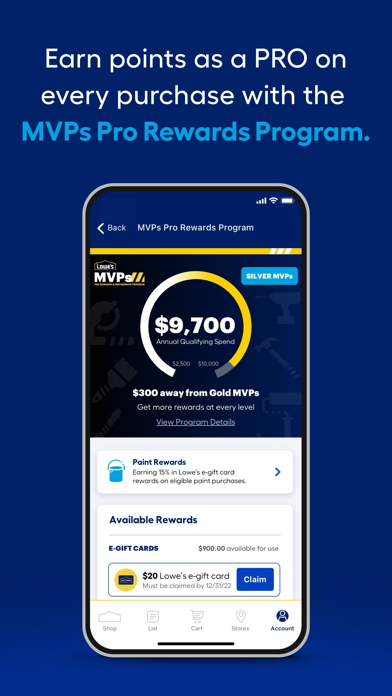
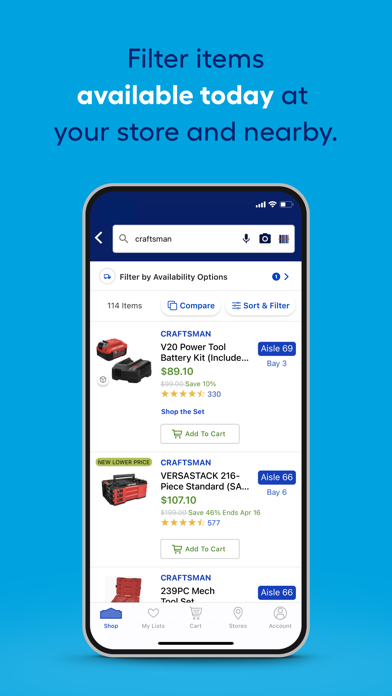
What is Lowe's Home Improvement? The Lowe's app is a shopping app that allows users to search and shop for thousands of products anytime, anywhere. It also offers exclusive features for professionals, such as the ability to access Lowe's for Pros features that make running a business easier. The app also provides aisle and shelf information, mobile check-in for store pickup, augmented reality to see products in your space, a store finder, inbox for special coupons and deals, weekly deals, customer ratings and reviews, community Q&A, quick list and lists, and order and purchase history. The app is also available on Apple Watch.
1. Add your virtual mylowes card to your digital wallet, access your Quick List and find your closest Lowe’s store.
2. Find the store that’s nearest to you along with the phone number, address, directions and drive time estimates.
3. Tap the heart on any product page, scan a barcode, or type notes to add to your list—no sign in required.
4. Plus, set your preferred store to get inventory, product locations and pricing*.
5. Plus, toggle with a switch to shop only at your preferred Lowe’s store.
6. When it’s ready, check in to let the store know you’re on the way so they can have your order waiting.
7. Check the weekly ad for deals at your preferred store.
8. See aisle and shelf information right on the list page—so you know where to go in store.
9. Using your phone’s camera, scan the room and drop the product in your space to see it to scale.
10. Simply sign in with your Pro account and get access to all the Lowe’s for Pros features that make running your business easier.
11. Read what other users are saying about appliances, tools, home décor and beyond! Plus, write your own reviews and easily upload images.
12. Liked Lowe's Home Improvement? here are 5 Shopping apps like 一手服装批发网-实体网店微商电商女装批发; OfferUp - Buy. Sell. Letgo.; 学英语-免费学英文初级英语; 91家纺网-网上家纺城; Fetch Rewards;
GET Compatible PC App
| App | Download | Rating | Maker |
|---|---|---|---|
 Lowe's Home Improvement Lowe's Home Improvement |
Get App ↲ | 1,241,220 4.77 |
Lowe's Companies, Inc. |
Or follow the guide below to use on PC:
Select Windows version:
Install Lowe's Home Improvement app on your Windows in 4 steps below:
Download a Compatible APK for PC
| Download | Developer | Rating | Current version |
|---|---|---|---|
| Get APK for PC → | Lowe's Companies, Inc. | 4.77 | 25.3.1 |
Get Lowe's Home Improvement on Apple macOS
| Download | Developer | Reviews | Rating |
|---|---|---|---|
| Get Free on Mac | Lowe's Companies, Inc. | 1241220 | 4.77 |
Download on Android: Download Android
- Exclusive Pro experience for professionals
- Aisle and shelf information
- Mobile check-in for store pickup
- Augmented reality to see products in your space
- Store finder with inventory, product locations, and pricing
- Inbox for special coupons and deals
- Weekly deals
- Customer ratings and reviews
- Community Q&A
- Quick list and lists
- Order and purchase history
- Available on Apple Watch.
- Ability to receive receipts via email and print them out
- App can be useful for keeping track of receipts and purchases
- Scanner function needs improvement as it struggles to read some receipts
- Wi-Fi connection in-store is poor and slow
- Inconsistent customer service experiences at Lowe's stores, with issues not being resolved efficiently or effectively.
App nor store scanners read all receipts
Was a great app.
Lowe’s Tyler
Horrible