
Published by Quora, Inc. on 2024-07-04
Quora - Get Answers To All Your Questions
Quora is a Q&A app that helps people to gain, put forward, and grow the knowledge base all around the world.
Users choose Quora because they can ask questions about any subject, consume high-quality, practical knowledge that's suited to their needs, and share the little they know with other users. Quora is the perfect platform to gain knowledge and fully understand the world.
Quora is a stably improving collection of questions and answers created,collated, and curated by anyone who gets on the app. The necessary approach is to turn each question page into the best possible solution for users who want to know about the topic.
The content on the app is collated and edited by the users. The app enables people to vote on provided answers to topical questions, of which the answer to the question can be an "upvote" or "downvote." This can help you sort through provided answers to find the right, applicable answer for you.
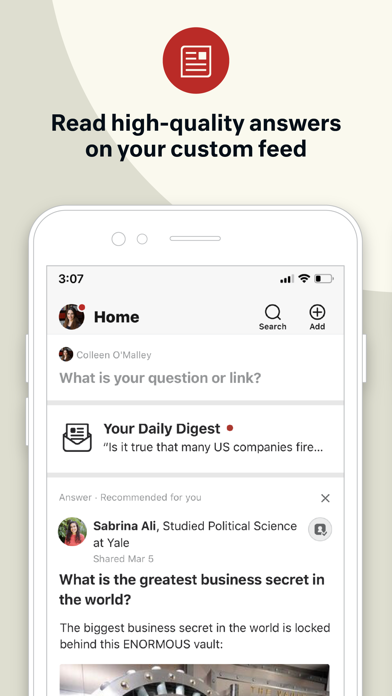
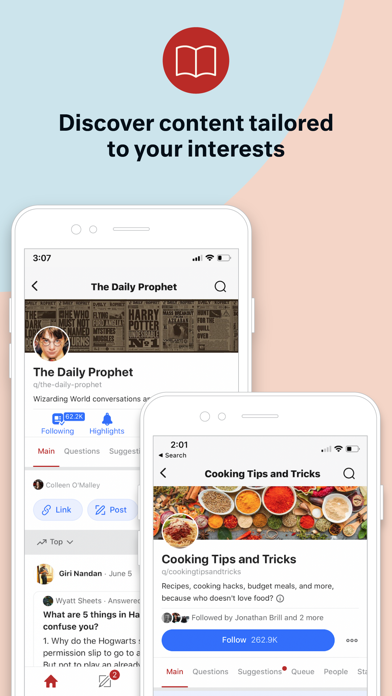
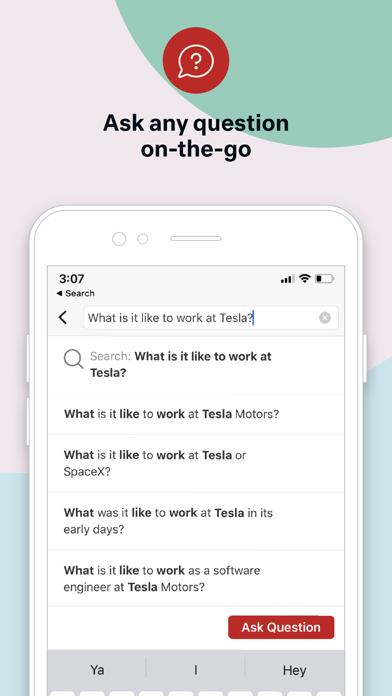
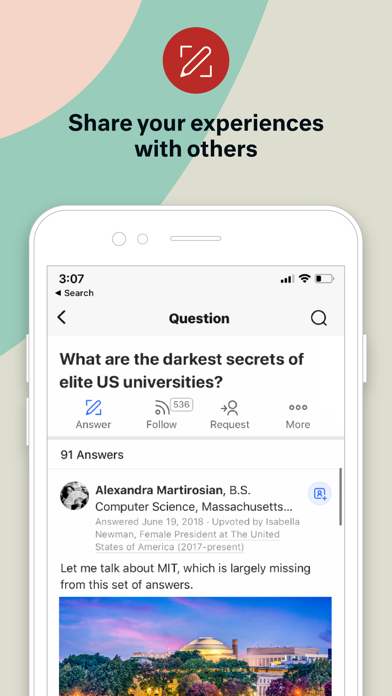
After creating an account on the Quora app, it is essential to keep in mind some fundamental details that will be of help when you use the site.
You need to start by putting up a good feed.
#1. Your activity feed:
The activity feed contains current activity about the content that interests you. Your feed is shown on your home page and aids the organization of answers to questions. The usefulness and liveliness of your feed depends on the number of topics which you follow or search up.
There are two crucial factors to consider when it comes to Quora. They are topics and people. When you follow a topic on Quora, discussions, questions and answers associated with that topic in terms of tags will show up on your feed. When you click follow when it comes to people, you will find the same results shown on your feed.
#2. Following topics:
Quora has some level of functionality which is similar to Twitter. This allows you to follow people on the app. On Quora, you can always follow topics. Upon signing in to your Quora account, you can browse for topics of interest on the site. When you see a question you’re interested in, you can follow that topic to get notifications on incoming answers to the question.
#3. Add answers to questions:
At the bottom of the question page is the Add Answer box. This helps you to add an answer to the question and improve the community view and the growth of the question page.
#4. Sharing a question and answer:
Quora allows you the chance to pose your question or share an answer you like with your social media contacts. If you want answers from your network to the answer to a specific question, you can request an answer via Social Media platforms.
#5. The inbox:
The Inbox is a portal for messages from people who are keeping track of your growth on Quora. If an individual needs your input on an answer or a specific question, an invite will be sent to you which will show up in your Inbox. You can either honor the invitation or ignore the question.
#6. Your quora profile:
Your personal profile is your window to everything on Quora. Upload your picture and follow questions you like, or other users on the app. In addition , you can add concise information about yourself with your picture.
The Quora app will always be one of the main sources of reliable, crowd-sourced information. Get on the knowledge bandwagon and sign up with Quora.
Or follow the guide below to use on PC:
Select Windows version:
Install Quora app on your Windows in 4 steps below:
Download a Compatible APK for PC
| Download | Developer | Rating | Current version |
|---|---|---|---|
| Get APK for PC → | Quora, Inc. | 4.73 | 8.4.30 |
Download on Android: Download Android
I “USED” to like Quora...
Copy and Paste during answering/commenting a question does not work on iPhone !
Ridiculous App
This app ruins the Quora experience.