
Last Updated by Pipat Shuleepongchad on 2025-06-20

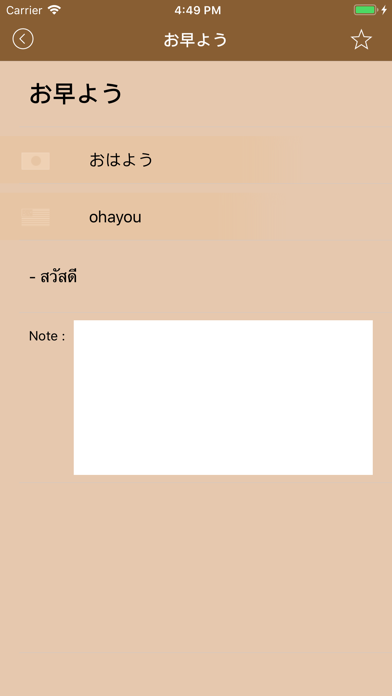

What is JTDic? The Japanese English Thai Dictionary app is available on iPhone and iPod touch. It is a comprehensive dictionary with over 160k Japanese-Thai and English words and phrases. The app allows users to search for words using various methods such as Kanji, Hiragana, Romanji, English, or Thai. Users can also add their favorite words to the list and view the details of the searched word, including its Kanji. The app also provides an option to remove ads by subscribing to it.
1. Your account will be charged for renewal within 24 hours prior to the end of the current peroid.
2. You can manage and cancel supscription any time by going to iTunes Account Settings.
3. The Japanese English Thai Dictionary app on iPhone and iPod touch.
4. You can turn off auto-renew at least 24 hours before your billing period ends.
5. This subscription automatically renews for $1.49 a month.
6. JTDic's privacy policy.
7. Liked JTDic? here are 5 Reference apps like Bible; 韩剧TV-追剧大本营; Muslim Pro: Quran Athan Prayer; 韩剧TV-极速版追剧大本营; 金山词霸-高中四六级考研等英语学习软件;
Or follow the guide below to use on PC:
Select Windows version:
Install JTDic app on your Windows in 4 steps below:
Download a Compatible APK for PC
| Download | Developer | Rating | Current version |
|---|---|---|---|
| Get APK for PC → | Pipat Shuleepongchad | 1 | 3.6.0 |
Download on Android: Download Android
- Japanese-English-Thai Dictionary
- Over 160k Japanese-Thai & English words & phrases
- Add favorite words
- Flexible search (by Kanji, Hiragana, Romanji, English, or Thai)
- Display of Kanji details on the word's detail page
- Add new Kanji writing method
- Kanji search page to search for words with Kanji
- Option to remove ads by subscribing to it
- Subscription automatically renews for $1.49 a month
- Manage and cancel subscription anytime through iTunes Account Settings
- Terms of Service and Privacy Policy available on the app
- Contact support through email for any questions or concerns.
Nice I love it
(-_-)