
Last Updated by SnTown on 2025-04-20
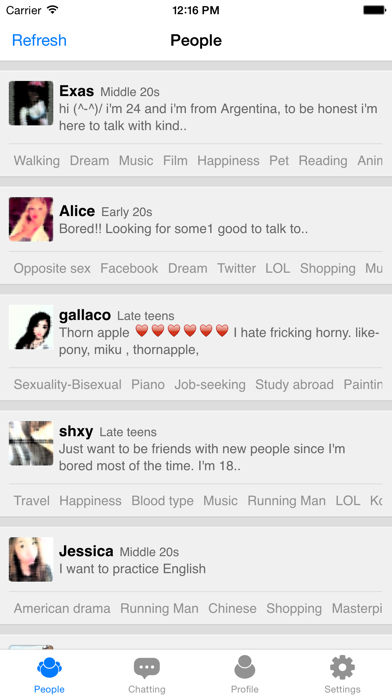
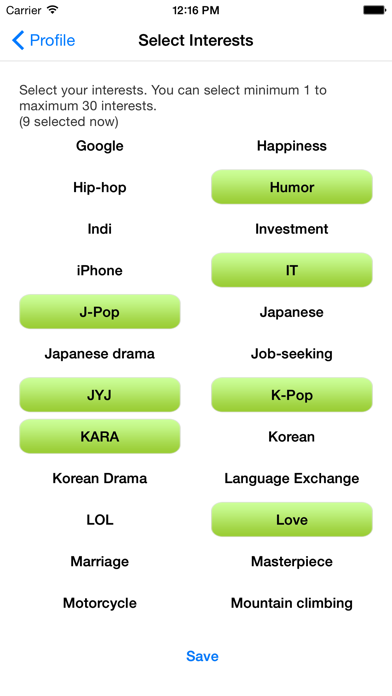
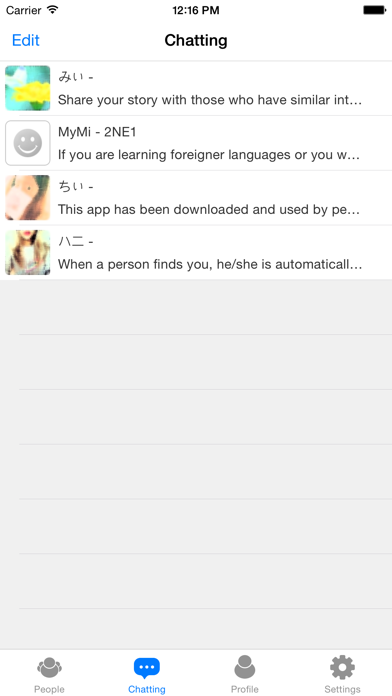

What is Fav Talk? The app is designed to help people find and connect with others who share similar interests. It allows users to search for people from different countries and cultures, and make friends with them. The app also provides language exchange opportunities for those who want to learn a new language.
1. You can see the profile of the person you found and if you want to know more about him/her, just click " chatting" to start to know each other.
2. If you are learning foreigner languages or you want to start to learn it, you can use this app to search the friends who also want to do languages-exchanging.
3. Click the 'Search' button and find the people who have interests in common with you.
4. This app has been downloaded and used by people who come from China, US, Korea, Europe, Japan, Taiwan, etc.
5. You can make foreigner friends more easily by using this app.
6. You can choose other people to have a talk with from the chatting list.
7. You can change your profile, profile photo, nickname, interests and so on.
8. When a person finds you, he/she is automatically added to your chatting list.
9. You can change the settings to allow or refuse other people searching you.
10. Liked Fav Talk? here are 5 Social Networking apps like Discord - Talk, Play, Hang Out; Walkie Talkie - All Talk; Talk Now: 2nd Text Number App; Virtual Talk - AI Chatbot; Talk Now! Walkie Talkie;
Or follow the guide below to use on PC:
Select Windows version:
Install Fav Talk -Same hobby Chatting app on your Windows in 4 steps below:
Download a Compatible APK for PC
| Download | Developer | Rating | Current version |
|---|---|---|---|
| Get APK for PC → | SnTown | 3.33 | 2.8.1 |
Download on Android: Download Android
1. Search function to find people with similar interests
2. Profile viewing to learn more about potential friends
3. Chatting feature to communicate with new friends
4. Global user base from various countries and cultures
5. Language exchange opportunities for learning new languages
6. Chatting list to keep track of conversations
7. Profile customization options
8. Automatic addition of new friends to chatting list
9. Privacy settings to control who can search for and contact you.
- Helped one user find their significant other
- Great app for meeting new people
- Allows users to find people with similar interests
- Useful for language practice
- Login failure issue on some phones
- Trolls can be a problem
- Limited interests available
- No feature to keep track of responsive chat partners
This app helps you meet amazing people
Can’t Login why
Pretty good. Practice safe chatting ^^
Awesome~^^