
Last Updated by Rune AI Inc. on 2025-04-02

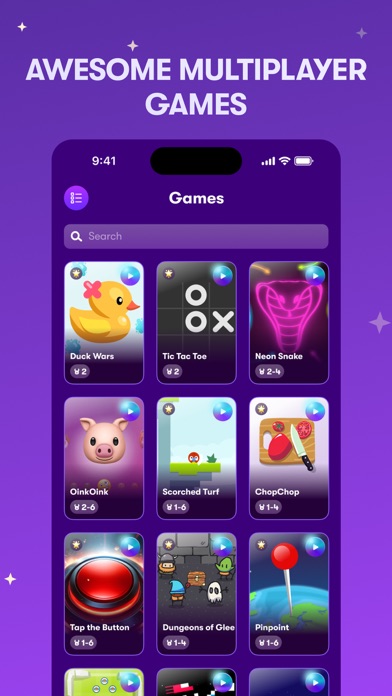


What is Rune? Rune is a gaming app that allows users to find and play amazing games with their friends. It offers a variety of games that users can get lost in and compete on the leaderboards. Users can also talk with their friends on voice chat or message them on the group chat. The app also allows users to customize their profile and make new friends from around the world. Rune supports indie game developers and brings their work to the users.
1. Want to hang out with your friends on voice chat while you climb the leaderboard? Or message the group chat and get the gang together? Call or message anyone on your Rune friend list in just one click.
2. Rune is where you can find and play amazing games with your friends.
3. Your new favorite game could be just one swipe away! Find fun games that you can get lost in.
4. We want to bring you those weird and wonderful games that aren’t always easy to find.
5. Customize your profile with your interests (don’t forget your own personalized Llama) and find friends from around the world.
6. Leave comments on your favorite games and connect with other fans.
7. Know that each game you play on Rune was built with passion by an indie developer.
8. Master your favorite games in daily challenges or make your way to the global leaderboards.
9. Not feeling a game? Just swipe up and check out a new one.
10. We love indie developers which is why we champion their work.
11. Liked Rune? here are 5 Social Networking apps like Discord - Talk, Play, Hang Out; Backbone — Next-Level Play; PLINK – Team Up, Chat, Play; Prizes by GAMEE: Play Games; BUD: Create, Design and Play;
Or follow the guide below to use on PC:
Select Windows version:
Install Rune - Play, Talk, Hang Out app on your Windows in 4 steps below:
Download a Compatible APK for PC
| Download | Developer | Rating | Current version |
|---|---|---|---|
| Get APK for PC → | Rune AI Inc. | 4.71 | 4.62.1 |
Download on Android: Download Android
- Find and play amazing games
- Swipe up to check out new games
- Talk with friends on voice chat or message them on the group chat
- Compete on the leaderboards
- Participate in daily challenges
- Challenge friends on new games
- Customize profile with interests and personalized Llama
- Leave comments on favorite games
- Connect with other fans
- Support indie game developers.
- Excellent voice chat feature
- Easy to find a partner to play with
- Reliable and trustworthy app
- Good for playing and having fun
- Long wait times for pairing
- App sometimes doesn't work or has technical issues
- Inability to use the app due to pairing issues
- Repair and maintenance issues can cause inconvenience for users
Great slick app!
Tienen que retocar cosas.
Una palabra genial
upmobi.xyz!!raise downloads by 10 times
Great up, but the wait timeee