
Last Updated by Bâsit yazılım on 2025-05-17
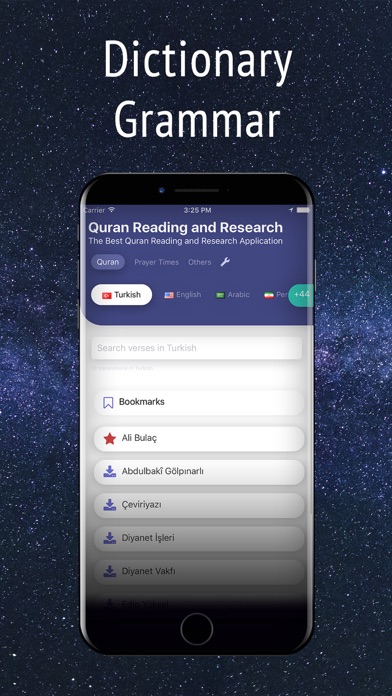
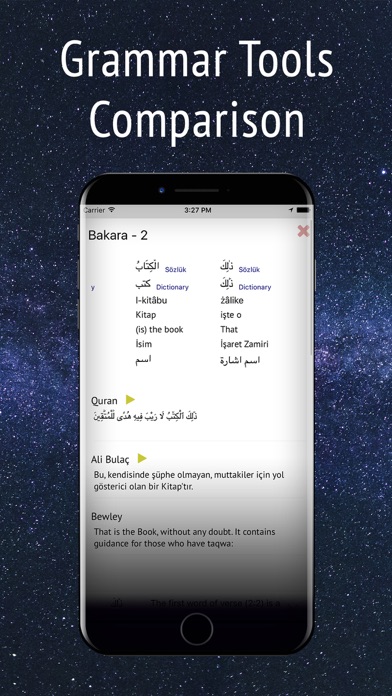
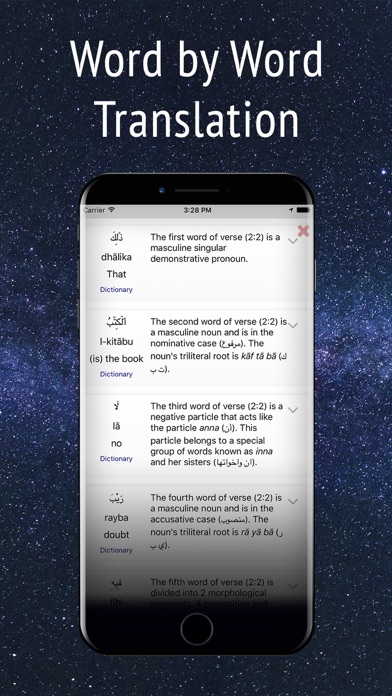
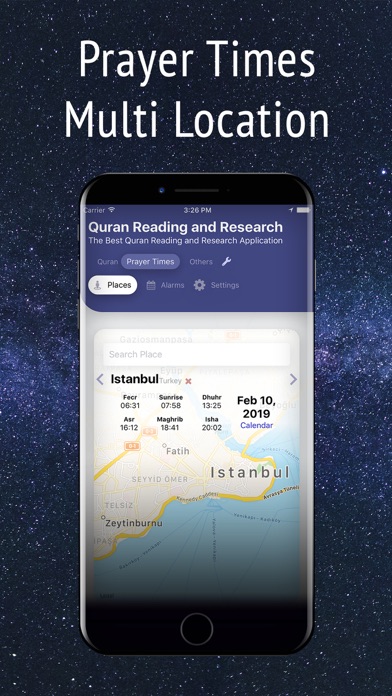
What is Read Quran?
This is a free and ad-free app developed to help people consider verses, gain wisdom, and seek Almighty Allah's mercy and love. It includes features such as Quran Information, Quran Index, Calendar Converter, Abjad Calculator, Prayer Times, Font Customization, and Favorites. The app supports multiple languages.
1. This program has been developed and published for free of charge and ad-free to gain Almighty Allah's mercy and love and help people to consider verses and get advices, see deep meanings and gain wisdom.
2. Quran Information section allows you to read verses according to topics.
3. Quran Index section allows you to find the related verses of any word.
4. With font type, font size, dark theme and auto scrolling features you can increase the time you spend reading Quran in the day.
5. Prayer times feature allows you to receive notifications on prayer times with 3 different notification methods.
6. With Favorites feature, you can create categories according to your needs and group verses under these categories.
7. Abjad calculator allows you to calculate the abjad values of a specific word or a phrase.
8. Calendar Converter allows you to convert a year into Gregorian from Hijri or from Hijri to Gregorian.
9. With the fine tuning feature you can make adjustments on the times determined by the Presidency of Religious Affairs.
10. You can set as many extra alarms as you want before and after the times.
11. Liked Read Quran? here are 5 Book apps like Holy Quran - Deeper journey; Quran Kareem القران الكريم; Tajweed Quran Urdu/Persian for iPhone and iPod; Tajweed Quran in Urdu/Persian Script With Tajweed Guide for iPad; Tajweed Quran - مصحف التجوید;
Or follow the guide below to use on PC:
Select Windows version:
Install Read Quran app on your Windows in 4 steps below:
Download a Compatible APK for PC
| Download | Developer | Rating | Current version |
|---|---|---|---|
| Get APK for PC → | Bâsit yazılım | 1 | 2.0.5 |
Download on Android: Download Android
- Quran Information section for reading verses according to topics
- Quran Index section for finding related verses of any word
- Calendar Converter for converting between Gregorian and Hijri calendars
- Abjad Calculator for calculating the abjad values of a specific word or phrase
- Prayer Times feature for receiving notifications on prayer times with 3 different notification methods and extra alarms
- Font customization with font type, font size, dark theme, and auto-scrolling features
- Favorites feature for creating categories and grouping verses under them
- Supports multiple languages including Arabic, English, Turkish, Russian, Bulgarian, Bosnian, Czech, German, Spanish, Persian, French, Hausa, Indonesian, Italian, Japanese, Korean, Kurdish, Malayalam, Malay, Dutch, Norwegian, Polish, Portuguese, Romanian, Sindhi, Somali, Albanian, Swedish, Swahili, Tajik, Thai, Tatar, Uyghur, Urdu, Uzbek, and Chinese.
- Подробные объяснения и сравнения разных переводов
- Хороший выбор переводов
- Возможность читать на нескольких языках
- Удобный интерфейс
- Кнопка "назад" возвращает на главную страницу, а не на предыдущую, что может быть неудобно
- Отсутствие возможности добавлять закладки, выделять текст и делиться им
- Некоторые переводы могут быть спорными или вызывать недоверие
Very good, needs annotation tools
Best ever, I am wondering if you have it in Russian as well
Bad selection of translations
Good