
Published by Richard Wolton on 2020-01-31
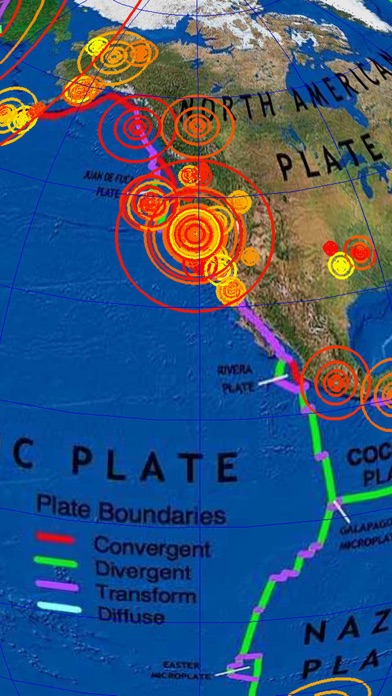
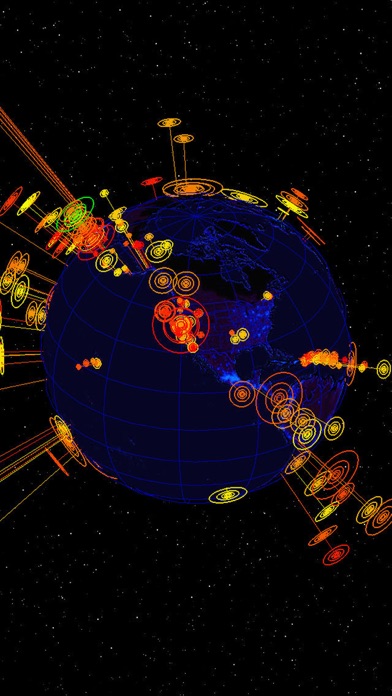
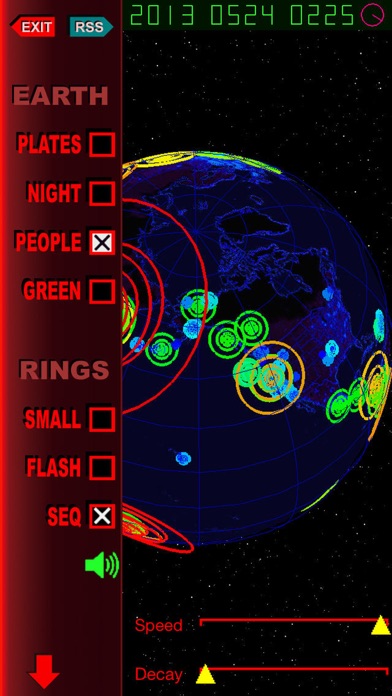
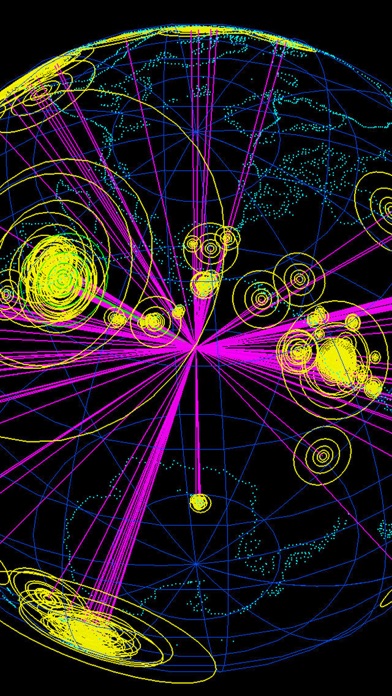
What is Earthquake 3D?
Earthquake 3D is a fully immersive 3D earthquake display app that uses animated graphics to visualize large amounts of earthquake data quickly and easily. It provides eight different Earth display types, four custom view presets, solid and wire frame 3D views, and a sequencer that shows earthquakes as they occurred using animation loops. The app includes 4000+ years of historic earthquake information, data from various sources, and a current worldwide volcano activity display. It also allows users to import up to four external Earth images and filter earthquakes by magnitude and age with slider controls.
1. Whether you are exploring the geo sciences, or you just want to find out if you felt that last quake, this app will keep you up to date with the latest Earthquake information.
2. The Atlas database shows over 4000 years of Historic Earthquake information.
3. In addition to providing several 'live' sources of current Earthquake information, an Atlas database is also included.
4. - Earthquake details include Local Maps, Local News, and Advanced Seismic Information.
5. Started in 2003 as a desktop application, it has become a widely adopted standard for video presentations and visualizations of Earthquake information.
6. Earthquake 3D uses animated graphics to show you the "big picture" and visualize large amounts of Earthquake data quickly and easily.
7. - Includes 4000+ years of Historic Earthquake information.
8. - Tap on individual indicator 'flags' to show details for each Earthquake.
9. Zoom and spin your way around the world with this fully immersive 3D Earthquake display app.
10. - Control Speed, Decay, and Sound of Earthquake sequencer loops.
11. This edition of Earthquake 3D represents a third generation of this very popular computer program.
12. Liked Earthquake 3D? here are 5 News apps like Twitter; Reddit; CNN: Breaking US & World News; Nextdoor: Neighborhood Network; NewsBreak: Local News & Alerts;
Or follow the guide below to use on PC:
Select Windows version:
Install Earthquake 3D app on your Windows in 4 steps below:
Download a Compatible APK for PC
| Download | Developer | Rating | Current version |
|---|---|---|---|
| Get APK for PC → | Richard Wolton | 3.69 | 3.97 |
Get Earthquake 3D on Apple macOS
| Download | Developer | Reviews | Rating |
|---|---|---|---|
| Get $6.99 on Mac | Richard Wolton | 70 | 3.69 |
Download on Android: Download Android
- Eight different Earth display types that include population and tectonic plate maps.
- Four different custom view 'presets'.
- Solid and wire frame 3D views with transparent Earth ability.
- A Sequencer that shows Earthquakes as they occurred using animation loops.
- Control Speed, Decay, and Sound of Earthquake sequencer loops.
- Includes 4000+ years of Historic Earthquake information.
- Data from USGS, European EMSC, British Geological Survey, and New Zealand Geonet.
- Current worldwide Volcano activity display.
- Includes DEX depth visualization.
- Individual quake indicator 'flags' that show magnitude or depth.
- Tap on individual indicator 'flags' to show details for each Earthquake.
- Earthquake details include Local Maps, Local News, and Advanced Seismic Information.
- Can import up to four external Earth images that are supplied by the user.
- Uses "point and drag" to position and spin the Earth. Uses "pinching" for zoom.
- Filter Earthquakes by magnitude and age with slider controls.
- Earthquake angle indicators.
- Automatic Refresh Timer
- Retina enabled.
- Detailed tutorial and FAQ for new users
- Ability to choose data feed
- Incredibly detailed views and interactive high-quality vector views
- Available on Mac, iPad, and iPhone
- Limited compared to the Windows paid version
- Infrequent updates
- Low-res maps even with a Retina display
- Only a few data feeds available
- Some users have reported difficulty in using certain features and not seeing all advertised features
Very Disappointed
Amazing Data
Disappointed with its limitations
Absolutely phenominal