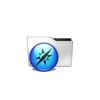
Last Updated by EFS Software on 2025-07-13
1. Fast File Sharing Web Server is a Mac file sharing software that allows visitors to upload/download unlimited files easily through a Web Browser (Safari, IE, Firefox, Chrome, mobile browser etc.). It can help you share files with your users, customers and partners.
2. You don't have to worry about files being too large to send by e-mail.
3. All you need to do is tell the URL to your friends and they can instantly access your files.
4. They can search for and download files from your computer or upload files from theirs.
5. The files on your Mac can be accessible from anywhere without special software.
6. There is no need to sign up for third-party file transfer programs.
7. It's much easier to use than a typical FTP server.
8. Liked Fast File Sharing Web Server? here are 5 Utilities apps like File Locker Free; Zip File Viewer; FileBrowser: Documents Manager; File - Manager Reader & Editor; Files HD Pro;
GET Compatible PC App
| App | Download | Rating | Maker |
|---|---|---|---|
 Fast File Sharing Web Server Fast File Sharing Web Server |
Get App ↲ | 0 1 |
EFS Software |
Or follow the guide below to use on PC:
Select Windows version:
Install Fast File Sharing Web Server app on your Windows in 4 steps below:
Download a Compatible APK for PC
| Download | Developer | Rating | Current version |
|---|---|---|---|
| Get APK for PC → | EFS Software | 1 | 2.0 |
Get Fast File Sharing Web Server on Apple macOS
| Download | Developer | Reviews | Rating |
|---|---|---|---|
| Get $8.99 on Mac | EFS Software | 0 | 1 |
Download on Android: Download Android
this app works
Not intuitive and Not working
Simple and easy.
Works like a Charm - Perfect for what we need