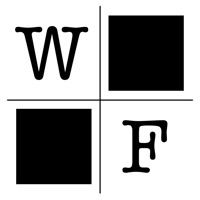
Last Updated by Algoritmico Ltd on 2025-01-02
1. Crosswords are too challenging? What about some more relaxing stuff? Imagine you know all the words and you're only asked to fit them correctly.
2. Select a grid entry, see available words, pick one.
3. Word Fill is a funny alternative to crosswords if you don't want to struggle to fill all the blanks.
4. Now select another, check crossings, then pick a new fitting word.
5. If you happen to find bad words contact me on Facebook and I'll remove them promptly.
6. "A great app which once started cannot be stopped, very addictive.
7. "As a fill-in fan, I had been looking for such an app and finally found this terrific game.
8. "Great game.
9. - Grids range from small to big for quick to long games.
10. If u like challenging but do-able this is perfect.
11. This is relaxing and very enjoyable.
12. Liked Word Fill? here are 5 Games apps like Fill The Fridge!; Color Fill 3D: Maze Game; Fill Wooden Block Puzzle 8x8; Jelly Fill; Fill one-line puzzle game;
Or follow the guide below to use on PC:
Select Windows version:
Install Word Fill - Fill in puzzles app on your Windows in 4 steps below:
Download a Compatible APK for PC
| Download | Developer | Rating | Current version |
|---|---|---|---|
| Get APK for PC → | Algoritmico Ltd | 4.61 | 2.4.0 |
Get Word Fill on Apple macOS
| Download | Developer | Reviews | Rating |
|---|---|---|---|
| Get $2.99 on Mac | Algoritmico Ltd | 38 | 4.61 |
Download on Android: Download Android
My Favorite App
BUY!!! You will be glad you did!!!
Great game not worth $4
Word Fill