
Last Updated by PostNord Group AB on 2025-03-17
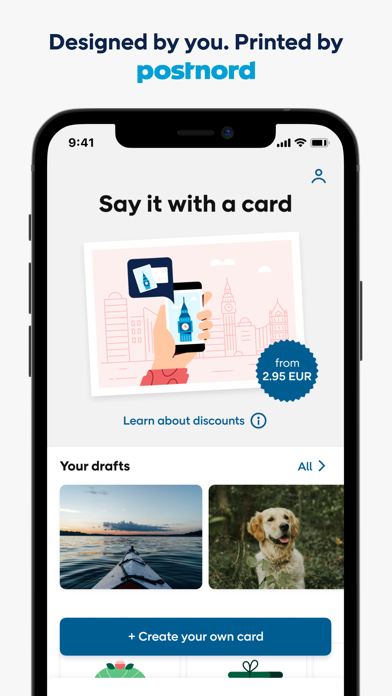
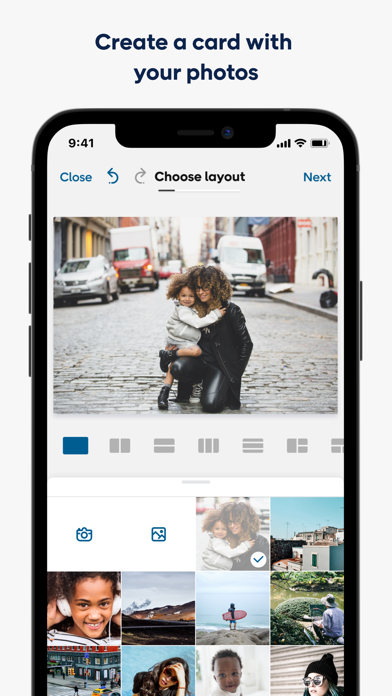
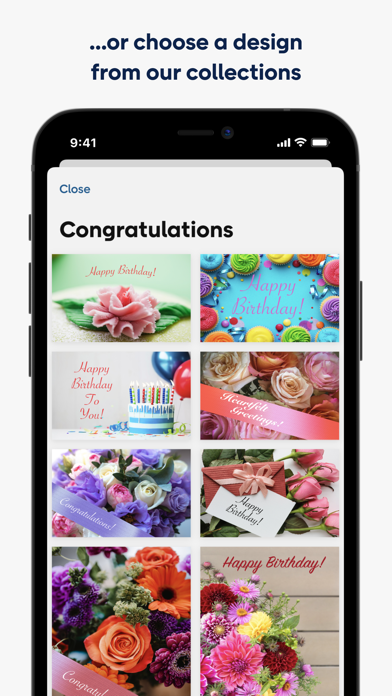
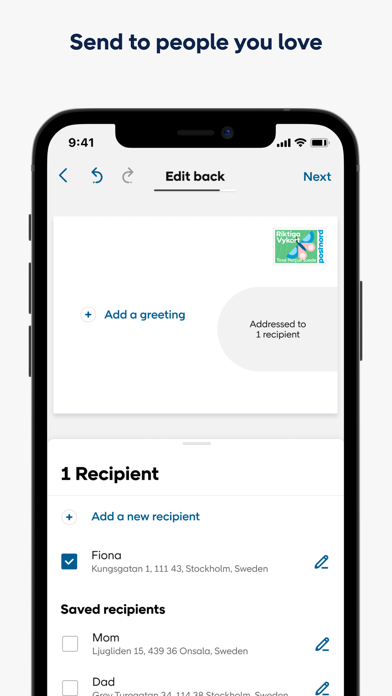
What is Postcards by PostNord?
Postcards is an app that allows users to send physical postcards to anyone in the world. The app is easy to use and allows users to select a picture from their photo album or take a new photo with the camera. Users can then design the front of the card with custom texts and emojis and write a personal greeting on the back with the help of stylish fonts and colors. The app accepts payment by credit card or Swish, and PostNord Sweden will print and send the postcard to the recipient chosen by the user.
1. PostNord Sverige AB (Sweden Post corporate identity number 556711-5695) is the responsible publisher of the Postcards service.
2. • If you send your postcard within Sweden before 16.00 Central European Time on a weekday, the card will arrive the next weekday.
3. Post Denmark is acting as an agent for PostNord Sverige AB.
4. To addresses outside of Sweden, it will take a few days longer depending on the recipient’s country.
5. Download the app today and surprise someone you love.
6. Liked Postcards by PostNord? here are 5 Photo & Video apps like Easter Greeting Cards & Holiday Postcards; Lifecards - Postcards; Cmatic – 3D Animated postcards; Make Christmas Postcards; Create birthday cards and design birthday postcards to wish a happy birthday;
Or follow the guide below to use on PC:
Select Windows version:
Install Postcards by PostNord app on your Windows in 4 steps below:
Download a Compatible APK for PC
| Download | Developer | Rating | Current version |
|---|---|---|---|
| Get APK for PC → | PostNord Group AB | 3.13 | 5.16.11 |
Get Postcards on Apple macOS
| Download | Developer | Reviews | Rating |
|---|---|---|---|
| Get Free on Mac | PostNord Group AB | 15 | 3.13 |
Download on Android: Download Android
- Select a picture from your photo album or take a new photo with the camera
- Design the front of the card with custom texts and emojis
- Write a personal greeting on the back with the help of stylish fonts and colors
- Pay by credit card or Swish
- PostNord Sweden will print and send the postcard to the recipient chosen by the user
- Postcards can be sent to all countries
- A6, A5, and A51 postcards cost from 20:- SEK, and A4 postcards cost from 30:- SEK
- If sent within Sweden before 16.00 Central European Time on a weekday, the card will arrive the next weekday. To addresses outside of Sweden, it will take a few days longer depending on the recipient’s country.
- PostNord Sverige AB is the responsible publisher of the Postcards service, and Post Denmark is acting as an agent for PostNord Sverige AB.
- Users can contact PostNord Customer Service by email if they have any questions regarding the app.
- None mentioned
- Missing features from the old app, such as the ability to create a custom collage with white borders and add banners with dates and other information
- New app is more cumbersome to use and can be slow at times
- Poor replacement for the previous version, with limited options for layout and payment
- Reports of issues with sending cards and not receiving order confirmations, despite payment being deducted from the account.
Very bad.
Oppdatering
Tog betalt men levererade inte