
Last Updated by Voodoo Coding on 2025-04-06
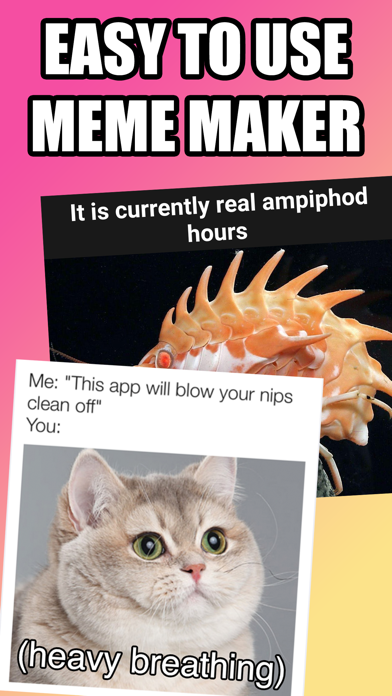
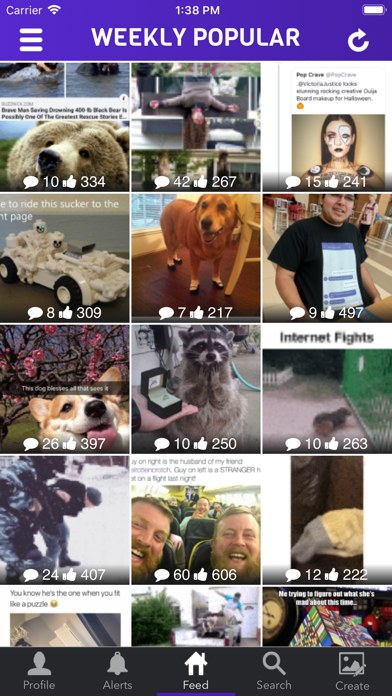
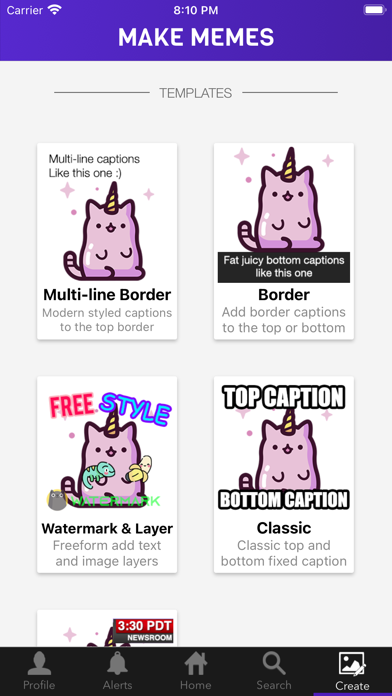
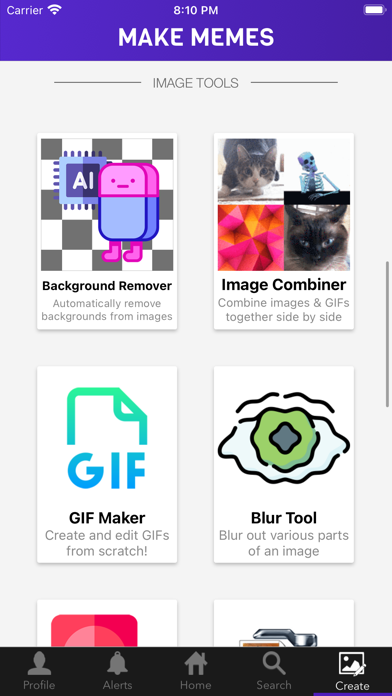
What is Dopameme? Dopameme is a free app that allows users to create memes from photos, videos, and GIFs. It features a built-in Meme Maker, unlimited supply of memes on the popular page, and a collection of builders to caption images and stitch multiple images together to form a borderless multi-panel comic. The app also includes a background eraser, GIF maker, fake news generator, image and GIF combiner, border caption, and GIF compressor.
1. • Image and GIF Combiner - Ever wanted to combine a still photo with a GIF side by side? What about two different GIFs side by side?What about 6 different images and GIFs in one big massive grid? I CAN'T EVEN.
2. You can even caption GIFs and stitch still images and GIFs together in any fashion all willy nilly like.
3. Lets not forget about the collection of builders so you can caption images and stitch multiple images together to form a borderless multi-panel comic.
4. • Border Caption - Have you seen those little GIFs online that have a little caption around the border? NOW YOU CAN MAKE THOSE LIKE NOBODY'S BUSINESS.
5. • GIF Maker - Ever wanted to build your own GIF? Ever wanted to edit a GIF you found online FRAME BY FRAME and add text n' stuff to it? WELL NOW YOU CAN.
6. Dopameme is an app for making memes out of photos, videos & GIFs.
7. • GIF Compressor - does exactly what the name says for when your GIFs are just too big to post.
8. • Meme Maker - Add those classic bold captions to the top and bottom of any photo or GIF.
9. We have a built-in Meme Maker to caption literally anything.
10. We don't even add watermarks! Not to mention we have an unlimited supply of memes on our popular page.
11. Your time spent in the bathroom is GUARANTEED to quadruple with this app.
12. Liked Dopameme? here are 5 Entertainment apps like Meme Soundboard 2025 Ultimate; Mematic - The Meme Maker; Memes.com Meme Maker Generator; Meme Soundboard 2016-2025; Viggle AI: Meme Generator;
Or follow the guide below to use on PC:
Select Windows version:
Install Dopameme: Meme Maker Memes app on your Windows in 4 steps below:
Download a Compatible APK for PC
| Download | Developer | Rating | Current version |
|---|---|---|---|
| Get APK for PC → | Voodoo Coding | 4.69 | 4.1.4 |
Get Dopameme on Apple macOS
| Download | Developer | Reviews | Rating |
|---|---|---|---|
| Get Free on Mac | Voodoo Coding | 7866 | 4.69 |
Download on Android: Download Android
- Meme Maker: Add bold captions to the top and bottom of any photo or GIF.
- Background Eraser: Automatically remove backgrounds in 1 tap.
- GIF Maker: Build your own GIF or edit a GIF frame by frame and add text.
- Fake News Generator: Turn your photos into news.
- Image and GIF Combiner: Combine still photos with GIFs side by side or multiple images and GIFs in one big grid.
- Border Caption: Add captions around the border of GIFs.
- GIF Compressor: Compress GIFs that are too big to post.
- Easy to use meme creation tools
- Sub-menu for switching between recent, private, and popular posts is easy to access and use
- Community features such as commenting, liking, disliking, subscribing, and blocking allow for a tailored experience
- Helpful admins and kind, helpful community members
- Upgrading to the pro version is worth the cost
- None mentioned in the review
Came for the Meme Generator, Stayed for the Meme Community
Annoying Alerts I Couldn’t Stop
Great App!
Best Meme App!