
Last Updated by SermonAudio.com on 2025-07-11

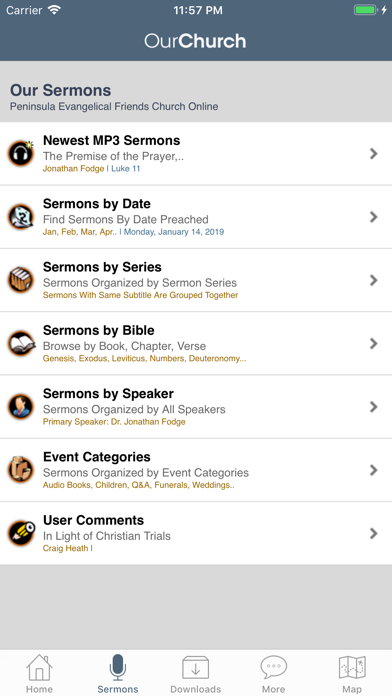

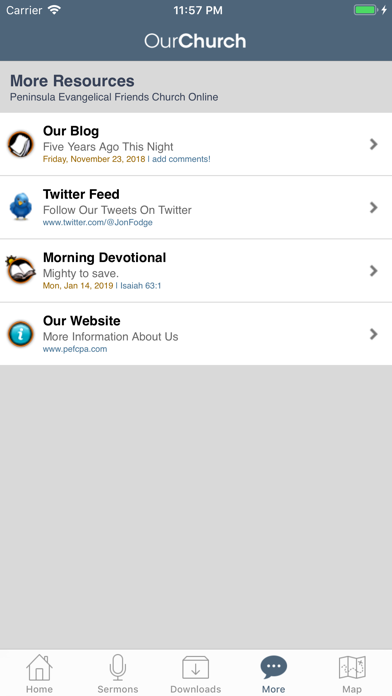
What is Peninsula EFC?
The official iPhone app for Peninsula Evangelical Friends Church allows users to browse and search through the sermons of the ministry and stream or download them for later listening. The app also includes features such as browsing sermons by date, series, Bible reference, speaker name, and event category. Users can also read and post comments on sermons, read Spurgeon’s Morning & Evening devotional, view photos, and access the church’s blog and Twitter feed.
1. The official iPhone app for Peninsula Evangelical Friends Church, Port Angeles, Washington.
2. This free app allows you to browse and search through the sermons of our ministry and stream immediately or download for later listening.
3. WiFi Internet is required for iPod Touch.
4. Liked Peninsula EFC? here are 5 Reference apps like Iberian Peninsula Bird ID; Bible; 韩剧TV-追剧大本营; Muslim Pro: Quran Athan Prayer; 韩剧TV-极速版追剧大本营;
Or follow the guide below to use on PC:
Select Windows version:
Install Peninsula EFC app on your Windows in 4 steps below:
Download a Compatible APK for PC
| Download | Developer | Rating | Current version |
|---|---|---|---|
| Get APK for PC → | SermonAudio.com | 1 | 4.3.4 |
Get Peninsula EFC on Apple macOS
| Download | Developer | Reviews | Rating |
|---|---|---|---|
| Get Free on Mac | SermonAudio.com | 0 | 1 |
Download on Android: Download Android
- Browse, search, and stream audio sermons
- Browse, search, and stream video sermons
- Browse, search, and read PDF transcripts
- Download sermons for offline listening
- Browse sermons by date preached
- Browse sermons by sermon series
- Browse sermons by Bible reference
- Browse sermons by speaker name
- Browse sermons by event category
- Browse through recommended sermon picks
- Read and post user comments on sermons
- Read Spurgeon’s Morning & Evening devotional
- Interactive map with geolocation
- iOS4-friendly with multi-tasking
- Play sermons natively in the background
- iPod mini player integration
- Video streaming over 3G or WIFI
- Live video webcasting with multi-bitrate
- View newest photos
- View the church’s blog and add comments
- Twitter feed integration
- WiFi internet required for iPod Touch.