
Published by THIX LLC on 2021-01-02
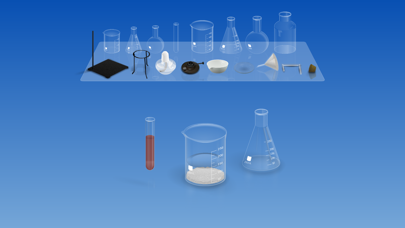


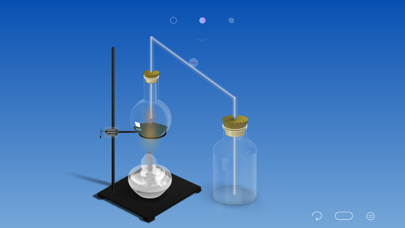
What is CHEMIST by THIX?
CHEMIST is a virtual chemistry lab app that allows users to experiment with various lab equipment, procedures, and chemicals with complete freedom. It is perfect for testing, exploring, learning, or just playing around. The app offers 17 essential lab apparatuses, 180 built-in inorganic chemical reagents, and 60+ organic chemicals. It also provides safety features and calculates all chemical data in real-time.
1. Pour chemicals between beakers; mix them with a glass rod; exam the temperature with a thermometer; or heat chemicals with Bunsen burner as you do in the real life.
2. Experiment with various lab equipment, procedures, and chemicals with complete freedom—no need to buy chemicals or clean up afterwards.
3. While in CHEMIST, you can experience chemistry up close without worrying about making a mess or breaking fingers.
4. Covering the materials from kids science class up to college chemistry.
5. CHEMIST calculates all chemical data in the vessel in real-time.
6. The 17 essential lab apparatuses are not only intuitively easy to use, but can also satisfy all your scientific demanding.
7. Chemistry experiment is fun but sometimes not so safe.
8. Try 6 handy tools in your experiment with a single tap and drag.
9. 60+ organic chemicals.
10. Change the lab temperature, set the air composition, or even speed up the time.
11. Perfect for testing, exploring, learning, or just playing around.
12. Liked CHEMIST by THIX? here are 5 Education apps like SPACE by THIX; BEAKER by THIX; LIFE by THIX; micro by THIX;
Or follow the guide below to use on PC:
Select Windows version:
Install CHEMIST by THIX app on your Windows in 4 steps below:
Download a Compatible APK for PC
| Download | Developer | Rating | Current version |
|---|---|---|---|
| Get APK for PC → | THIX LLC | 3.94 | 5.2 |
Download on Android: Download Android
- Intuitive and easy-to-use lab tools
- 180 built-in inorganic chemical reagents and 60+ organic chemicals
- 17 essential lab apparatuses
- Real-time calculation of chemical data
- Safety features
- 6 handy tools for experiments
- Ability to change lab temperature, set air composition, and speed up time
- No need to buy chemicals or clean up afterwards
- Perfect for testing, exploring, learning, or just playing around.
- Offers a wide range of possible reactions
- Provides an opportunity to learn and experiment with chemistry
- Has the potential to be fun and engaging
- Inaccurate and unreliable in terms of real-life chemistry
- Some reactions don't work or produce expected results
- Lacks recommendations on equipment to use
- PH paper feature doesn't function properly
Was too young to appreciate, now I love this
Disappointed
🚨🚨🚨🚨🚨🚨🚨
Most reactions don’t work