
Last Updated by DAIICHI SANKYO COMPANY, LIMITED on 2025-04-30
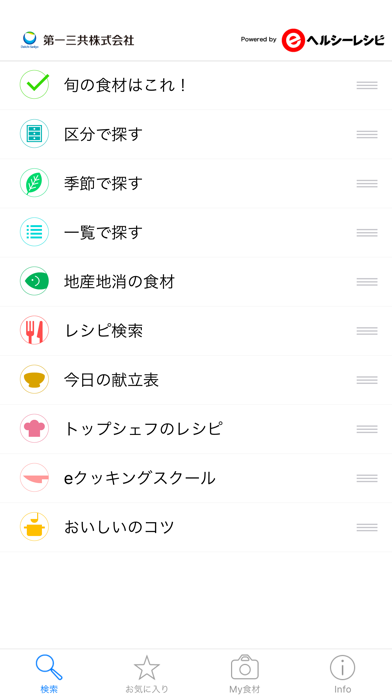



What is e食材辞典?
The "e食材辞典" app, provided by the pharmaceutical company Daiichi Sankyo Co., Ltd., is a comprehensive food dictionary app that contains information on over 2,020 ingredients and more than 3,900 healthy recipes. The app provides useful information on how to select fresh ingredients, determine their seasonal availability, and prepare them for cooking. The app also features recipe videos that demonstrate how to prepare dishes step-by-step. The app is designed to support users in maintaining a healthy lifestyle and improving their eating habits.
Getting the best Food & Drink app for you is hard, which is why we are happy to give you e食材辞典 for iPhone from DAIICHI SANKYO COMPANY, LIMITED. 収録食材数は2,020! 3,900以上の料理レシピを動画でも。 新鮮な食材の見極め方や旬の時期、下処理の仕方からその調理法まで、毎日の買い物や献立づくりに役立つ情報が満載です。また、その食材を使った料理レシピやおすすめレシピも検索可能。調理手順は動画でもご覧いただけます(要インターネット接続)。 このアプリは、製薬会社の第一三共株式会社が提供しています。みなさまの健康維持や生活習慣改善を応援するために、当社が運営するWebサイト「eヘルシーレシピ」でご紹介している「e食材辞典」をiPhone/iPadでご利用いただけるようにしました。 【アプリが落ちる方へ】 [一覧で探す]などで食材を閲覧中に突然アプリが落ちる場合は、[Info]-[データの再構築]を行ってください。全ての食材データを再度ダウンロードし、端末内のデータを正常に保ちます。 その際、ダウンロード及び再構築の作業が終わるまではアプリを閉じないようにしてください。 また、通信状況によっては時間がかかることがあります。その際は場所や時間をずらして再度お試しください。 【使い方】 買い物途中に目利きの仕方をチェックしたり、旬の食材を探したり...が簡単にできます。 また、その食材を利用したヘルシーな料理レシピを動画で公開していますので、買い物から献立づくりまでいっぺんにすますこともできちゃいます(レシピの表示にはインターネット接続が必要です)。 アプリ起動時に食材データのアップデートをチェックします。アップデートされた食材は、「このアプリについて」-「食材データの更新履歴」で確認することができます。アップデートに失敗をした場合は、「このアプリについて」-「データの再構築」を行ってください。 【検索方法・収録内容】 食材の検索方法は、月別や季節別のほか、50音順、フリーワードなどさまざま。旬の時期や主な栄養素、食材の持つ特徴、由来・伝来などの基本情報のほか、新鮮な食材の選び方やその下処理の仕方、調理法など、毎日の買い物や献立づくりに役立つ情報が満載です。 【料理レシピも】 チェックした食材を使った料理レシピを簡単検索!! 3,900以上のレシピを収録する「eヘルシーレシピ」から該当のレシピを表示します(要インターネット接続)。 きちんと栄養価計算された料理レシピでヘルシーなうえに、作り方も画像つき。初めて挑戦するレシピでも安心です。 【充実した機能】 いつも使う食材や料理レシピは「お気に入り」機能でクリップしておけば、いつでも簡単にチェックできるので便利です。 また、自分で撮影した食材の写真を「マイ食材」に登録すれば、オリジナル食材スクラップブックをつくることもできます。 「e食材辞典」は、食材を賢く、おいしく活用していただくヒントを提供することで、みなさまとご家族のヘルシーライフを応援します。. If e食材辞典 for iPhone suits you, get the 71.74 MB app for 4.5.0 on PC. IF you like e食材辞典, you will like other Food & Drink apps like VST CoffeeTools for iPhone; Approach Guides Wine Guide for iPhone; Cake Recipes for iPhone, iPod and iPad; VST CoffeeTools PRO for iPhone; Week Menu - Plan your cooking with your personal recipe book - iPhone Edition;
GET Compatible PC App
| App | Download | Rating | Maker |
|---|---|---|---|
 e食材辞典 e食材辞典 |
Get App ↲ | 2 4.00 |
DAIICHI SANKYO COMPANY, LIMITED |
Or follow the guide below to use on PC:
Select Windows version:
Install e食材辞典 for iPhone app on your Windows in 4 steps below:
Download a Compatible APK for PC
| Download | Developer | Rating | Current version |
|---|---|---|---|
| Get APK for PC → | DAIICHI SANKYO COMPANY, LIMITED | 4.00 | 4.5.0 |
Get e食材辞典 on Apple macOS
| Download | Developer | Reviews | Rating |
|---|---|---|---|
| Get Free on Mac | DAIICHI SANKYO COMPANY, LIMITED | 2 | 4.00 |
Download on Android: Download Android
- Contains information on over 2,020 ingredients and more than 3,900 healthy recipes
- Provides tips on how to select fresh ingredients, determine their seasonal availability, and prepare them for cooking
- Features recipe videos that demonstrate how to prepare dishes step-by-step
- Allows users to search for ingredients by month, season, alphabetical order, or keyword
- Provides information on the nutritional value and characteristics of each ingredient
- Allows users to save their favorite ingredients and recipes for easy access
- Allows users to create their own food scrapbook by registering photos of their own ingredients
- Provides updates on new ingredients and features
- Requires an internet connection to display recipe videos and access updates.