
Last Updated by Nevercenter Ltd. Co. on 2025-04-26



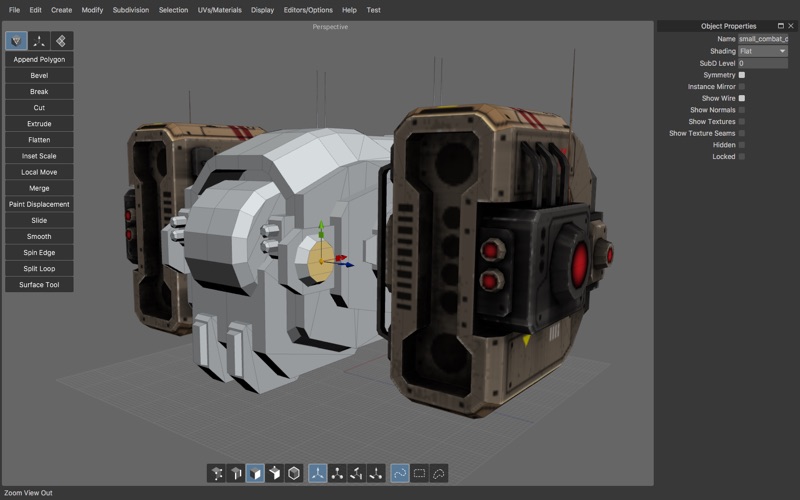
What is Silo?
Silo is a standalone 3D modeling software that is fast and focused. It is used by professionals to create game assets, movie characters, and objects for 3D printing. Silo has a deep modeling and UV mapping toolset that works well with industry standards like Maya, Blender, and ZBrush, and game engines like Unity and Unreal. It is a great upgrade over the modeling tools of bloated all-in-one packages.
1. (This is particularly useful when a last-minute modeling change needs to be made to a "finished" model.) As described in the Silo Core section, clutter is significantly reduced by allowing regular geometry editing tools to be used to edit UVs wherever it makes sense.
2. Silo offers a comprehensive set of interactive, context-sensitive tools for rapid polygonal modeling.
3. It’s a huge upgrade over the modeling tools of bloated all-in-one packages, and works hand-in-hand with industry standards like Maya, Blender, and ZBrush, and game engines like Unity and Unreal.
4. Key modeling tools include Break, Tweak, Cut, Bevel, Slide, Scale, Extrude, Polygon Tool, Edge Tool, unlimited Undo and Redo, and more.
5. Silo's careful design and its focus on pure modeling allows it to have a free, uncluttered feeling which is simply not possible in larger applications.
6. From Spin Edge to advanced mirroring to LSCM UV Unwrapping, Silo has the tools pros request most.
7. Silo offers multiple types of unwrapping, including LSCM, Planar Region, XYZ, Per Face, and By Neighbors, which heals UVs based on the UVs based on the surrounding area.
8. Its deep modeling and UV mapping toolset has made it a favorite of pros for making game assets, movie characters, and objects for 3D printing.
9. Modeling can be performed with or without manipulators, including the Universal Manipulator which combines rotate, scale, and translate into a single manipulator.
10. Silo is currently being used at top studios worldwide as both a stand-alone design tool and as a versatile element of a multi-software 3D graphics workflow.
11. Modeling can be performed in real time at any subdivision level with updates shown directly on the subdivided shape.
12. Liked Silo? here are 5 Graphics & Design apps like Canva: AI Photo & Video Editor; Adobe Express: Videos & Photos; ThemePack: Widgets & Wallpaper; Themify - Widget & Icon Themes; Bazaart: Design, Photo & Video;
Or follow the guide below to use on PC:
Select Windows version:
Install Silo app on your Windows in 4 steps below:
Download a Compatible APK for PC
| Download | Developer | Rating | Current version |
|---|---|---|---|
| Get APK for PC → | Nevercenter Ltd. Co. | 1 | 2.5.60 |
Get Silo on Apple macOS
| Download | Developer | Reviews | Rating |
|---|---|---|---|
| Get $99.99 on Mac | Nevercenter Ltd. Co. | 0 | 1 |
Download on Android: Download Android
- Advanced context-sensitive tools that reduce the number of keys required to work fast
- Sticky keys that let you hop into and out of tools on the fly
- Spin Edge, advanced mirroring, and LSCM UV Unwrapping tools
- 100% customizable mouse
- Zen Workflow that allows for a free, uncluttered feeling
- Advanced Polygonal Modeling with powerful, intelligent tools
- Subdivision Surfaces that offer a smooth, high polygon shape
- Advanced UV Editing with multiple types of unwrapping
- Much more, including unlimited Undo and Redo, Universal Manipulator, and displacement brushes.
- Easy to use for 3D modeling
- Low memory footprint
- Fast and stable performance
- Professional modeling app
- Pleasing interface
- Great for starting objects before importing into Zbrush or rendering package
- No zapplink between Silo and Zbrush
- App crashes on Yosemite
- Poor developer support
- Developer does not support the application on the App Store
- Cheetah3d is a better alternative to Silo
Great Application for creating organic shapes.
Crashes with Yosemite
Great Modeler!
Silo 2.3