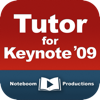
Last Updated by Noteboom Productions, Ltd. on 2025-04-22

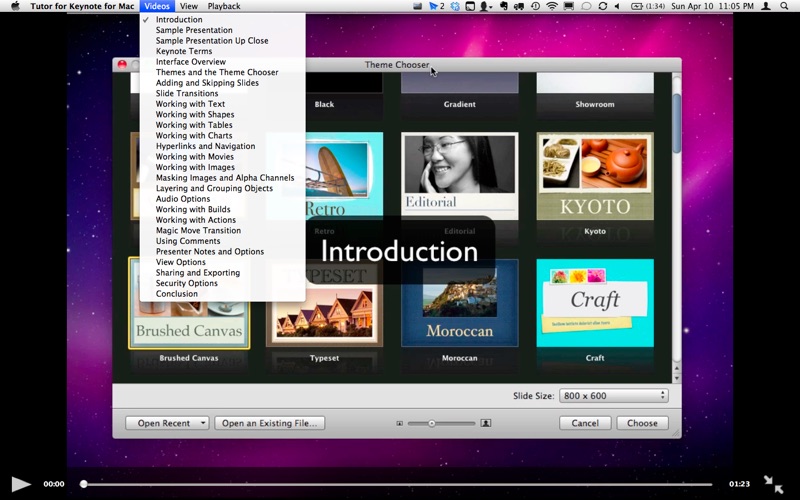
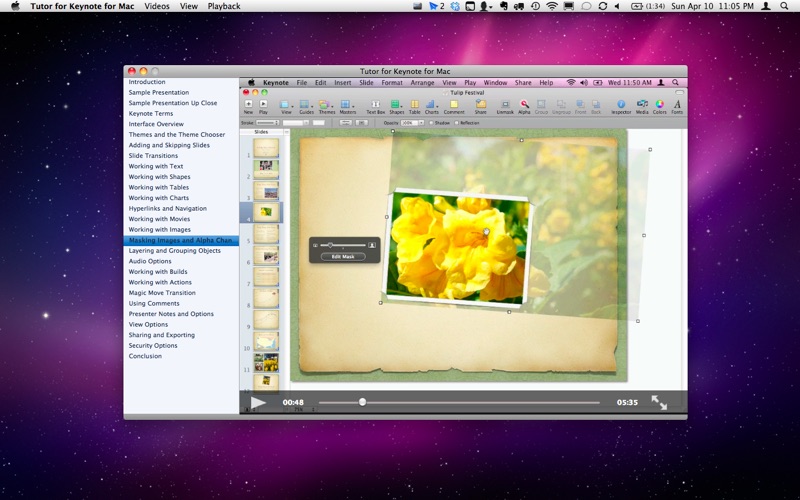
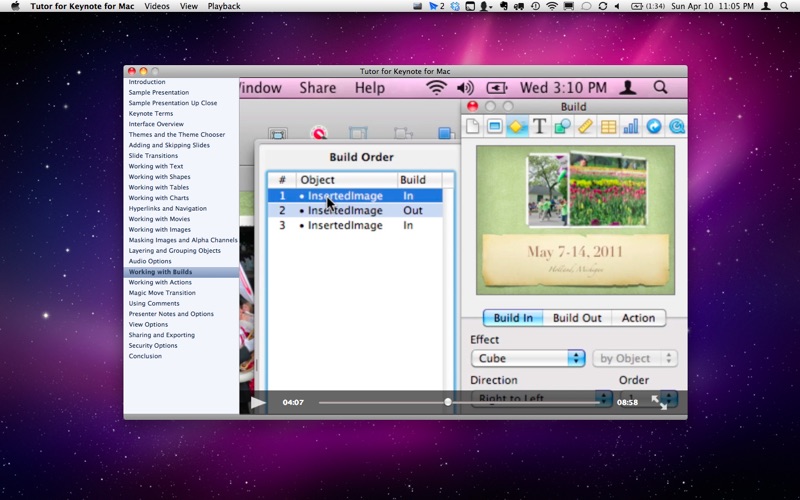
What is Tutor?
Tutor for Keynote '09 is a video tutorial app that teaches users how to use Apple's presentation app Keynote '09. The app includes 27 categorized videos that cover everything from the interface to transitions to builds to actions to sharing. The tutorial also includes notes that users can add while watching the videos.
1. Tutor for Keynote '09 includes 27 easy-to-follow videos on how to use Keynote '09, Apple's presentation app that was released prior to Oct, 2013.
2. Download today and let us show you how to use how to use Apple's presentation app Keynote with our video tutorial Tutor for Keynote '09.
3. In this tutorial, we not only tell you about Keynote '09, but we also show you how to use the major features in categorized videos.
4. These videos cover everything from the interface to transitions to builds to actions to sharing.
5. - build navigation into your self running presentation.
6. PLEASE NOTE: This is for the version released before October 2013.
7. - Add audio to slides and to the whole presentation.
8. - choose and preview themes with the Theme Chooser.
9. Liked Tutor? here are 5 Reference apps like IELTS Writing Tutor; Tutor for Numbers; Tutor for Filemaker Pro - The Basics; Tutor for Pages '09; Tutor for Numbers '09;
Or follow the guide below to use on PC:
Select Windows version:
Install Tutor for Keynote '09 app on your Windows in 4 steps below:
Download a Compatible APK for PC
| Download | Developer | Rating | Current version |
|---|---|---|---|
| Get APK for PC → | Noteboom Productions, Ltd. | 1 | 1.6 |
Get Tutor on Apple macOS
| Download | Developer | Reviews | Rating |
|---|---|---|---|
| Get $4.99 on Mac | Noteboom Productions, Ltd. | 0 | 1 |
Download on Android: Download Android
- 27 categorized videos on how to use Keynote '09
- Covers everything from the interface to transitions to builds to actions to sharing
- Includes notes feature for users to add notes while watching the tutorial
- Teaches users how to choose and preview themes with the Theme Chooser
- Teaches users how to add and format text to their slides
- Teaches users how to skip slides in their presentation
- Teaches users how to add shapes, tables, charts, hyperlinks, movies, images, and audio to their slides
- Teaches users how to mask images and make colors transparent with alpha channels
- Teaches users how to layer and group objects
- Teaches users how to use Magic Move transition to simulate movement
- Teaches users how to move, rotate, resize objects with Actions
- Teaches users how to use comments while building their presentation
- Teaches users how to add presenter notes and rehearse and time themselves
- Teaches users how to export their presentation to PowerPoint or PDF and add security to their presentation.
- The app provides clear and concise explanations of how to use Keynote.
- The tutorials are expertly done and easy to follow.
- The app is a great introduction to Keynote for those who haven't used it before.
- The app is worth the price and provides helpful tips for making impressive presentations.
- None mentioned in the reviews.
Extremely Good Programs
INCREDIBLE!
Better than others that cost 10x more
So much better than books.