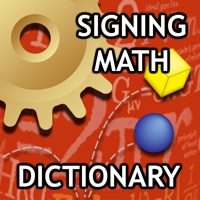
Last Updated by Vcom3D on 2025-06-07
1. The Signing Math Dictionary (SMD) is an illustrated, interactive 3D sign language dictionary with 705 math terms defined in both American Sign Language (ASL) and Signed English (SE).
2. The Signing Math Dictionary for iPod Touch/iPhone is developed by TERC and Vcom3D and funded in part by the National Science Foundation, Grant #HRD-0833969.
3. Use the controls to choose the sign language you prefer; view the illustration; speed up or slow down the signing; and send the character to his "home" or default position.
4. The SMD will link to definitions in our Signing Science Dictionary and Signing Science Pictionary which can be found on iTunes.
5. The SMD is one in a series of fully animated, illustrated and interactive 3D signing dictionaries.
6. The signing will automatically loop until you go back (using the "back" arrow in the top left corner), thereby exiting from the signing page.
7. SigningAvatar® animation technology and mobile interface were designed, developed and are copyrighted by Vcom3D, Inc.
8. Text and illustrations were developed by and are copyrighted by TERC, Cambridge, Massachusetts.
9. All opinions, findings, conclusions, and recommendations expressed herein are those of the authors and do not necessarily reflect the views of the funders.
10. Our 3D character can be zoomed in or out and rotated to give you the best vantage point for every sign.
11. The SMD is designed for grade 4-8 students who are Deaf or Hard-of-Hearing and use ASL or SE in the classroom.
12. Liked Signing Math Dictionary? here are 5 Reference apps like AlgoFormulas:Math training; primary school math-logic and calculation; Audio Techniques | Sound Math; idict math EN<->GER; Grade 7 Math by GoLearningBus;
Or follow the guide below to use on PC:
Select Windows version:
Install Signing Math Dictionary app on your Windows in 4 steps below:
Download a Compatible APK for PC
| Download | Developer | Rating | Current version |
|---|---|---|---|
| Get APK for PC → | Vcom3D | 1 | 1.1.5 |
Get Signing Math Dictionary on Apple macOS
| Download | Developer | Reviews | Rating |
|---|---|---|---|
| Get $14.99 on Mac | Vcom3D | 0 | 1 |
Download on Android: Download Android