
Last Updated by DTN, LLC on 2025-04-20
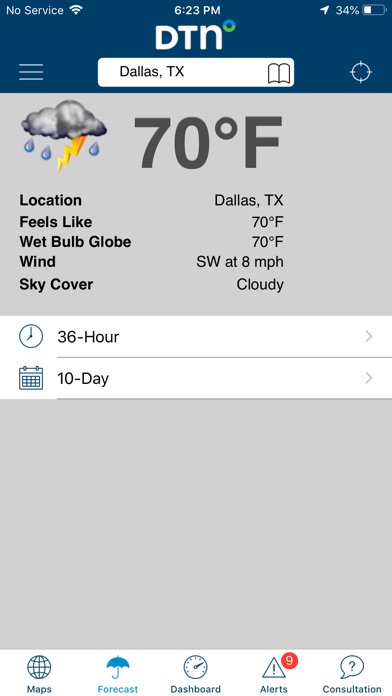
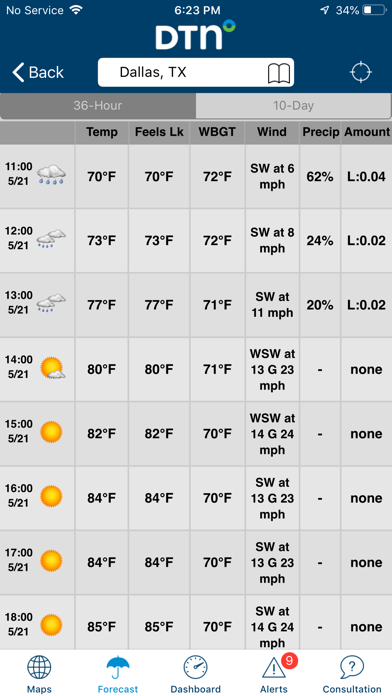
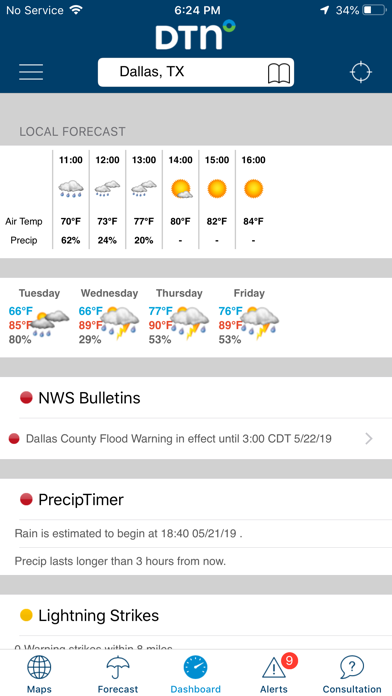
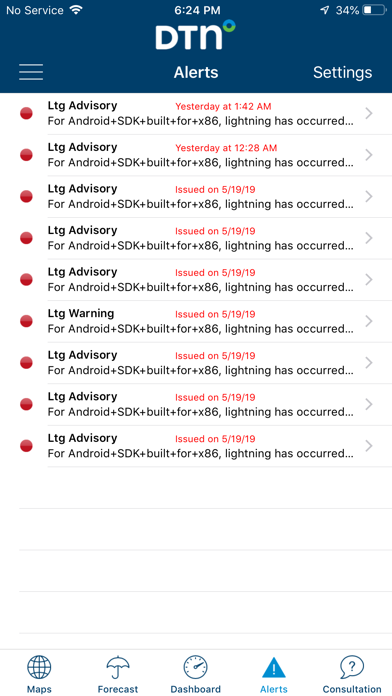
What is WeatherSentry?
WeatherSentry® SmartPhone is a subscription-based app from DTN that provides business-grade lightning safety and other weather-related features for various organizations. It offers customizable lightning alerts, observed and forecast weather notifications, interactive weather maps, and access to accurate forecasts. The app is used by businesses, universities, sports teams, and public safety officials.
1. WeatherSentry® SmartPhone provides business-grade lightning safety and much more for utilities, wind farms, sports and recreation, construction, emergency management, DOTs, and other organizations needing professional weather to ensure safety and improve efficiency of operations.
2. Drill into interactive weather maps to see lightning, current weather and much more – even current severe weather storm tracks and “future radar”, a 90-minute projected radar animation.
3. Get the weather used by more businesses, universities, professional sports teams, winter road maintenance and public safety officials than any other.
4. Get lightning and other forecasted and observed weather notifications for your GPS position and fixed locations of concern.
5. Customize your lightning alerts for your needs, including an all-clear notification of when it’s safe to resume activity.
6. Get the best business weather, from the largest business-to-business weather provider.
7. Access the forecasts that ForecastWatch has rated the most accurate available in the US for the past 10 years, and the most accurate in Europe as well.
8. DTN customers for WeatherSentry® SmartPhone are being directed here to obtain the download.
9. This application uses GPS to report your current location.
10. Be sure to allow Location Services when installing.
11. Continued use of GPS running in the background can dramatically decrease battery life.
12. Liked WeatherSentry? here are 5 Weather apps like Bungee Stickmen - Classic Edition {FREE}; Bee - Classic Edition; Weather HD Classic; 中国天气 Classic; WeatherSentry;
Or follow the guide below to use on PC:
Select Windows version:
Install WeatherSentry® Classic app on your Windows in 4 steps below:
Download a Compatible APK for PC
| Download | Developer | Rating | Current version |
|---|---|---|---|
| Get APK for PC → | DTN, LLC | 3.82 | 1.6.3 |
Download on Android: Download Android
- Customizable lightning alerts with up to 3 warning ranges
- Lightning "all clear" notification
- Customizable alerts for observed and forecast weather
- Alerts for current GPS position and fixed locations
- 24/7 online consulting with professional meteorologists
- High-resolution, interactive maps
- Real-time lightning, severe weather storm corridors, and future radar display
- Accurate forecasts independently rated as the most accurate in the US and Europe
- Patented PrecipTimer to estimate arrival time of snow or rain
- Convenient "Dashboard" for quick summary of critical weather
- Global support with more extensive support for US, Canada, and Europe depending on the version.
- Tracks every lightning strike in North America
- Useful for companies or corporations with outdoor operations
- App is an adjunct to the PC version for professionals in the field
- Allows for outdoor observation of weather and events
- Provides lightning and weather alert maps and services
- Costly for individuals
- No iPad app available
- Requires personal information for use
- Charging for information that is free from NOAA and NWS
- Other apps provide similar services for free
Must give personal info to use app
Deleted.
iPad app
Outstanding Professional Product