
Last Updated by NCAA Digital on 2025-03-06

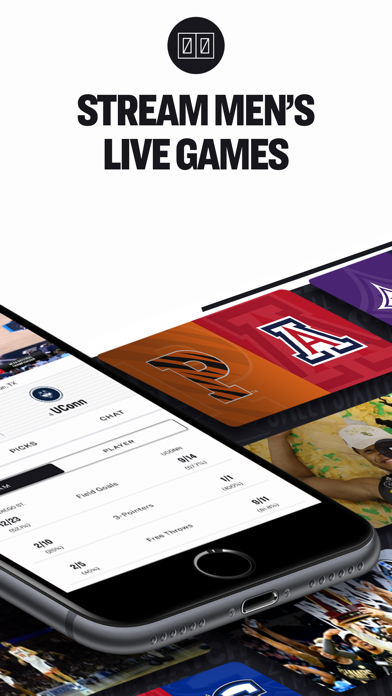

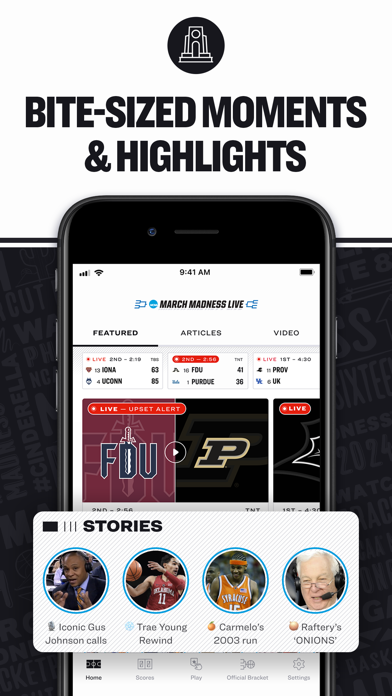
What is NCAA March Madness Live? The NCAA March Madness Live app is the official app of the NCAA DI Men’s Basketball Tournament. It allows users to watch live games, on-demand college basketball highlights, in-depth analyses, classic games, and more. Users can also view daily basketball brackets from millions of other players, including celebrities and fans alike. The app provides personalized bracket alerts and daily results, stream NCAA Men’s basketball games, and find out how you rank. Users can keep up with every DI Men's Basketball Championship game right from their mobile device.
1. Watch live games, on demand college basketball highlights, in-depth analyses, classic games and more with NCAA March Madness Live.
2. With the March Madness Live app, you can watch DI Men's Basketball Championship games live on your Apple devices starting March 15.
3. After Selection Sunday, tune in and stream DI Men's Basketball Championship games of your picks as they happen, see live college basketball scores and watch highlights at any time.
4. Get ready for March Madness Live on the Official App of the NCAA DI Men’s Basketball Tournament.
5. Watch exclusive March Madness Live content as you prepare for Selection Sunday on March 13th at 6PM ET on CBS.
6. With NCAA March Madness Live, you never miss a game-changing moment.
7. Get personalized bracket alerts and daily results, stream NCAA Men’s basketball games and find out how you rank.
8. Use the NCAA March Madness bracket creator and lock your game brackets before March 17 to play.
9. Watch exclusive March Madness content you won’t see anywhere else.
10. Follow all the latest scores and updates in the NCAA DI Men's Basketball Championship.
11. College basketball games are just a tap away.
12. Liked NCAA March Madness Live? here are 5 Sports apps like NCAA Women's March Madness; Magic of March; Sycamore Athletics March On; IHSA March Madness; NCAA Men's CWS;
GET Compatible PC App
| App | Download | Rating | Maker |
|---|---|---|---|
 NCAA March Madness Live NCAA March Madness Live |
Get App ↲ | 550,895 4.72 |
NCAA Digital |
Or follow the guide below to use on PC:
Select Windows version:
Install NCAA March Madness Live app on your Windows in 4 steps below:
Download a Compatible APK for PC
| Download | Developer | Rating | Current version |
|---|---|---|---|
| Get APK for PC → | NCAA Digital | 4.72 | 15.1 |
Get NCAA March Madness Live on Apple macOS
| Download | Developer | Reviews | Rating |
|---|---|---|---|
| Get Free on Mac | NCAA Digital | 550895 | 4.72 |
Download on Android: Download Android
- Live Sports TV: Watch DI Men's Basketball Championship live and catch all 67 games across CBS, TBS, TNT, and truTV starting March 15 on your Apple devices. Log in with your TV provider after the free 3-hour preview ends to continue watching (paid TV subscription required for games broadcast on TBS, TNT, and truTV; CBS games do not require a paid TV subscription.)
- March Madness Fast Break: Catch all the biggest basketball moments, watch live college basketball games with all-around coverage, get exclusive live look-ins at the biggest basketball games, watch March Madness highlights instantly, and get live college basketball game commentary & analysis throughout March Madness.
- Stream Live Men’s NCAA Basketball Games: Watch college basketball highlights and follow the latest games with our live blog, watch sports TV on demand and listen to live radio broadcasts for all 67 games, watch March Madness Live exclusive VOD content - classic games, in-depth analysis, highlights, and behind-the-scenes features, get live March Madness Live basketball game notifications for upsets, overtime games, close games, and your favorite college basketball teams, and view NCAA basketball team rosters and watch all your favorite team’s videos.
- Play the Capital One NCAA March Madness Bracket Challenge: Fill out your tournament brackets by March 17 to play with millions of fans like you, challenge your friends & family, compete against celebrities to see who has the best bracket, get personalized bracket alerts, and view your picks right from the Watch Tab.
- March Madness Starting Lineup Challenge: Select five college basketball teams & track their progress in seeded games, get rewards when your teams win, buy & sell teams between tournament rounds, compete with friends & family, and climb the NCAA Starting Lineup Challenge leaderboards!
- Apple TV: Live stream games on Apple TV after games start on March 15, register your college basketball tournament bracket on mobile and watch your picks play on TV, and watch DI Men's Basketball Championship games & on-demand content anytime.
- Provides expert insight into favorite Cinderella team
- Allows following of own bracket in real time
- Can watch every game live
- No proper AirPlay support
- Eliminated AirPlay functionality even with mirroring
- Replays are missing
- Constantly crashes
- Constantly asks for cable provider login
- Freezes and has loading issues
- Requires frequent uninstalling and re-downloading
- Freezes on AppleTV and requires reinstalling
Horribly Buggy Compared To Past Years
Please bring back replay
Constantly asking me to authenticate on the Apple TV app
Slam Dunk in one App!