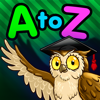
Last Updated by Wayne Smith on 2025-04-30




What is A to Z? Mrs. Owl's Learning Tree is an educational app designed for preschoolers to learn the alphabet and phonetic letter sounds. The app features a tree-house classroom with various games and quizzes to help children learn in a fun and interactive way. Mrs. Owl, the teacher, guides children through the alphabet with beautiful pictures, illustrations, and sound effects.
1. Simply tap the picture that matches the letter and you'll score a point and move on! These words may also repeat during the game to help with repetitive learning.
2. Simply tap the word that matches the picture and you'll score a point and move on! These words may also repeat during the game to help with repetitive learning.
3. A to Z Quiz - Go through the entire alphabet from A to Z and choose the correct answer from the list of four possible words on the blackboard.
4. A to Z Flashcards - Take your time and learn the whole alphabet at your leisure! No pressure to answer first time here, or even answer at all! Simply tap away at the words, letters and pictures and Mrs.
5. Owl in the Learning Tree's treehouse classroom as she takes you through the complete alphabet with beautiful pictures, illustrations and great sound effects.
6. Touch the pictures for sound effects and touch the upper and lower case letters in each corner for the correct phonetic letter sounds.
7. Picture Quiz - **New in version 3** Choose to answer a series of either 5, 10, 15 or 20 random pictures.
8. Owl's Learning Tree - A to Z is particularly suitable for preschoolers learning their first words and is the perfect introduction to the alphabet.
9. Word Quiz - You can also choose to answer a series of either 5, 10, 15 or 20 random words.
10. A point is awarded if you answer correctly *first time* and at the end of the game you are given your total score out of 26.
11. Owl also knows all the correct phonetic letter sounds, so she can help you with those too, if you need a little help.
12. Liked A to Z? here are 5 Games apps like Family Tree! - Logic Puzzles; Tree World™; Happy Tree Friends Deadeye; Fantasy Tree; Cutting Tree;
Or follow the guide below to use on PC:
Select Windows version:
Install A to Z - Mrs. Owl's Learning Tree - 3 app on your Windows in 4 steps below:
Download a Compatible APK for PC
| Download | Developer | Rating | Current version |
|---|---|---|---|
| Get APK for PC → | Wayne Smith | 1 | 3.1 |
Download on Android: Download Android
- Touch the pictures for sound effects and touch the upper and lower case letters in each corner for the correct phonetic letter sounds.
- A to Z Quiz: Go through the entire alphabet and choose the correct answer from a list of four possible words on the blackboard.
- Word Quiz: Answer a series of either 5, 10, 15, or 20 random words by tapping the word that matches the picture.
- Picture Quiz: Answer a series of either 5, 10, 15, or 20 random pictures by tapping the picture that matches the letter.
- A to Z Flashcards: Learn the whole alphabet at your leisure by tapping away at the words, letters, and pictures.
- Alphabet Phonics: Repeat and learn the phonically correct pronunciation of each letter with Mrs. Owl. Includes a Shift key to learn all the capital letter sounds as well as the lower case phonics.
- UK or US mode: Choose whether Mrs. Owl will use the word 'Zed' or 'Zee' depending on your national preference.
- Corner Letters: Choose to turn the letters displayed at the corners of the pictures off to make the game a little harder.
Horrible