
Last Updated by Oceanhouse Media on 2025-04-26
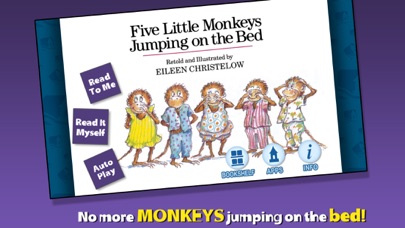
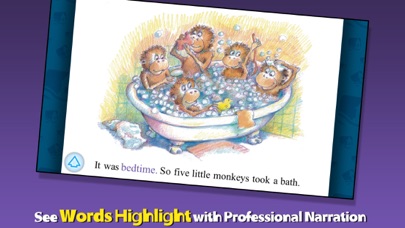
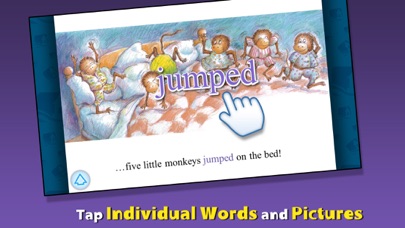
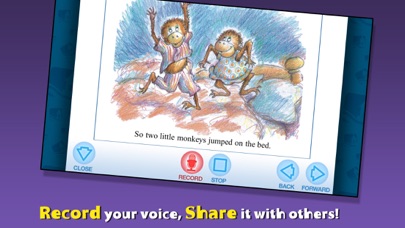
What is 5 Monkeys Jumping on the Bed?
The Five Little Monkeys Jumping on the Bed is an interactive book app designed for children aged 3-7. The app features an engaging story about five little monkeys who jump on the bed after saying good night to their mother. The app encourages literacy skills, new vocabulary, and personalization of the story with your own narration. The app is equipped with parental controls to keep kids in the story.
1. Join the Five Little Monkeys in this interactive book app as they jump on the bed after they say good night to Mama! Explore pictures, learn new vocabulary, and personalize the story with your own narration.
2. Official Houghton Mifflin Harcourt Publishing Company licensed app.
3. - Please share your thoughts in a review! Your experience matters to us.
4. Liked 5 Monkeys Jumping on the Bed? here are 5 Book apps like 5 Monkeys Sitting in a Tree; The Monkeys Who Tried to Catch the Moon -iBigToy; The Monkeys' Quest; Audible: Audio Entertainment; Amazon Kindle;
GET Compatible PC App
| App | Download | Rating | Maker |
|---|---|---|---|
 5 Monkeys Jumping on the Bed 5 Monkeys Jumping on the Bed |
Get App ↲ | 68 4.68 |
Oceanhouse Media |
Or follow the guide below to use on PC:
Select Windows version:
Install 5 Monkeys Jumping on the Bed app on your Windows in 4 steps below:
Download a Compatible APK for PC
| Download | Developer | Rating | Current version |
|---|---|---|---|
| Get APK for PC → | Oceanhouse Media | 4.68 | 2.8 |
Get 5 Monkeys Jumping on the Bed on Apple macOS
| Download | Developer | Reviews | Rating |
|---|---|---|---|
| Get $2.99 on Mac | Oceanhouse Media | 68 | 4.68 |
Download on Android: Download Android
- Highlighted narration to encourage literacy skills
- Tappable words and pictures to learn new vocabulary
- Record your own narration and share it with others
- Easy-to-use navigation to select a scene
- Parental controls to keep kids in the story
- Designed for children aged 3-7
- Officially licensed by Houghton Mifflin Harcourt Publishing Company
- Positive reviews from New York Times and Go Graham Go!
- Tech support available at support@omapp.com
- Connect with the developers on Facebook at facebook.com/oceanhousemedia
- The book is loved by both children and adults.
- The sound effects and illustrations are engaging and enjoyable.
- The app is easy to use and interactive, allowing users to touch any part of the screen and hear and see the word.
- No cons were mentioned in the review.
Love it!
Great baby book
My Favorite
Very Cute!