
Last Updated by cf/x on 2025-05-05
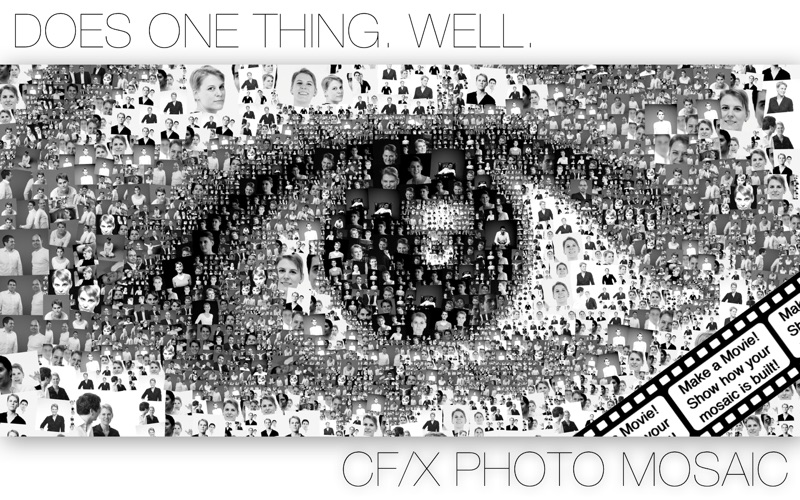
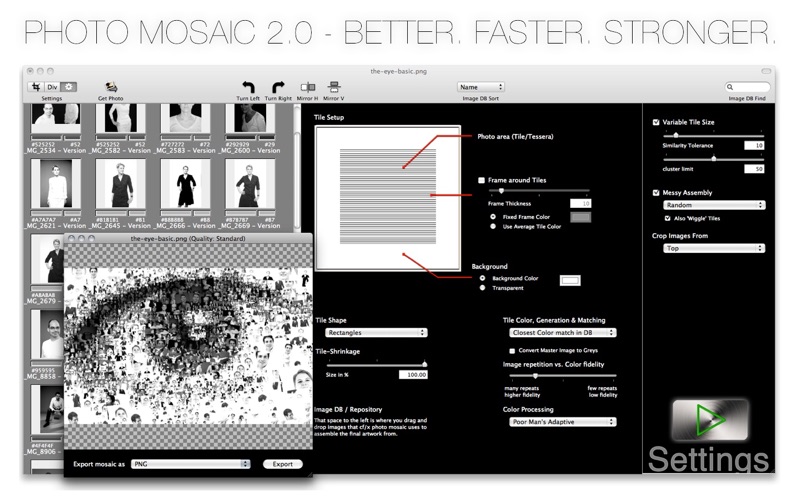
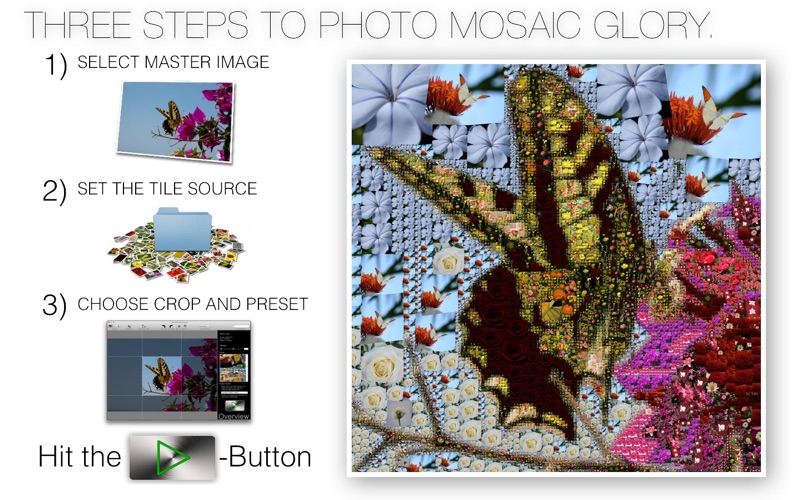

What is photo mosaic?
The app is called "photo mosaic" and it is a highly specialized app for creating high-quality image-from-images type mosaics. It is featured in Apple's 'Apps for Photographers' selection and has received positive reviews from Macworld. The app is fully customizable and comes with special presets that help create great photo mosaics even out of borderline images. It is incredibly easy to use and is blindingly fast. The app supports variably-sized tiles, 'messy' assembly, up to 90,000 individual tiles, and high-quality output (up to 100 x 100 inch at 300dpi). It exports to most common image formats, mail, Apple's Preview App, Aperture, iPhoto, social web sites, and even can directly set your desktop picture to your newest creation.
1. For advanced mosaic creators, photo mosaic provides highly advanced visual image analysis packages that helps you to tweak and perfect your source data base - and can even recommend the preset that will work best.
2. photo mosaic exports to most common image formats, mail, Apple's Preview App, Aperture, iPhoto, social web sites, and even can directly set your desktop picture to your newest creation.
3. As its sister application 'cf/x mosaic', 'cf/x photo mosaic' supports variably-sized tiles, 'messy' assembly, up to 90'000 individual tiles, and high-quality output (up to 100 x 100 inch at 300dpi - yeah.
4. In addition to being blindingly fast, photo mosaic comes with special presets that help you create great photo mosaics even out of borderline images.
5. Experienced users will rejoice at the newly integrated, fully visual Image DB manager that now makes pulling together personalized image DBs for a photo mosaic a snap.
6. photo mosaic is incredibly easy to use: drop in a picture, choose a tile source (e.g. an iPhoto event), press 'Go'.
7. And if you want to show off how the mosaic is assembled, just tell photo mosaic to create a movie - it does the rest.
8. photo mosaic is fully customizable - from the way tiles are processed (shape, frame, color, transparency) to the way that colors are matched and processed.
9. photo mosaic is a highly specialized app to create high quality image-from-images type mosaics.
10. Or perhaps you want to mesmerize your friends with a photo mosaic that is slowly assembling itself? Look no further.
11. A few seconds later you have a beautiful photo mosaic.
12. Liked photo mosaic? here are 5 Graphics & Design apps like mosaic; TurboMosaic 2 Home Edition; Mosaic Shapes; Zellige Polygon Mosaic Design; Product Photo White Background;
Or follow the guide below to use on PC:
Select Windows version:
Install photo mosaic app on your Windows in 4 steps below:
Download a Compatible APK for PC
| Download | Developer | Rating | Current version |
|---|---|---|---|
| Get APK for PC → | cf/x | 1 | 2.0.9 |
Download on Android: Download Android
- Highly specialized app for creating high-quality image-from-images type mosaics
- Fully customizable with special presets
- Incredibly easy to use and blindingly fast
- Supports variably-sized tiles, 'messy' assembly, up to 90,000 individual tiles, and high-quality output (up to 100 x 100 inch at 300dpi)
- Exports to most common image formats, mail, Apple's Preview App, Aperture, iPhoto, social web sites, and even can directly set your desktop picture to your newest creation
- Visual data base interface
- Additional fine-tuning options for presets
- Improved speed
- Completely re-designed interface
- Rotate master image by +/-20 degrees for easy aligning
- New stunning presets
- Significantly larger maximum output size (100 x 100 inch at 300 dpi = 2.5 x 2.5 meters at 300 dpi)
- Custom output size
- New tile shapes
- Use transparency for background/tiles
- Greatly improved results view
- Multiple movie output quality settings (broadcast quality still included)
- Fully 64 bit
- Additional color processors
- Simple and quick way to create a photo mosaic
- Offers a variety of options to customize the mosaic
- Can be useful for creating promotional material
- No preview of the image before it's made
- Rendering time can take up to five minutes
- Tends to use the same few pictures repeatedly in the mosaic
- Crashes frequently, especially when creating a movie
- Results can be disappointing and not worth the price
Great! But the Guess Work is a Killer
quick and simple
crashes
Don’t waste $30