
Published by Meredith Corporation on 2021-10-27


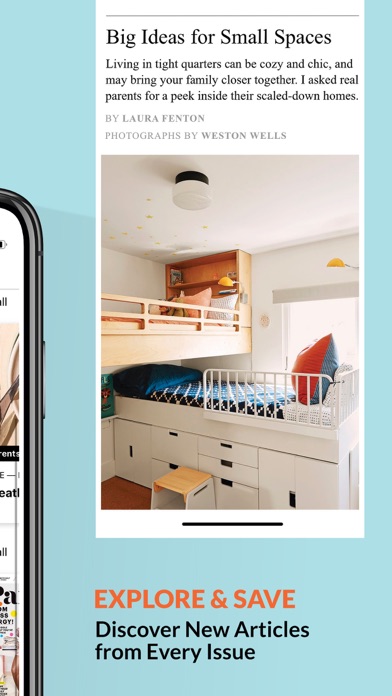

What is Parents Magazine? The Parents Magazine app provides advice and tips for parents from trusted professionals and real parents. The app offers meal ideas, crafts and games, discipline tips, beauty secrets, home organizing guides, and money-saving shopping tips. Users can download the app and receive a free issue when they subscribe monthly or annually. The app is published 12 times a year.
1. Current subscriptions may not be cancelled during the active subscription period, but you can manage your subscription and/or turn off auto-renewal by visiting your iTunes Account Settings after purchase.
2. Your subscription will be charged to your iTunes account at confirmation of purchase and will automatically renew unless auto-renew is turned off at least 24-hours before the end of the current period.
3. Feel empowered to make the best decisions for your family with our mix of advice from trusted professionals and laid-back tricks from real parents just like you! Find meal ideas that help you get dinner on the table fast – and will have even your pickiest eater asking for seconds.
4. Your iTunes account will automatically be charged at the same price for renewal, as stated above, within 24-hours prior to the end of the current period.
5. Download the app and receive a FREE ISSUE when you say yes to a monthly or annual subscription.
6. Discover cool ideas to make learning fun with our clever crafts and games.
7. Get the discipline tips you need to shape positive relationships.
8. Parents Magazine is published 12 times a year.
9. Liked Parents Magazine? here are 5 Lifestyle apps like FRAMED Magazine - International Gallery for Fashion, Art, Design and Music; IDEAT Magazine; Architecture + Design magazine; Musée Magazine; WHEELS AUSTRALIA MAGAZINE;
GET Compatible PC App
| App | Download | Rating | Maker |
|---|---|---|---|
 Parents Magazine Parents Magazine |
Get App ↲ | 11 4.27 |
Meredith Corporation |
Or follow the guide below to use on PC:
Select Windows version:
Install Parents Magazine app on your Windows in 4 steps below:
Download a Compatible APK for PC
| Download | Developer | Rating | Current version |
|---|---|---|---|
| Get APK for PC → | Meredith Corporation | 4.27 | 5.8.4 |
Get Parents Magazine on Apple macOS
| Download | Developer | Reviews | Rating |
|---|---|---|---|
| Get Free on Mac | Meredith Corporation | 11 | 4.27 |
Download on Android: Download Android
- Optimized for iOS devices with a traditional magazine layout and innovative text mode
- Offline reading allows users to download magazines and read them without an internet connection
- Bookmark articles to read later or share them with friends
- Text to speech feature allows users to listen to articles on the go
- New issue alerts notify users when the latest issue is available.
- Subscriptions available for 1-month or 1-year with automatic renewal feature.
- Privacy policy and terms of service can be viewed within the app.
- Full content of the print magazine plus additional photos, content, and short videos
- Full motion covers and linked table of contents
- Useful links in articles
- Great multimedia features
- Long download time for each issue
- Newsstand feature of automatic downloading and cover change not working
- Subscription purchase and access issues for some users
Wonderful!
Awful
Good magazine Bad Use of Newsstand
so happy