
Last Updated by Oceanhouse Media on 2025-05-25

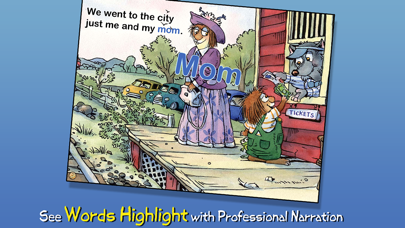
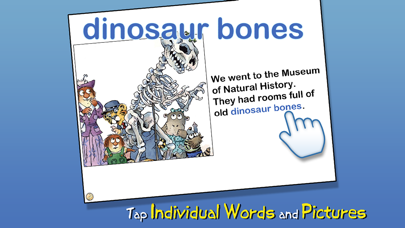
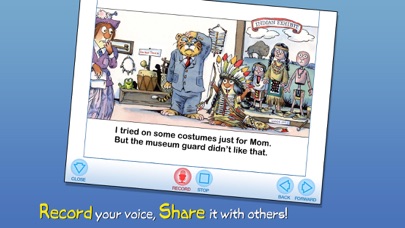
What is Just Me and My Mom?
The Little Critter app is an interactive book app that follows Little Critter and his mom as they spend the day in the city. The app is designed for children aged 2-5 and includes features such as highlighted narration, tappable words and pictures, and parental controls. The app also includes two mini-games where children can find spiders and grasshoppers within the story.
1. Explore pictures, learn new vocabulary, and personalize the story with your own narration.
2. Join Little Critter in this interactive book app as he spends the day in the city with his mom.
3. - Please share your thoughts in a review! Your experience matters to us.
4. Liked Just Me and My Mom? here are 5 Book apps like momoBOOK; Momotaro - Bedtime Fairy Tale iBigToy; Mom Hurries Home; Readings for Moms of Addicts; Every Moment Holy;
GET Compatible PC App
| App | Download | Rating | Maker |
|---|---|---|---|
 Just Me and My Mom Just Me and My Mom |
Get App ↲ | 51 4.76 |
Oceanhouse Media |
Or follow the guide below to use on PC:
Select Windows version:
Install Just Me and My Mom - LC app on your Windows in 4 steps below:
Download a Compatible APK for PC
| Download | Developer | Rating | Current version |
|---|---|---|---|
| Get APK for PC → | Oceanhouse Media | 4.76 | 2.8.0 |
Get Just Me and My Mom on Apple macOS
| Download | Developer | Reviews | Rating |
|---|---|---|---|
| Get $1.99 on Mac | Oceanhouse Media | 51 | 4.76 |
Download on Android: Download Android
- Interactive book app featuring Little Critter and his mom in the city
- Designed for children aged 2-5
- Includes highlighted narration to encourage literacy skills
- Tappable words and pictures to learn new vocabulary
- Personalize the story with your own narration
- Easy-to-use navigation to select scenes
- Parental controls to keep kids in the story
- Two mini-games to find spiders and grasshoppers within the story
- Positive reviews from CNET, Babble.com, and TUAW
- Officially licensed by Mercer Mayer.
- Beautifully designed app with high-quality illustrations and animations
- Interactive features such as tapping on objects and words to hear them spoken aloud
- Great learning tool for young children
- Wide selection of popular children's books available for purchase
- Option to record the story in your own voice for playback later
- None mentioned in the review
Awesome Books!!!!
Just Me and My Mom
Great book
Looks good!