
Last Updated by Oceanhouse Media on 2025-03-29
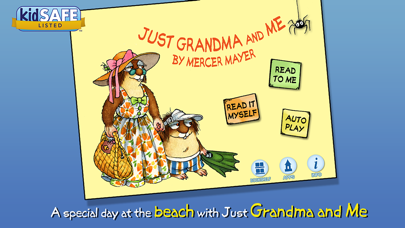
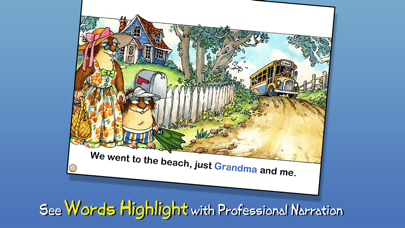
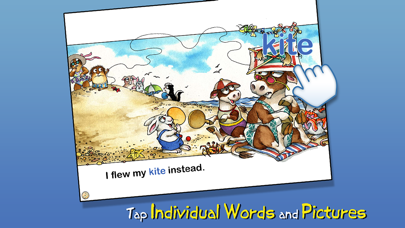

What is Just Grandma and Me?
The Little Critter at the Beach app is an interactive book app designed for children aged 2-5. The app features Little Critter and his Grandma as they spend a day at the beach. The app offers narration, music, sound, and educational features that are not possible in the print version. The app also allows users to personalize the story with their own narration and explore pictures while learning new vocabulary.
1. Join Little Critter in this interactive book app as he and his Grandma spend a day at the beach! Explore pictures, learn new vocabulary, and personalize the story with your own narration.
2. Enjoy interactivity, narration, music, sound and educational features that simply are not possible in the print version.
3. - Please share your thoughts in a review! Your experience matters to us.
4. You will help support a more sustainable world.
5. And you will always have your entire library with you in your pocket.
6. Plus, your dog will never chew the pages.
7. Liked Just Grandma and Me? here are 5 Book apps like Audible: Audio Entertainment; Amazon Kindle; Libby, the library app; 番茄小说 - 热门全本小说电子书阅读器; ピッコマ;
GET Compatible PC App
| App | Download | Rating | Maker |
|---|---|---|---|
 Just Grandma and Me Just Grandma and Me |
Get App ↲ | 73 4.59 |
Oceanhouse Media |
Or follow the guide below to use on PC:
Select Windows version:
Install Just Grandma and Me app on your Windows in 4 steps below:
Download a Compatible APK for PC
| Download | Developer | Rating | Current version |
|---|---|---|---|
| Get APK for PC → | Oceanhouse Media | 4.59 | 2.8.0 |
Get Just Grandma and Me on Apple macOS
| Download | Developer | Reviews | Rating |
|---|---|---|---|
| Get $1.99 on Mac | Oceanhouse Media | 73 | 4.59 |
Download on Android: Download Android
- Highlighted narration to encourage literacy skills
- Tappable words and pictures to learn new vocabulary
- Record your own narration and share it with others
- Easy-to-use navigation to select a scene
- Parental controls to keep kids in the story
- Interactivity, narration, music, sound, and educational features
- Official Mercer Mayer licensed app
- Reviews from TUAW, CNET, and Babble.com
- Contact support at support@omapp.com
- Connect with the app on Facebook at facebook.com/oceanhousemedia.
- Engaging stories for young children
- Enjoyable for both children and adults
- Helps teach vocabulary
- Difficult to exit the app on newer iPhones without a home button
- Lacks sound effects and interactive features found in older computer versions
- Disappointing lack of animation and interaction in the app.
Great Educational Application, Bad Bug
Great books for my Grandkids!
Not like old version
If you had the original DOS version...