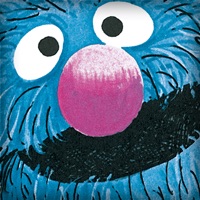
Last Updated by Sesame Street on 2025-04-18
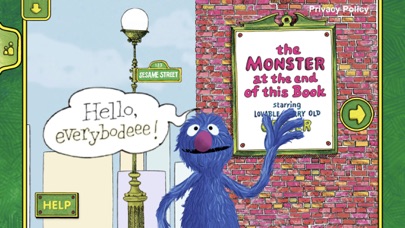
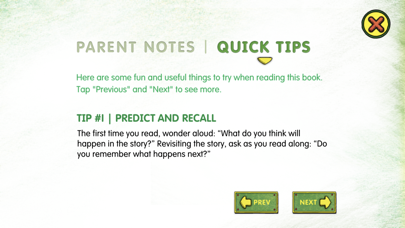
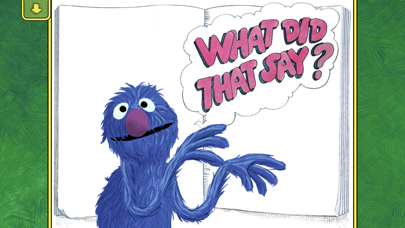
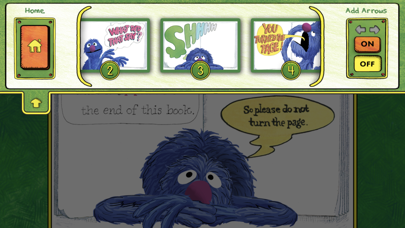
What is The Monster at the End...? The Monster at the End of This Book is an animated storybook app that helps children learn about emotions and early reading skills. It is an interactive version of the classic Sesame Street book, featuring lovable old Grover trying to keep readers away from the monster at the end of the book. The app has won several awards and has a 5-star quality rating from Common Sense Media.
1. The Monster at the End of This Book enhances the classic Sesame Street book with completely immersive experiences that make children part of the story.
2. Join lovable, furry old Grover as he tries his very hardest to tie down pages and build brick walls—all to keep readers away from the monster at the end of this book.
3. Delivered through a variety of platforms, including television programs, digital experiences, books and community engagement, its research-based programs are tailored to the needs of the communities and countries they serve.
4. The Monster at the End of This Book is a truly enchanting reading experience for kids—and monsters—of all ages.
5. Sesame Workshop’s mission is to use the educational power of media to help kids everywhere grow smarter, stronger, and kinder.
6. This is an animated storybook app, which will humorously help teach your child about emotions and early reading skills.
7. Families can share this giggle-filled story together in a brand-new way that children will ask to read again and again.
8. Your input is very important to us.
9. Liked The Monster at the End...? here are 5 Book apps like Teach Monster: Reading for Fun; Manga Monster - Manga Reader; Manga Monster; Free Books for Kindle, Free Books for Nook, Free Books for Kobo - Free Books Monster; Little Monster at School;
GET Compatible PC App
| App | Download | Rating | Maker |
|---|---|---|---|
 The Monster at the End... The Monster at the End... |
Get App ↲ | 167 4.51 |
Sesame Street |
Or follow the guide below to use on PC:
Select Windows version:
Install The Monster at the End... app on your Windows in 4 steps below:
Download a Compatible APK for PC
| Download | Developer | Rating | Current version |
|---|---|---|---|
| Get APK for PC → | Sesame Street | 4.51 | 6.3 |
Get The Monster at the End... on Apple macOS
| Download | Developer | Reviews | Rating |
|---|---|---|---|
| Get $4.99 on Mac | Sesame Street | 167 | 4.51 |
Download on Android: Download Android
- Interactive animation that responds to the child's touch
- Narration by Grover himself, with tapping making him talk
- Engaging activities that empower readers to decide how and when to move the story forward
- Word highlighting to help build beginning reader skills
- Easy-to-follow parent tips for helping kids tackle common fears and label emotions
- Bookplate personalization with the child's name
- Developed by Sesame Workshop, a non-profit organization with a mission to help kids grow smarter, stronger, and kinder
- Privacy policy available on the Sesame Workshop website
- Contact information for support and feedback available in the app.
- Classic story that has stood the test of time
- App captures the magic of the book
- Hidden gems within the app
- Captivates children's attention
- Updated to work with iOS 11
- Some users experienced issues with the app not working, but this has since been resolved.
One of the absolute best
Classic book is now animated and interactive
The monster at the end of this book
Good app because it’s free