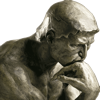
Last Updated by Jason Linhart on 2025-06-11
1. Our multi-stage hint system starts with a gentle reminder to get you back on track, and works up to demonstrate the exact technique to use.
2. Novices and experienced players alike will enjoy our extensive feature set, tutorial, and advanced hint system.
3. If you doubt that a puzzle can be solved by logic, simply have the hint system explain it to you step by step.
4. All games are true Sudoku, with symmetry and a single solution that can be discovered by logic alone.
5. (heart) Sudoku provides unlimited puzzles at 17 difficulty levels.
6. Our hints ease those frustrating moments and teach you how to be a better player.
7. Liked (heart) Sudoku? here are 5 Games apps like Hearts ∙; Hearts Premium; Hearts Plus; Hearts; Hearts++;
Or follow the guide below to use on PC:
Select Windows version:
Install (heart) Sudoku app on your Windows in 4 steps below:
Download a Compatible APK for PC
| Download | Developer | Rating | Current version |
|---|---|---|---|
| Get APK for PC → | Jason Linhart | 1 | 1.2 |
Get (heart) Sudoku on Apple macOS
| Download | Developer | Reviews | Rating |
|---|---|---|---|
| Get $2.99 on Mac | Jason Linhart | 0 | 1 |
Download on Android: Download Android
Very nice sudoku interface
Love this game!!
Pretty good, not much to improve on it
Best Sudoku app by far