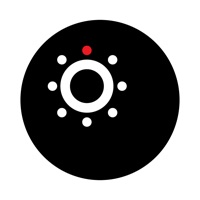
Last Updated by The Convenience Factory B.V. on 2025-04-09
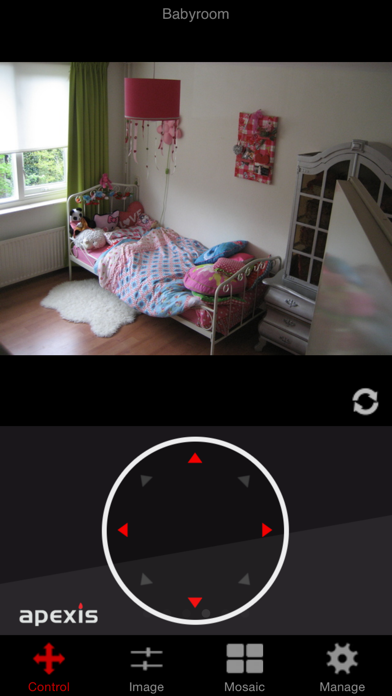


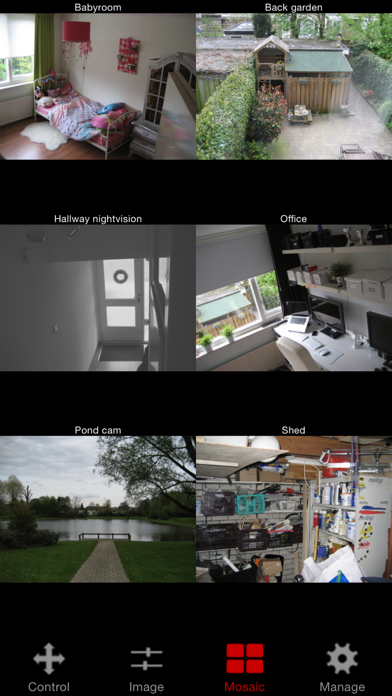
What is Apexis IP Control Pro? The Apexis IP Camera app allows users to remotely view and control their Apexis IP camera from their iOS device. The app can be used for home security, home automation, or to monitor a baby. The app supports multiple cameras and has features such as motion detection, two-way audio, and face detection and tracking.
1. Some of the Apexis models that are supported: APM-J010-WS, APM-J011-WS, APM-J012-WS, APM-J0111-WS, APM-J018-WS, APM-J0118-WS, APM-J0233-WS-IR, APM-J601-WS-IR, APM-J602-WS-IR, APM-J0210, APM-J0220, APM-J019Z, APM-J011-POE, APM-J803-WS, APM-J803-Z-WS, APM-J803-POE, APM-J803-Z-POE, APM-J901-Z-WS, APM-J602-IRC, APM-J602-WS-IRC, APM-J602-WS-IR, APM-J0233-WS-IRC, APM-J0233-WS-IR, APM-J0233-POE, APM-J0233-POE-IRC, APM-J011-WS, APM-J011-WS-IRC, APM-J011-WS-LC, APM-J011-POE, APM-J011-POE-IRC, APM-J012-L-WS, APM-J012-W, APM-H701-MPC-IR , APM-H602-MPC-WS-IR, H803, H804 etc and probably any other MJPEG compatible Apexis IP camera.
2. With this app you can remotely view and control your Apexis IP camera from your iPad, iPhone or iPod Touch.
3. *3G/4G or wireless network connection required, to use non-P2P cameras outside your home network you'll need to setup portforwarding on your router, see the FAQ.
4. From wherever you are*! You can use it for example for home security (is someone breaking into your home?), home automation (did I leave the lights on?) or to watch your little baby kid while it sleeps.
5. - Use the controls on the screen: tap and hold to move the camera into that direction, release to stop the motion.
6. P2P cameras like Support APM-JP4035-WS, APM-JP4045-WS, APM-JP8015-WS, APM-JP8025-WS, APM-JP8035-WS, APM-JP6015-WS, APM-JP6235-WS ,APM-JP9015-WS.
7. - Rotate in mosaic view to show the mosaic in fullscreen.
8. Swipe mosaic view to show more.
9. Please note that I'm an independent developer, I made this app commissioned by Apexis.
10. - Use the pinch gesture on the image to zoom in and out, double tap to restore to the original size.
11. I'm not sure about all, because I couldn't test them all.
12. Liked Apexis IP Control Pro? here are 5 Utilities apps like TV Remote - Universal Control; Roku TV Remote Control : Smart; TV Remote & Smart TV Control; Universal Remote TV Control; Remote control for LG;
GET Compatible PC App
| App | Download | Rating | Maker |
|---|---|---|---|
 Apexis IP Control Pro Apexis IP Control Pro |
Get App ↲ | 4 4.50 |
The Convenience Factory B.V. |
Or follow the guide below to use on PC:
Select Windows version:
Install Apexis IP Control Pro app on your Windows in 4 steps below:
Download a Compatible APK for PC
| Download | Developer | Rating | Current version |
|---|---|---|---|
| Get APK for PC → | The Convenience Factory B.V. | 4.50 | 1.20 |
Get Apexis IP Control Pro on Apple macOS
| Download | Developer | Reviews | Rating |
|---|---|---|---|
| Get $4.99 on Mac | The Convenience Factory B.V. | 4 | 4.50 |
Download on Android: Download Android
- Live video feed of cameras
- Two-way audio
- Face detection and tracking
- QR-code scanning for P2P cameras
- Control cameras in all 8 directions
- Motion detection (for supported cameras)
- Zoom in and out on the image
- Fullscreen view
- Take snapshots and save to camera roll
- Adjust brightness/contrast
- Mirror and flip controls
- Change camera resolution
- Multiple camera support (up to 144 cameras)
- Mosaic view for showing multiple cameras simultaneously
- Lock PTZ controls and/or rotation
- iOS 7 supported
- Retina display support
- Compatible with various Apexis models (see list)
- 3G/4G or wireless network connection required
- Easy to use
- Polished interface
- Adds features not available on web-based interface (preset positions, snapshot, pinch to zoom)
- Works well with X10 Airsight IPcams
- Quick to pull camera video on LAN and using 3G
- Listen feature works well
- Talk feature functions poorly over cellular
- No preset position keypad below the picture
- Keypad overlay over fullscreen would be preferred
- Does not work with H.264 format models
- Cannot figure out how to remove a camera without deleting and reinstalling the app.
Pretty good, possibly needs audio fix for "Talk"
Oldtimer
A big improvement for my camera.
Very Nice