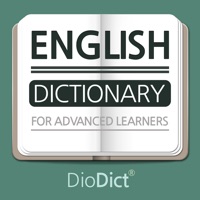
Last Updated by SELVAS AI Inc. on 2025-04-07
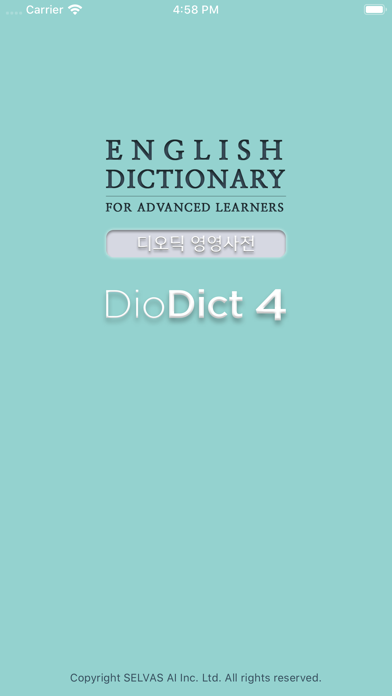
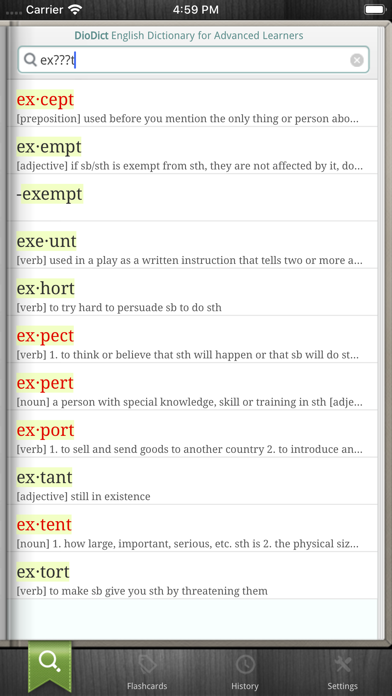
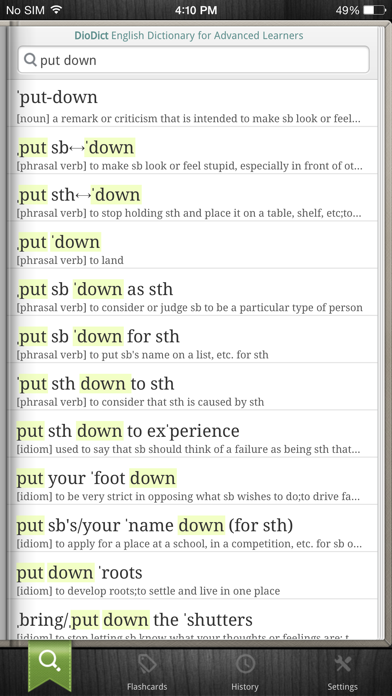
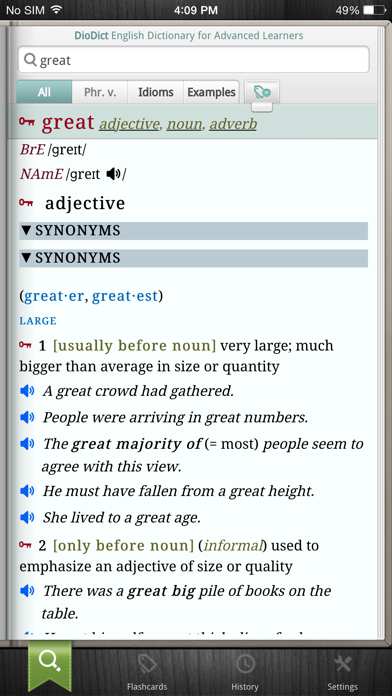
What is DioDict4 English Advanced Dict? The DioDict English Dictionary is a comprehensive dictionary app that contains 184,500 words, meanings, and examples. It also includes thousands of notes on grammar and ways to use words. The app does not require an internet connection and offers a free upgrade for DioDict 3.5 English Dictionary users. The app is compatible with iOS 9.0 and above.
1. • The spell check function corrects typos - if you are unsure of the spelling or mis-type a word, a list of similar words is offered.
2. The complete DioDict English Dictionary • 184,500 words, meanings and examples • Thousands of notes on grammar and ways to use words • No internet connection needed.
3. • When you enter a word to search, relevant sentence idioms and phrasal verbs are searched for and spelling is checked automatically.
4. • Text to speech engine so you can listen to American and British native speaker's pronunciation of words and sentences.
5. • Wildcard search: enter “?” or “*” in place of a letter when you are unsure of the spelling (e.g., “man*ver” retrieves the word “maneuver”).
6. • Search for similar words: e.g. clicking on “adding” in an entry yields a list of similar and derivative words: “addition”, “additional”, “additive”, “addition reaction”.
7. • 184,500 words, phrases and meanings from British and American English.
8. • Search not only for words, but for phrases or examples.
9. • Thousands of examples of real English showing learners how a word is normally used.
10. • You can efficiently learn the words saved in the folders using the Cradle and Yes/No Quizzes function.
11. • 1,000 newly coined words, such as ‘podcast', 'wiki', 'carbon footprint', 'social networking', and 'tiger economy'.
12. Liked DioDict4 English Advanced Dict? here are 5 Reference apps like Ultralingua French-English; Ultralingua Portuguese-English; English Dictionary and Thesaurus with Verbs; Ultralingua Italian-English; Ultralingua Spanish-English;
GET Compatible PC App
| App | Download | Rating | Maker |
|---|---|---|---|
 DioDict4 English Advanced Dict DioDict4 English Advanced Dict |
Get App ↲ | 3 4.33 |
SELVAS AI Inc. |
Or follow the guide below to use on PC:
Select Windows version:
Install DioDict4 English Advanced Dict app on your Windows in 4 steps below:
Download a Compatible APK for PC
| Download | Developer | Rating | Current version |
|---|---|---|---|
| Get APK for PC → | SELVAS AI Inc. | 4.33 | 4.0.16 |
Get DioDict4 English Advanced Dict on Apple macOS
| Download | Developer | Reviews | Rating |
|---|---|---|---|
| Get $19.99 on Mac | SELVAS AI Inc. | 3 | 4.33 |
Download on Android: Download Android
- Multi Search function for easier search
- Wildcard search for uncertain spellings
- Search for phrases and examples
- Spell check function
- Search for similar words
- Real-time search results
- Links to Google for more information
- Pronunciation guide from American Text To Speech (TTS) solution
- History menu for recent word searches
- Save words and expressions to flashcard folders
- Cradle and Yes/No Quizzes function for efficient learning
- Contains content from the Oxford Advanced Learner's Dictionary, 8th edition, 2010
- 184,500 words, phrases, and meanings from British and American English
- Thousands of examples of real English usage
- Text to speech engine for American and British pronunciation
- 1,000 newly coined words
- 7,000 synonyms and antonyms
- 5,000 words related to science, literature, computers, and business
- Explanations and examples use natural, easy-to-understand English
- Pronunciation guide (IPA) with word stress shown
- Large amount of grammatical information
- Reliable dictionary app provider with over 10 years of experience in the market and a dedicated customer support department.
- Comprehensive lexicographic coverage
- Includes definitions for modern terms such as "internet troll"
- Helpful examples of word usage in context
- Flashcard feature for saving words and idioms/phrasal verbs
- Better price compared to the Oxford Advanced Learner's Dictionary app
- App crashes frequently on iOS 12 and possibly on iOS 11
- Expensive
- Only audio pronunciation in North American accent, no British accent available for learners in the UK
- Disappointing for users who paid for the app specifically for the British accent feature
Constanly crashes in iOS 12
Best advance Lerner's dictionary
A huge disappointment, a rubbish compared to the old version. I want to go back!
Exceptional Dictionary