
Last Updated by HyongA on 2025-05-16

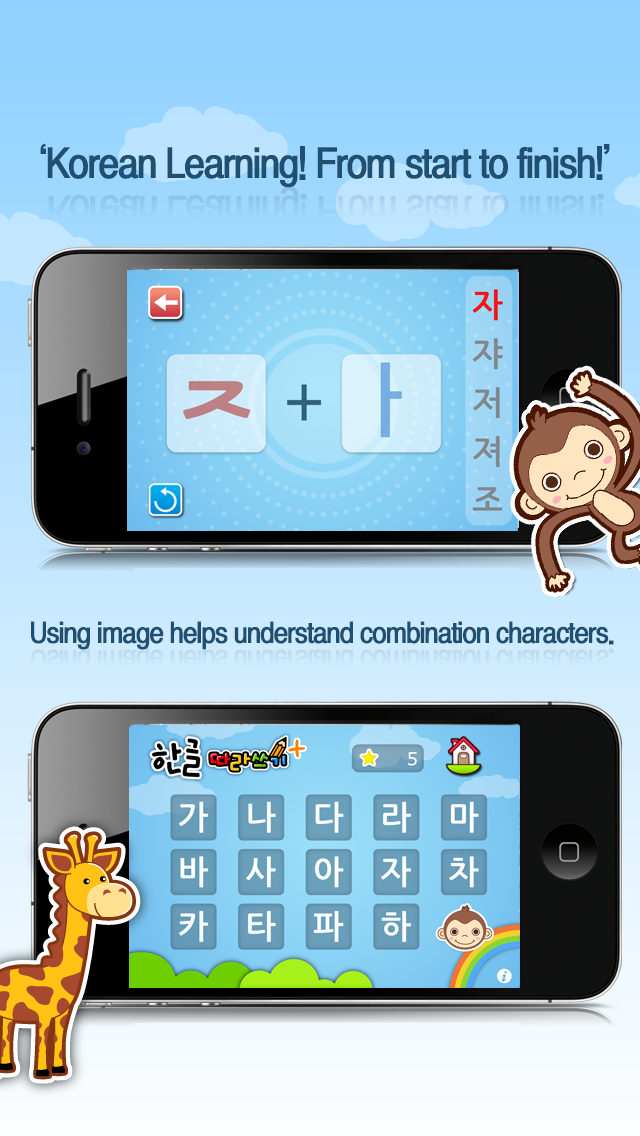


What is Korean Handwriting Plus?
This app is designed to help children learn Korean in a fun and interactive way. It uses a unique method that allows children to write Korean characters by following instructions on the app. The app also includes a playing card game for review and covers a range of topics from characters to words.
1. ※ '기역'~'히읃' 14 characters, 가~히 140 combination characters, 135 words of 27 theme, -rich and various contents.
2. -According the order of learning, children can learn Korean.
3. ※ Miracle Method of Korean learning! You can write Korean Just Following Our App.
4. ※ From character, combination character, to word.
5. (4) Take a word card with the camera, finds the appropriate words.
6. (1) You should finish a theme for playing a card game.
7. Liked Korean Handwriting Plus? here are 5 Education apps like Korean Handwriting HD Plus; Korean Handwriting Lite; Montessori Handwriting tutor; Cursive Handwriting; ABC Genius PRO - Alphabet Letters, Phonics, and Handwriting Games;
Or follow the guide below to use on PC:
Select Windows version:
Install Korean Handwriting Plus app on your Windows in 4 steps below:
Download a Compatible APK for PC
| Download | Developer | Rating | Current version |
|---|---|---|---|
| Get APK for PC → | HyongA | 1.00 | 4.5.6 |
Get Korean Handwriting Plus on Apple macOS
| Download | Developer | Reviews | Rating |
|---|---|---|---|
| Get $2.99 on Mac | HyongA | 1 | 1.00 |
Download on Android: Download Android
- Seed class: teaches characters from '기역' to '히읃'
- Bud class: teaches combination characters from 가 to 하
- Stem class: covers themes such as family, kindergarten, animals, and more
- Leaf class: covers topics such as fruits, clothes, nature, and more
- Flower class: covers seasonal themes such as Christmas, Lunar New Year, and more
- Numbers section teaches how to write numbers in Korean
- Children can write Korean characters with their finger following instructions on the app
- After writing, children can check their learning by playing a card game
- QR play feature allows users to download word cards from the app's blog and use them for learning
- Card game feature can be played using stars earned by completing themes in each class
- Rich and various contents with 14 characters, 140 combination characters, and 135 words of 27 themes
- Suitable for children learning Korean as a second language or for those who want to improve their Korean skills
- Report and partnership inquiries can be sent to cs@hyonga.com.
- Teaches basic sound and correct way to write hangul
- Provides simple words to learn without realizing
- Set up for beginners and more advanced learners
- Cute game design
- No words written underneath pictures to confirm learning
- Voice that pronounces letters can be hard to understand
Thank you!
Very helpful
First thoughts..
Good app