
Last Updated by Asuncion Munoz on 2025-04-29



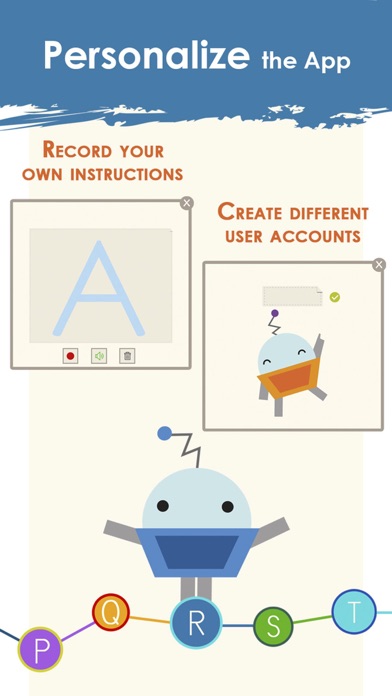
What is Lines & Letters. Handwriting Readiness Workbook? This app is a series of graphomotor activities designed to help children learn how to write. It includes basic and essential tracing exercises such as drawing straight lines, curved lines, zig-zags, spirals, geometric shapes, complete drawings, write letters in upper case, and express creativity through drawing. The activities are designed in the form of a game where the child is required to overcome challenges to continue advancing. The app is designed for children aged 3 to 7 years, depending on their level and development thereof.
1. • They will learn to draw straight lines, curved lines, zig-zags, spirals, geometric shapes, complete drawings, write letters in upper case and to express their creativity through drawing.
2. • 9 categories with more than 100 activities: straight lines, curved lines, spirals, pathways, labyrinths, geometric shapes, drawing by simulation, free-style drawings and uppercase letters.
3. This series of graphomotor activities comprises a set of basic and essential tracing exercises to help children learn how to write.
4. • The activities are designed in the form of a game where the child is required to overcome challenges in order to continue advancing.
5. • Designed for children aged 3 to 7 years, depending on their level and development thereof.
6. • The activities are performed in line with an order outlined by educators who are specialists in pre-school and primary school education.
7. • Animations to show user show to correctly draw the lines and writing.
8. The games use a scoring system with stars and sounds to motivate users to continue advancing to reach the goal.
9. The App is designed to adapt itself to the most suitable level for each child.
10. • The level of difficulty increases as the user advances through each activity.
11. • Parents and/or educators can select difficulty level.
12. Liked Lines & Letters. Handwriting Readiness Workbook? here are 5 Education apps like Alphabet ABC Letter Kids Games; Letter Quiz Preschool Alphabet & Letters Learning; Phonics Island Letter sounds; Letter Games for Kids; Phonics Island • Letter Sounds;
GET Compatible PC App
| App | Download | Rating | Maker |
|---|---|---|---|
 Lines & Letters. Handwriting Readiness Workbook Lines & Letters. Handwriting Readiness Workbook |
Get App ↲ | 1 1.00 |
Asuncion Munoz |
Or follow the guide below to use on PC:
Select Windows version:
Install Lines & Letters. Handwriting Readiness Workbook app on your Windows in 4 steps below:
Download a Compatible APK for PC
| Download | Developer | Rating | Current version |
|---|---|---|---|
| Get APK for PC → | Asuncion Munoz | 1.00 | 1.2.1 |
Get Lines & Letters. Handwriting Readiness Workbook on Apple macOS
| Download | Developer | Reviews | Rating |
|---|---|---|---|
| Get $2.99 on Mac | Asuncion Munoz | 1 | 1.00 |
Download on Android: Download Android
- 9 categories with more than 100 activities
- Animations to show users how to correctly draw the lines and writing
- 3 difficulty levels
- Allows for creating users
- Option to record the sound or name of the letters using parental control
- A user-friendly educational app for children to allow them to practice independently
- Parents and/or educators can select difficulty level
- Educational guide for parents
- Does not require an internet connection
- Develops eye-hand coordination for learning to write
- Stimulates development of fine psychomotor skills: precision in finger and hand movements
- Works laterality
- Recognition of letters
- Stimulates line drawing repetition in a digital environment
- Privacy policy: the app does not collect or share information about users or include third-party advertising.