
Last Updated by Bare Bones Software, Inc. on 2025-02-18
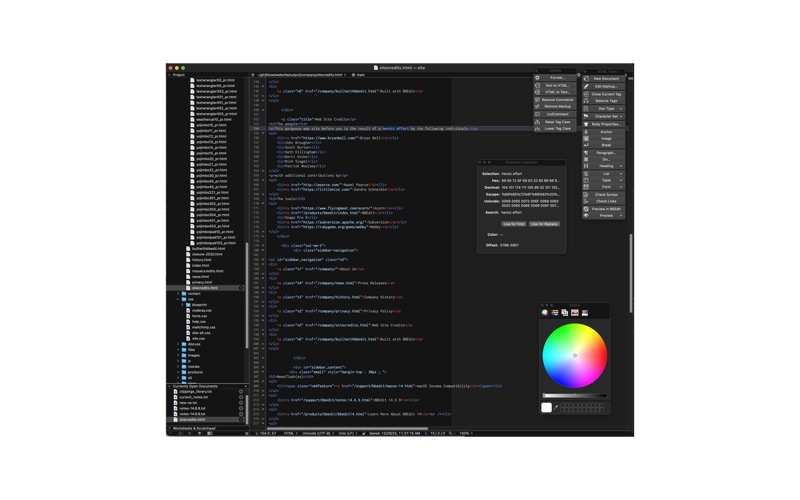
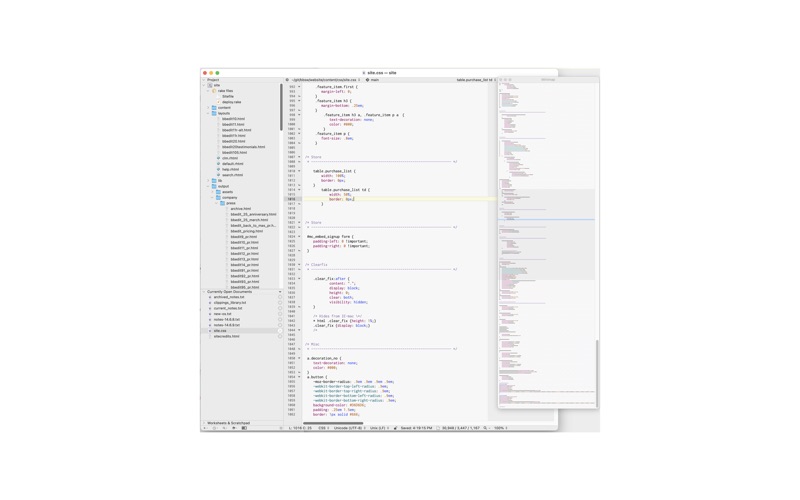
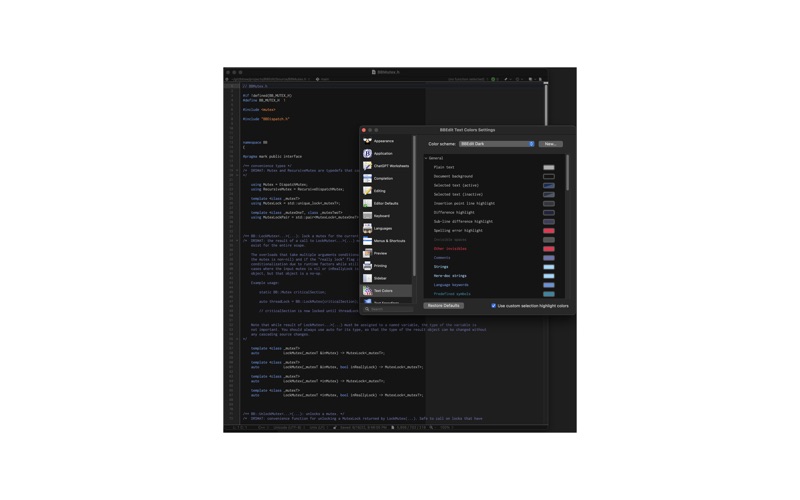
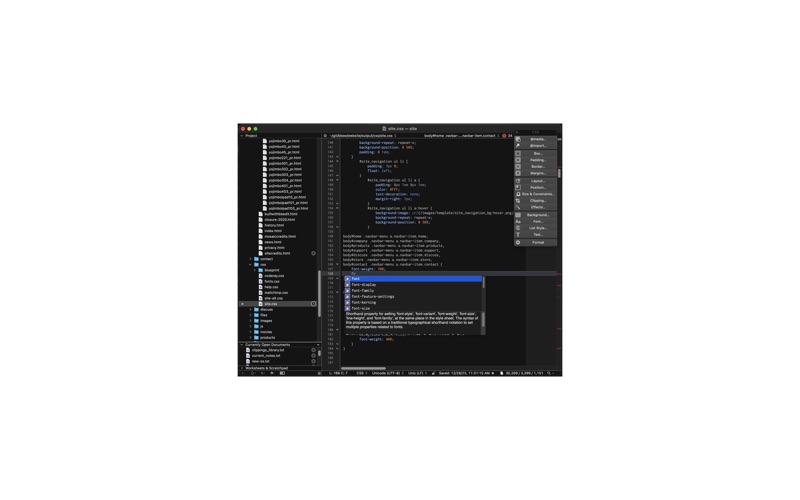
What is BBEdit? BBEdit is a professional text, code, and markup editor for Macintosh. It is a popular tool for web designers, writers, and software developers. BBEdit offers a 30-day evaluation period, after which it can be used for free with a modified set of features. To access advanced features, users need to have an active BBEdit subscription.
1. An intelligent interface provides easy access to BBEdit’s best-of-class features, including: grep pattern matching; search and replace across multiple files; project definition tools; function navigation and syntax coloring for numerous source code languages; code folding; FTP and SFTP open and save; AppleScript, Automator, and Shortcuts support; Unix scripting support; text and code completion; a complete set of robust HTML tools; and more.
2. To enable BBEdit’s advanced features after the evaluation period is over, you will need to have an active BBEdit subscription.
3. An active subscription gives you access to all of BBEdit’s advanced features, including any new features that we introduce during updates or major upgrades, for as long as the subscription is in good standing.
4. Your iTunes Account will be charged for the renewal within 24 hours prior to the end of the currently active subscription period, and your account history will reflect the cost of the renewal.
5. As the "go to" tool for web site designers, web application developers, writers, and software developers, this award-winning product provides an abundance of high-performance features for editing, searching, and manipulation of text, code, and HTML/XML markup.
6. BBEdit offers a 30-day evaluation period (beginning the first time you use it on your computer), during which its full feature set is available.
7. Using BBEdit in free mode costs you nothing, while providing an upgrade path to advanced features and capabilities.
8. After the evaluation period has expired, you can continue to use BBEdit for free, forever, with no nag screens or unsolicited interruptions.
9. Please see our comparison chart for a detailed listing of which advanced features are available with a subscription.
10. Purchasing a subscription will permanently end your evaluation period, and forfeits any unused portion of the evaluation period, if applicable.
11. Your subscription will renew automatically, unless you cancel your subscription at least 24 hours prior to the end of the currently active subscription period.
12. Liked BBEdit? here are 5 Developer Tools apps like GitHub; DManager!; Device Monitor²; O-KAM Pro; Python Editor App;
Or follow the guide below to use on PC:
Select Windows version:
Install BBEdit app on your Windows in 4 steps below:
Download a Compatible APK for PC
| Download | Developer | Rating | Current version |
|---|---|---|---|
| Get APK for PC → | Bare Bones Software, Inc. | 1 | 15.1.4 |
Get BBEdit on Apple macOS
| Download | Developer | Reviews | Rating |
|---|---|---|---|
| Get Free on Mac | Bare Bones Software, Inc. | 0 | 1 |
Download on Android: Download Android
- High-performance features for editing, searching, and manipulation of text, code, and HTML/XML markup
- Grep pattern matching
- Search and replace across multiple files
- Project definition tools
- Function navigation and syntax coloring for numerous source code languages
- Code folding
- FTP and SFTP open and save
- AppleScript, Automator, and Shortcuts support
- Unix scripting support
- Text and code completion
- Robust HTML tools
- 30-day evaluation period
- Free mode with a modified set of features
- Active BBEdit subscription required for advanced features
- Monthly or annual subscription options
- No data collection from BBEdit usage
- Privacy policy protection
- End-user license agreement
- Automatic subscription renewal
- Manage subscription and cancel automatic renewal
- Forfeiture of unused evaluation period upon subscription purchase.
- Rock solid and fast performance
- Tons of great features for managing and manipulating text
- Efficient handling of extremely large files
- Customizable and highly configurable
- Great for script building, removing hidden characters, and reg ex changes
- New sidebar with open docs, recently opened docs, and a scratchpad makes working with 'sites' easy
- Integrated svn support
- Anemic syntax highlighting options
- Lack of support for newer languages
- Not adequate as a web development tool
- Doesn't feel as polished as some competitors
- BareBones' site for BBEdit has broken links and outdated information
Lost touch with reality decades ago
Favorite Text Editor
Long time user of BB Edit
Great app, support and value!