
Published by DealerApp Vantage on 2021-08-07
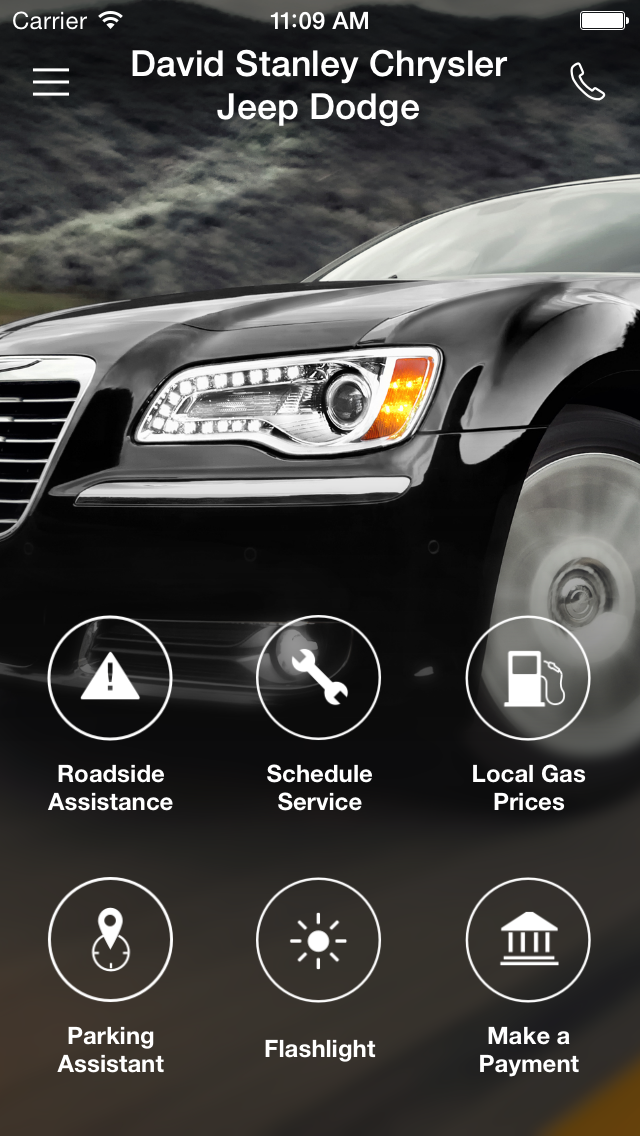
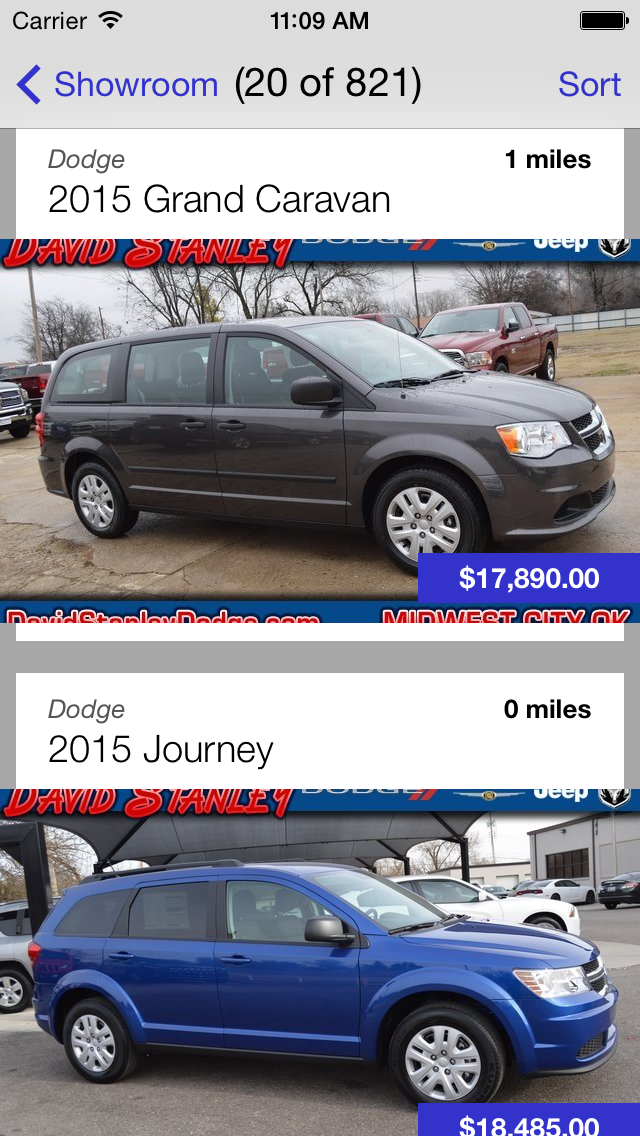
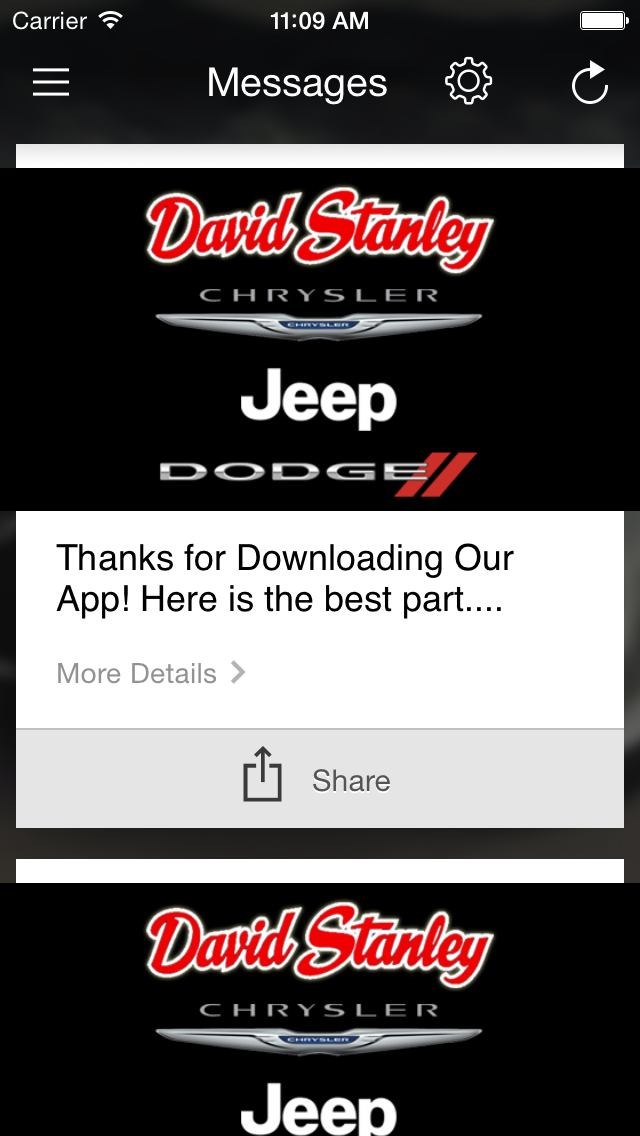
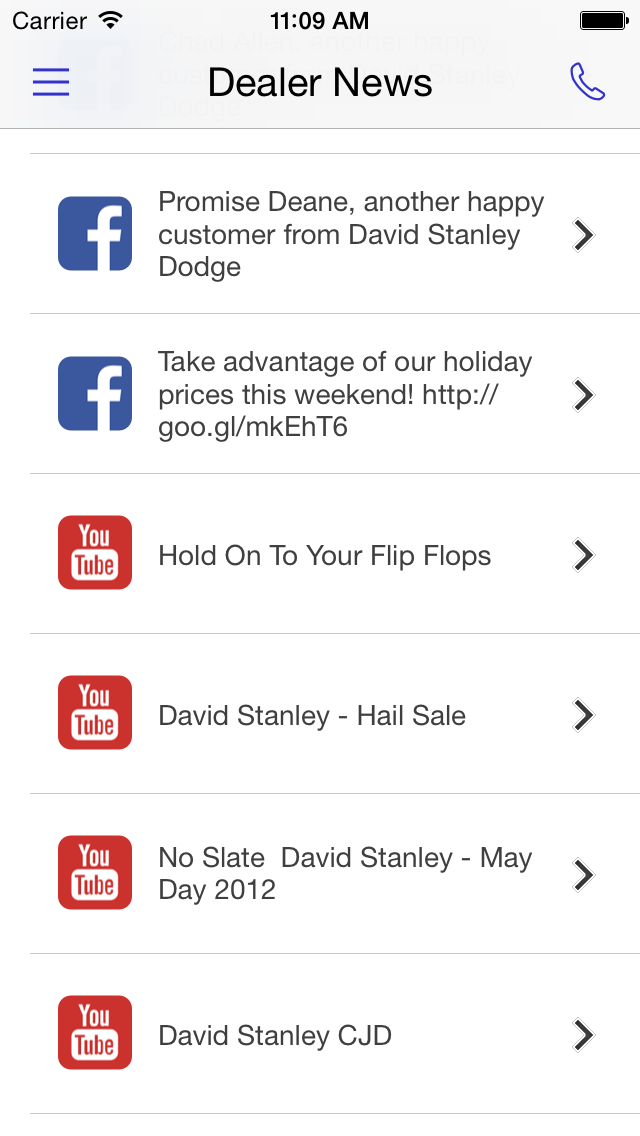
What is David Stanley Chrysler Jeep Dodge DealerApp? David Stanley Chrysler Jeep Dodge has launched its own DealerApp to provide premium auto care and service to its customers. The app offers an intuitive and easy-to-use system to search for new and used vehicles, postboard messages and notifications, keep track of vehicles in "My Garage," access service history, and use useful tools in the "Toolkit" section. The app also includes social media posts, news, events, and information from the manufacturer, customer reviews, videos and tutorials, and owner's manuals. Standard dealership app features like calling and emailing each department, getting directions, viewing operating hours, getting quotes on vehicles, and ordering parts are also available.
1. David Stanley Chrysler Jeep Dodge is committed to being the leader in the automotive business for Oklahoma by providing premium auto care and premium auto service to every customer with the highest possible standards.
2. Add a photo of your vehicle and track things like: VIN, Year, Make, Model, License Plate, Oil Type, Tire Size, Date Purchased, Price Paid, Initial Mileage, Insurance Co., Policy No., and add all the extra notes you want.
3. We offer a huge inventory of new Dodge, Chrysler, Jeep vehicles & high quality used cars, trucks & suvs as well as pre-owned certified Dodge Chrysler Jeep models in stock.
4. This is one reason why David Stanley Dodge is the premiere dealer in the state of Oklahoma for 7 years running.
5. - Service History is also available for each vehicle in "My Garage", see pending service appointments, add them to your calendar, and mark them as completed.
6. - Search Vehicle inventory using an Intuitive, fast, and easy to use system specifically designed for the app.
7. Notifications are catered to your individual needs and can include images, videos, and attachments.
8. - Postboard messages and Notifications to alert you of specials, coupons, and announcements.
9. - Stay up to date with everything going on in our OWNERS RESOURCES section.
10. - Keep track of your vehicles in "My Garage".
11. - Includes all of our Social Media posts which you can share with friends and family.
12. Liked David Stanley Chrysler Jeep Dodge DealerApp? here are 5 Business apps like Morgan Stanley Events; Stanley Video Viewer Plus; Stanley Black & Decker (SLP); David Kent;
GET Compatible PC App
| App | Download | Rating | Maker |
|---|---|---|---|
 David Stanley Chrysler Jeep Dodge DealerApp David Stanley Chrysler Jeep Dodge DealerApp |
Get App ↲ | 4 3.50 |
DealerApp Vantage |
Or follow the guide below to use on PC:
Select Windows version:
Install David Stanley Chrysler Jeep Dodge DealerApp app on your Windows in 4 steps below:
Download a Compatible APK for PC
| Download | Developer | Rating | Current version |
|---|---|---|---|
| Get APK for PC → | DealerApp Vantage | 3.50 | 3.0.4300 |
Get David Stanley Chrysler Jeep Dodge DealerApp on Apple macOS
| Download | Developer | Reviews | Rating |
|---|---|---|---|
| Get Free on Mac | DealerApp Vantage | 4 | 3.50 |
Download on Android: Download Android
- Intuitive, fast, and easy-to-use system to search for new and used vehicles
- Postboard messages and notifications to alert customers of specials, coupons, and announcements
- "My Garage" section to keep track of vehicles, including VIN, year, make, model, license plate, oil type, tire size, date purchased, price paid, initial mileage, insurance co., policy no., and extra notes
- Service history available for each vehicle in "My Garage," including pending service appointments, adding them to the calendar, and marking them as completed
- "Toolkit" section with useful tools like roadside assistance, one-touch service scheduling, local gas prices, parking assistant with GPS locator and meter timer, flashlight, and more
- Owners resources section with social media posts, news, events, and information from the manufacturer, customer reviews, videos and tutorials, and owner's manuals
- Standard dealership app features like calling and emailing each department, getting directions, viewing operating hours, getting quotes on vehicles, and ordering parts.
Awesome